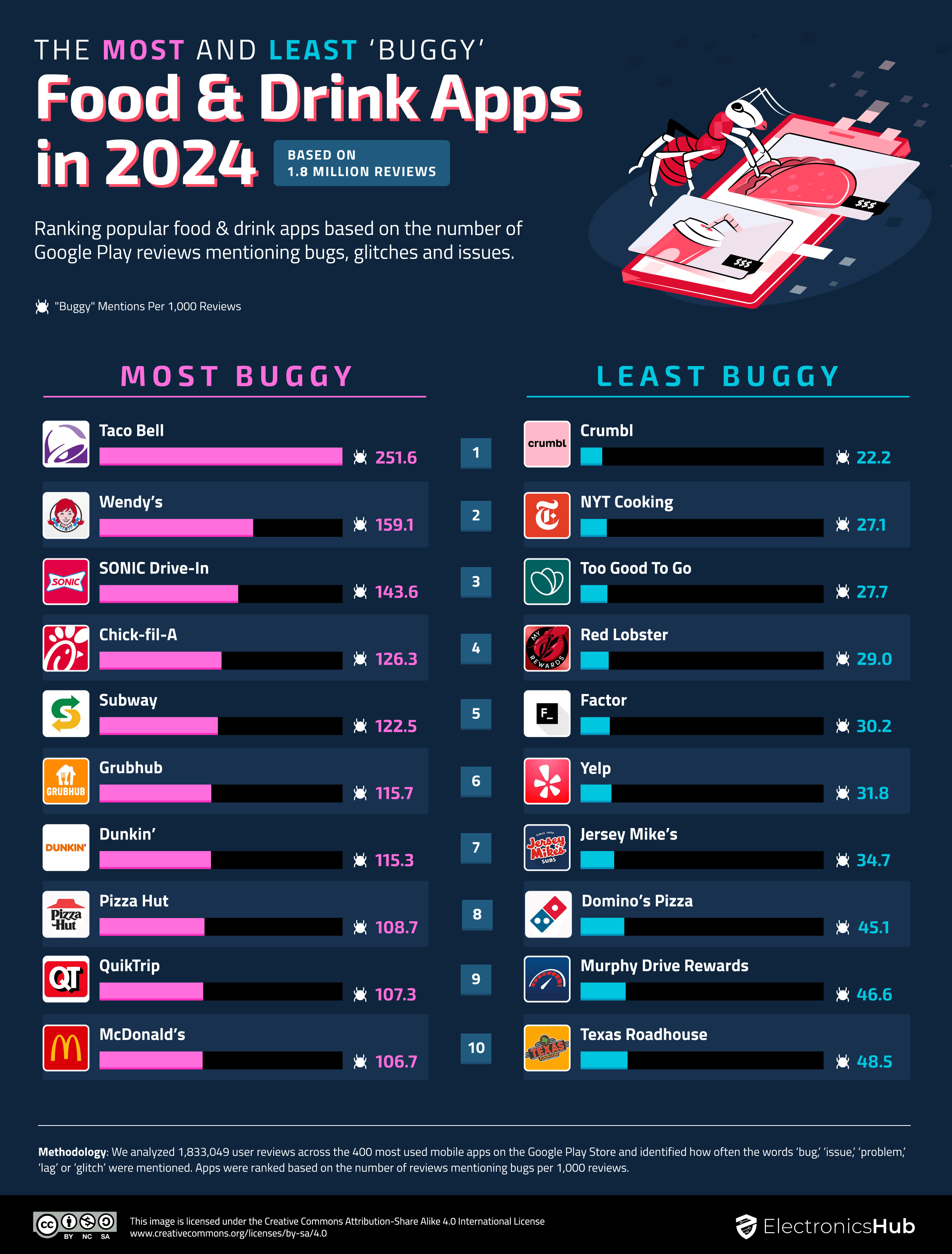Whether it’s the humble calculator or a high-end mobile game, most of us don’t give much thought to the operation of smartphone apps until they freeze on us, glitch out or completely crash, leaving us all but digitally stranded.
We all expect our tech to run smoothly, and in the hustle and bustle of our modern lives, most people simply don’t have the patience for apps that bug out: one survey revealed that 88% of people would abandon an app that had bugs. There’s also the fact that a buggy app comes across as less trustworthy, and do we really want to engage with an app that might put our data or finances at risk?
Before downloading an app, checking out its reviews is a good way of gauging whether or not it might be more trouble than it’s worth in terms of bugs. This gave us an idea: using the proportion of reviews that mention bugs, glitches and app issues as a proxy, which of Google Play Store’s most used apps are the buggiest of all? And which, in contrast, are the smoothest to run?
Outline
Toggle- About This Study
- Banking App Used by the Government Is the Buggiest App of All
- Dating App Tops Ranking of World’s Least Buggy Apps
- Amino and VK Are the Buggiest Social Media Apps
- Big-name brands Dominate When It Comes to Buggy Shopping Apps
- Taco Bell Is the Most Buggy App in the World of Food and Drink
- In the World of Dating Apps, Grindr Is the Buggiest
- Gotta Catch ‘Em All: Pokémon Go Is the Buggiest Gaming App
- Notion and Google Docs among the Buggiest Apps in the Productivity Category
- Navy Federal Credit Union Is the Second-Buggiest Finance App
- How to Fix an Installed App That Isn’t Working
- Methodology
About This Study
Data analysts at Electronics Hub began by compiling a seed list of the 400 most used apps on the Google Play Store within the following categories: general, social media, finance, dating, gaming, productivity, shopping and food and drink. For each app, we then retrieved 5,000 of the most recent user reviews given on the Google Play Store (totaling 1,833,049 reviews) and analyzed how often the words ‘bug,’ ‘issue,’ ‘problem,’ ‘lag’ or ‘glitch’ are mentioned. We then ranked apps overall and per category by the number of bug mentions per 1,000 reviews.
Key Findings
- Go Program Way2Go Card (a banking app) is the buggiest app on the Google Play Store, counting 325.36 mentions of bugs for every 1,000 reviews.
- In contrast, FlirtMe (a dating app) ranks as the least buggy app: we found only 8.8 mentions of bugs for every 1,000 reviews.
- Pokémon GO is the buggiest gaming app (153.5 mentions of bugs per 1,000 reviews).
- Wawa is the buggiest shopping app (149.1 mentions of bugs per 1,000 reviews), among other big-name brands like Target, Best Buy and CVS Pharmacy.
Banking App Used by the Government Is the Buggiest App of All
Go Program Way2Go Card is the buggiest app on the Google Play Store, counting 325.36 mentions of bugs, glitches and app issues for every 1,000 user reviews. The debit card that connects to this app is used by some U.S. states to deliver payments (like child support or unemployment insurance benefits) to locals.
From its write-ups, it seems an update has caused endless crashes for users. “I used to be very pleased with this app until today when it crashes every time I try to use it,” writes one dissatisfied user of the app. “Another update, another app crash. [The] app does not work whatsoever,” comments another. “The app will flash open for a second, close, then give a bug/error message.”
In second place comes Amino (322.41 mentions of bugs per 1,000 reviews), a social network app for communities with niche interests. “Boy has this app gotten super annoying!” writes a reviewer. “…There will always be unspecified errors that make the app unusable and will remain even after an update. Updates will either never fix anything or change something that never needed to change.”
Dating App Tops Ranking of World’s Least Buggy Apps
In contrast, the least buggy app is FlirtMe, a dating app, for which we found only 8.8 mentions of bugs, glitches or issues for every 1,000 user reviews on the Google Play Store. “This dating app exceeded my expectations in every way. The user interface is intuitive and aesthetically pleasing, making navigation a breeze,” writes one reviewer. Other write-ups mention the app’s “flawless” functionality and “seamless” messaging tools.
Solitaire also ranks highly, counting only 12.9 mentions of bugs for every 1,000 reviews. Users note how they appreciate this gaming app’s incorporation of advertisements (a common feature of free mobile apps) into gameplay. “I prefer the ads on top vs a commercial break,” writes one reviewer on the Google Play Store. “It’s great to be able to [play] without having to watch ads,” writes another.
Amino and VK Are the Buggiest Social Media Apps
Our next rankings focus on social media apps, the third-most popular category of apps after games and tools. After the aforementioned Amino app, the buggiest app in this category is VK, for which we found 134.8 mentions of bugs, glitches and crashes for every 1,000 reviews.
One reviewer lists off the various issues they’ve encountered with VK: “Terms of Service link doesn’t even open, Error message pops up. And when you’re trying to log in it gives you an error that your account had been deactivated for violation of Terms of Service… When you click on the reason – it is blank.” Others highlight the “laggy” chat function and loading screen freezes.
Other social media apps are apparently a dream to use in comparison. Sendit ranks as the least buggy, counting 13.1 mentions of bugs, crashes and app issues for every 1,000 reviews. “I haven’t experienced any lagging or bugs while I’ve used it,” says a reviewer.
Another social media app to make the least buggy cut is the MobilePatrol Public Safety App, which connects users to local safety information and news. Counting 42.4 mentions of bugs per 1,000 reviews, one user comments: “Sometimes it doesn’t work, it acts kinda goofy and it messes up, but any app has imperfections and glitches so [it’s] not going to work perfectly all the time.”
Big-name brands Dominate When It Comes to Buggy Shopping Apps
You’d think big-name brands would have the functionality of their apps fine-tuned, but national chains like Target, Best Buy and CVS Pharmacy appear in our list of the buggiest shopping apps. Wawa is the buggiest of the bunch: for every 1,000 reviews of the convenience store chain’s app, we found 149.1 mentions of bugs and glitches.
“The app has a lot of good functionality, but suffers from multiple bugs,” writes a reviewer. “Some of them would be easily rectified simply with better notifications that it’s time to update. Others are more problematic and can create issues when it’s time to pick up an order or use points for fuel discounts.”
Meanwhile, wholesale retailer Sam’s Club is the least buggy of the shopping apps, counting just 24.6 mentions of app functionality issues for every 1,000 reviews. Likewise, Etsy seems to be a fairly bug-free app (45.5 mentions per 1,000 reviews), but Etsy forums reveal how this app’s bugs can have big repercussions on small businesses that rely on Etsy for sales.
Taco Bell Is the Most Buggy App in the World of Food and Drink
Similarly, big-name fast-food chains dominate our ranking of the buggiest apps in the food and drink category, with Taco Bell taking the overall title (251.6 mentions of bugs and app issues per 1,000 reviews). “Works some days, completely unusable others,” writes a reviewer. “UI is good … but there are some days where the app just simply refuses to put your order through.” Next comes Wendy’s (159.1 mentions), SONIC Drive-In (143.6 mentions) and Chick-fil-A (126.3 mentions).
For the Crumbl app, meanwhile, we only found 22.2 mentions of bugs for every 1,000 user reviews, making it the least buggy app in this category. This billion-dollar cookie company’s app regularly attracts glowing reviews from customers. “I’m surprised to say this about a takeout app,” writes one. “But this is the most functional and streamlined app I’ve downloaded in a while! … It has just the features I want, and works perfectly every time.”
In the World of Dating Apps, Grindr Is the Buggiest
Nowadays, technology is something of a matchmaker: 10% of U.S. adults in committed relationships meet their partner on a dating app or website. But of the countless dating apps on the Google Play Store, Grindr ranks as the buggiest, with 165.5 mentions of bugs, glitches and app issues for every 1,000 reviews. According to one reviewer, this LGBTQ-focused app’s features “are slowly becoming non-functional,” and highlight issues with Grindr’s messaging function, in particular.
Onto the least buggy dating apps. The aforementioned FlirtMe leads, followed by Once, which counts a mere 12.2 mentions of app issues for every 1,000 reviews. “The geographic location feature is much better than other dating apps,” writes a reviewer. The app for the affair-focused dating site Ashley Madison also ranks among the least buggy (22.2 mentions per 1,000 reviews).
Gotta Catch ‘Em All: Pokémon Go Is the Buggiest Gaming App
The smartphone is the world’s most popular gaming device, but which gaming apps are the buggiest of all? Our research reveals that Pokémon GO comes top in this respect, counting 153.5 mentions of bugs, crashes and app issues for every 1,000 Google Play Store reviews. According to lots of reviewers, the app is liable to crash shortly after launching or when opening an in-game map.
“I’ve already cleaned my cache and that didn’t help,” says one frustrated gamer. “Restarting my phone and that didn’t help. It just gave me notice to wait till the developer finally gets off its butt for an update to clear the problem.”
In contrast, Solitaire leads as the least buggy app, followed by Royal Match (13.3 bug mentions per 1,000 reviews), a match-3 game one reviewer calls “re-skinned candy crush but done [a little] more smoothly.” After that comes Domino Dreams (14.6 mentions), which features “awesome graphics, smooth animations, fun characters, and build-a-town style gaming.”
Notion and Google Docs among the Buggiest Apps in the Productivity Category
Now, back to work: in the productivity category, GTL | GettingOut (an app designed to connect prison inmates and their loved ones) is the buggiest app on the Google Play Store, counting 143.2 mentions of bugs for every 1,000 reviews. Among the bugs mentioned by write-ups are frequent freezes and issues with sending pictures and reading messages. More well-known apps rank as the next buggiest: Notion (136.5 mentions) and Google Docs (120.1 mentions).
Meanwhile, with 15.7 bug mentions per 1,000 reviews, the least buggy app is WiFi Password Map Instabridge, an app that automatically connects users to nearby WiFi hotspots. “Easy to use & definitely comes in handy when I run out of my own data!” comments one pleased user. The Microsoft Excel app also makes the cut, counting only 38.5 mentions per 1,000 reviews.
Navy Federal Credit Union Is the Second-Buggiest Finance App
When it comes to apps equipped to handle our finances, bugs can be seriously unnerving. Nine in ten people, in fact, will abandon a finance and banking app if it has bugs or glitches. The buggiest we found on the Google Play Store is the aforementioned Go Program Way2Go Card, followed by Navy Federal Credit Union (199.8 bug mentions per 1,000 reviews).
“Over the past 8 years that I have used this app it has never been free of issues of large concern,” writes one reviewer, highlighting issues with the sign-in functionality. “The bank is amazing, customer service is excellent, but the app holds a lot of problems,” writes another disappointed user.
The least buggy app in this category is Experian, with 30.9 mentions of bugs, glitches and app issues for every 1,000 reviews. This app — which gives users an insight into their credit score — has “very useful features,” according to reviewers. The stock trading app Robinhood (59.7 mentions) comes next, for which a reviewer writes: “This app is very easy to use and you have a lot of visibility on things through both the app and website.”
How to Fix an Installed App That Isn’t Working
You can’t do what you need to do when an app is constantly freezing, glitching and bugging out. If you’re experiencing issues with a particular app, try our steps below to fix Android and Apple apps.
Fix a buggy Android app
- Force stop the app and reopen it. Hold your finger on the app’s icon and click the i in the top right corner of the pop-up. Then click Force Stop in the bottom right. You can also access this option through Settings > Apps.
- Restart your device. Turn your phone off and on again and see if the app works any better when you reopen it.
- Sync your phone with Google’s servers. Go to Settings > System > Date and Time. You’ll then want to turn off the automatic time zone and date and time settings, change the time and date to be incorrect, and then turn the automatic date and time settings back on.
- Check for phone updates. Outdated phone settings might be causing a particular app to glitch. To check for phone updates, head to your phone’s Settings > System > Advanced > System Update (it might also be under an About Phone label).
- Check for app updates. An app update might also fix bugs. To do that, head to the Google Play Store and tap the profile icon in the top right corner, then Manage Apps and Devices. You can then choose to update a specific app.
- Clear app cache and data. Go to Settings > Apps, then select the app that’s having issues. Select the Storage option on the next page, and then try clearing the app’s cache and data.
- Uninstall and reinstall the app. Delete the app from your phone, then reinstall it. This may mean you lose particular settings or data that’s stored on the app.
Fix a buggy Apple app
- Quit the app and open it again. Swipe the problem app closed and launch it again.
- Restart your device. Just like with an Android phone, give restarting your phone a try and see if the app works any better afterwards.
- Check for phone and app updates. Updating your Apple software or the problem app could fix the issue. Go to Settings > General > Software Update to update your phone’s software. To update an app, head to the App Store and tap the profile icon to view available updates.
- Uninstall and reinstall the app. Delete the app from your phone and download it again from the App Store.
If all else fails, contact the app developer to let them know you’re experiencing issues. On both Android and Apple phones, you should be able to contact an app’s developer using the contact details under the App support heading on an app’s Google Play Store or App Store page. You could also try leaving a review on the app’s store page to alert the developer to an issue.
Methodology
We started by compiling a seed list of the 400 most used apps on the Google Play Store within the following categories: General, Social Media, Finance, Dating, Gaming, Productivity, Shopping and Food & Drink.
Next, we analyzed 5,000 of the most recent reviews from Google Play for each app, calculating how often the words ‘bug,’, ‘issue,’ ‘problem,’ ‘lag’ or ‘glitch’ were mentioned by users.
Finally, we ranked apps overall and per category based on the highest number of reviews mentioning bugs per 1,000 reviews.
This study was conducted in February 2024 and included 1,833,049 user reviews in total.