Graphics Processing Unit or GPU is ubiquitous nowadays. You can find them in desktops, laptops, workstations, tablets, and gaming consoles for rendering images and videos and performing the graphical computations. While these all are regular consumer-grade products, GPUs are also a very common in scientific researches, medical devices, AI development, and many more. Keeping things “PC-related”, we have two major players in the form of Nvidia and AMD. Intel tried to venture into the desktop GPU market with their ‘Arc’ series of graphic cards but we are not sure about their future. So, for the time being, it looks like Nvidia vs. AMD GPUs in terms of PC gaming.
If you are building a new gaming PC (or trying to upgrade an existing one), there is a good chance that are you will be considering either Nvidia or AMD for a graphic card. Who makes the best GPUs (or Graphic Cards)? Which GPU should you get? How do GPUs from Nvidia and AMD stack up against each other? Let us find out answers to all these questions in this epic Nvidia vs. AMD GPUs comparison guide.
Outline
Toggle- Introduction
- A Brief Note on Nvidia GPUs
- A Brief Note on AMD GPUs
- Nvidia vs. AMD: GPUs in 2024
- Nvidia vs. AMD: Gaming Performance
- Nvidia vs. AMD: Ray Tracing
- Nvidia vs. AMD: Upscaling (DLSS and FSR)
- Nvidia vs. AMD: Software and Drivers
- Nvidia vs. AMD: Mobile GPUs
- Nvidia vs. AMD: Power Consumption & Efficiency
- Nvidia vs. AMD: Pricing
- Which to choose, Nvidia or AMD?
- Frequently Asked Questions
Introduction
We are arguably in the best era of GPUs right now (although not when it comes to pricing). Surprisingly, there are only two companies that manufacture GPUs; Nvidia and AMD (let us ignore Intel for a moment). What about ASUS, MSI, Gigabyte, etc.? This is where the difference between a GPU and Graphic Card comes in handy.
A GPU or Graphical Processing Unit is the main integrated circuit (IC) that is responsible for all calculations associated with the digital image processing stuff (processing large amounts of visual data). A graphics card, also known as a video card, is a hardware component (basically a PCB with some supporting structures) that houses the GPU. It includes additional components like video memory (VRAM), voltage regulators, cooling systems, and connectors for monitors.
So, coming back to the point, Nvidia and AMD produce the GPUs whereas other brands such as ASUS, MSI, Gigabyte, etc. (which are known as board partners) use these GPUs and produce graphic cards. Ultimately, the GPU on your graphic card is either from Nvidia or AMD.
There is a tough competition (or rivalry) between these two GPU makers. This is actually good from a consumer’s perspective as we are getting some of the best graphic cards both in terms of performance and pricing in the recent times.
Both Nvidia and AMD produce excellent GPUs for a wide array of use cases. Whether you are looking for best graphic cards for video editing or best budget graphic cards, you have a ton of options from both AMD and Nvidia.
A Brief Note on Nvidia GPUs
Nvidia has been a trailblazer in the GPU industry, consistently pushing the boundaries of performance and innovation. If you remember a few years ago, we had the famous GeForce GTX series of GPUs. The GTX 1080 Ti is one of the fan favorites (we are still rocking one in one of our editing PC).
But from 2018, Nvidia started a new naming scheme replacing GTX with RTX (with primary focus on hardware-based Ray Tracing). Today, we have the RTX 40 Series of GPUs from Nvidia (with RTX 50 Series right around the corner). Before the RTX 40 Series, we have the RTX 30 and RTX 20 Series of GPUs.
It took some time for the gaming industry to implement Ray Tracing into their games when Nvidia launched the first set of RTX GPUs. But nowadays, almost all major game studios are developing games with Ray Tracing feature.
Nvidia’s hardware and software components such as CUDA (Compute Unified Device Architecture), DLSS, Tensor Cores, and Ray Tracing are some of the best in the industry. Whether you are a gamer, a developer, or a scientist, Nvidia GPUs have a solution for you.
A Brief Note on AMD GPUs
AMD is the only major player that has its footprint in both CPU and GPU markets (again, ignoring Intel for the sake of comparison). While it competes with Intel in the CPU department, it faces an even tougher competition from Nvidia in the GPU side of things.
Speaking of AMD GPUs, they always have been in the “best price to performance graphics cards” or “best budget friendly graphics cards” category. It is not a secret that there is a slight gap in terms of performance between AMD and Nvidia (in favor of the latter), especially in the recent Ray Tracing and AI stuff.
Nonetheless, there is a good fight from AMD in the entry and mid-range GPUs. The RDNA-based NAVI series of GPUs from AMD in the recent past shows significant improvement than the previous Radeon Vega GPUs.
The latest release from AMD (at least at the time writing this guide) are the RX 7000 Series (preceded by the RX 6000 and RX 5000 Series). FSR (FidelityFX Super Resolution) is the DLSS equivalent from AMD that helps in upscaling and frame generation.
Nvidia vs. AMD: GPUs in 2024
Let us start the comparison with the currently available line-up of GPUs from Nvidia and AMD. As we mentioned before, the RTX 40 Series of GPUs are the currently available models from Nvidia. They are based on a new Ada Lovelace architecture.
At the time of writing this guide, there is no new on the release date of the RTX 50 Series GPUs. The following is the list of all the RTX 40 Series desktop GPUs currently available in the market.
- RTX 4060 (8GB)
- RTX 4060 Ti (8GB, 16GB)
- RTX 4070 (12GB)
- RTX 4070 SUPER (12GB)
- RTX 4070 Ti SUPER (16GB)
- RTX 4080 (16GB)
- RTX 4080 SUPER (16GB)
- RTX 4090 (24GB)
Note: Nvidia unlaunched the RTX 4080 (12GB) and discontinued the RTX 4070 Ti (12GB).
The RTX 4060 and RTX 4060 Ti are “entry-level” GPUs, the RTX 4070, RTX 4070 SUPER, RTX 4070 Ti SUPER are “mid-range” GPUs, the RTX 4080 and RTX 4080 SUPER are “high-end” GPUs and last but not least, the RTX 4090 is the top-of-the-line “enthusiast” GPU.
AMD’s 2024 line-up is somewhat similar to Nvidia’s. We have the Radeon RX 7000 Series of GPUs that are based on RDNA 3 architecture. The following is the list of all the desktop RX 7000 Series GPUs from AMD.
- RX 7600 (8GB)
- RX 7600 XT (16GB)
- RX 7700 XT (12GB)
- RX 7800 XT (16GB)
- RX 7900 GRE (16GB)
- RX 7900 XT (20GB)
- RX 7900 XTX (24GB)
For “entry-level”, we have the RX 7600 and RX 7600 XT GPUs. The RX 7700 XT, RX 7800 XT, and RX 7900 GRE fall under the “mid-range” GPUs. Finally, the big-boy GPUs RX 7900 XT and RX 7900 XTX come under “high-end” category. Sadly, there is no “enthusiast” grade GPU from AMD in the RX 7000 Series (we will see why in the later sections).
Nvidia vs. AMD: Gaming Performance
In the regular consumer PC market, the main set of customers for high-quality GPUs are gamers. In fact, performance in PC gaming is one of the standard benchmarking measures for GPUs. The hardware capabilities of a graphic card in terms of rendering frames in a game has improved a lot in the recent generation of GPUs.
4K Gaming
Let us start the comparison of Nvidia vs. AMD GPUs with some numbers in 4K gaming. To keep things simple, we considered the following games:
- Watch Dogs: Legion
- Forza Horizon 5
- Far Cry 6
- Borderlands 3
- Microsoft Flight Simulator
- Horizon Zero Dawn
The graph below shows the geomean of average FPS and 1% Low for the 6 games.

Whether it is rasterization performance or Ray Trace performance, the RTX 4090 is a complete beast of a GPU. It is truly the best money can buy GPU at the moment. While the RX 7900 XTX (which is a $999 GPU) is the best for games with Ray Tracing off, it doesn’t give much fight in titles with Ray Tracing on. Sadly, Nvidia GPUs with lesser VRAMs (RTX 4080 SUPER, RTX 4080, and RTX 4070 Ti SUPER) are comfortably beating RTX 7900 XTX (which has 24GB VRAM).
For 4K Ray Tracing, we used the following 4 games as reference:
- Cyberpunk 2077
- Spider-Man Miles Morales
- Minecraft
- Metro Exodus (Enhanced)

So, it is clear that if 4K gaming with Ray Tracing is your priority, then anything above and including RTX 4070 Ti SUPER is a clear-cut choice.
1440P Gaming
The story continues for native 1440p gaming as well. All the three GPUs i.e., RTX 4080 SUPER, RX 7900 XTX, and RTX 4080 have almost identical performance at 2560×1440p resolution without Ray Tracing. The extra VRAM of RX 7900 XTX doesn’t show its advantages in 1440p when compared to 4K. For 1440p gaming without Ray Tracing, the RX 7900 XT looks like a decent choice.
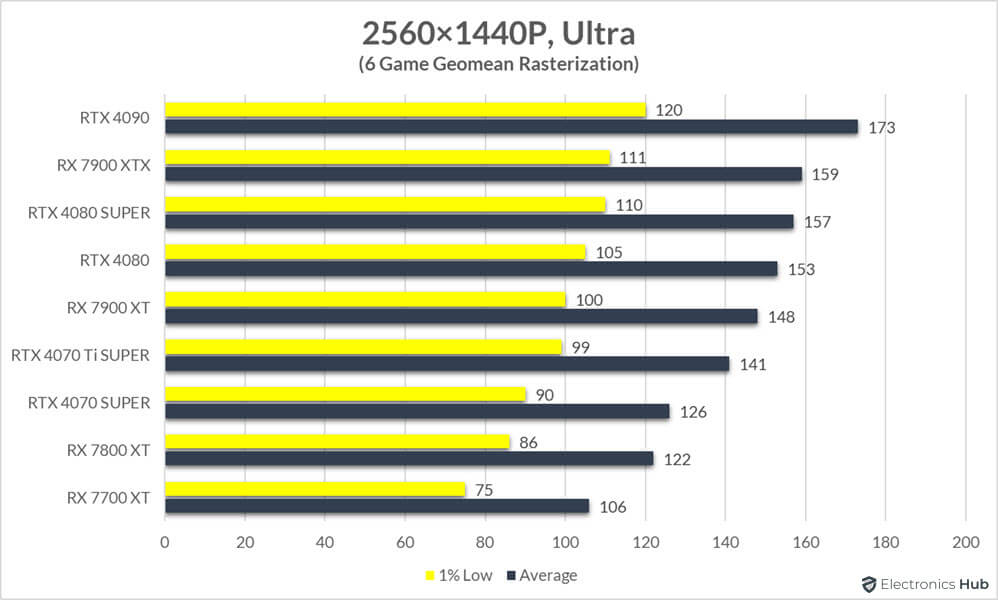
However, with Ray Tracing, the RTX GPUs are a league above and the RTX 4070 Ti SUPER has a good balance between price and performance.
1080P Gaming
Dialing down the resolution to 1920×1080p, GPUs from AMD show a better performance in games with and without Ray Tracing. Even at 1080P, Ray Tracing can demand a lot from the GPU and the extra VRAM in case of RX 7800 XT and RX 7700 XT benefits the AMD GPUs.
Overall, if you have the money and want the best gaming performance, then the Nvidia RTX 4090 is the best GPU. However, keeping thing in budget, GPUs from Nvidia have a slight advantage over AMD counterparts when it comes to Ray Tracing, at least at higher resolution.
Nvidia vs. AMD: Ray Tracing
If you are on the side of team red (AMD), then this section might make you uncomfortable. Nvidia had a significant head start when it comes to Ray Tracing hardware. In fact, the naming of their RTX Series of GPUs is a reflection of the integration of hardware Ray Tracing components in the GPUs.
While the RTX 30 Series of GPUs made Ray Tracing popular among PC Gamers and game development studios, the recent RTX 40 Series of GPUs took things to another level. It is no doubt that Nvidia GPUs are considerably ahead in terms of Ray Tracing Performance.
Things aren’t that bad with AMD. They first started hardware level Ray Tracing with the RX 6000 Series of GPUs (RX 6900 XT, RX 6800 XT, etc.). The RDNA 3 based RX 7000 Series GPUs have a much-improved implementation of Ray Tracing accelerators.
However, the Ray Tracing performance of AMD GPUs isn’t powerful enough to compete with Nvidia’s offering. Even lower tier GPU such as RTX 4070 Ti SUPER is comfortably beating the top-of-the-line GPU from AMD i.e., the RX 7900 XTX when it comes to Ray Tracing.
Nvidia vs. AMD: Upscaling (DLSS and FSR)
When Nvidia launched the first generation of RTX GPUs in the form of RTX 20 Series, one feature that made news, apart from the obvious Ray Tracing, was DLSS (Deep Learning Super Sampling). It is a combination of hardware and software (Tensor Cores and AI Algorithms) to improve image quality by upscaling and frame generation.
With DLSS, the GPUs takes slightly low frame input and boosts the framerate for higher FPS. Additionally, they can upscale the resolution, say from 1080P to 4K with much sharper image quality.
AMD has a similar feature in the form of FSR or FidelityFX Super Resolution. While it doesn’t have any dedicated AI Cores, it upscales the resolution and enhances frames using a post-processing algorithm.
The main advantage of DLSS or FSR is that you can run the games at lower resolution, upscale the image using respective technology, and display a smooth image with good picture quality on a higher resolution monitor.
For near-native quality images while upscaling, DLSS is more capable. The compatibility of DLSS is much better as a lot titles support this feature. But FSR isn’t far behind (only late to the game) and AMD is putting a lot effort into its development.
The best thing about FSR is you can run it on any GPU, irrespective of the manufacturer. DLSS needs an Nvidia GPU that too an RTX one. If you have an older GTX graphic card, then you can try FSR. There is no clear winner here but DLSS takes the lead in terms of performance. But FSR shows good promise as well.
Nvidia vs. AMD: Software and Drivers
Drivers of a GPU are as important as the GPU itself. The operating system (Windows or Linux), applications, and games all use these drivers for a proper communication with the hardware i.e., the GPU.
Both Nvidia and AMD regularly update their drivers so the applications can get the maximum out their GPUs without any hiccups. However, both these GPU makers are known to have issues with their drivers from time to time.
Until a couple of years ago, there has been a significant number of complaints on AMD drivers (black screen issues). But in the recent past, AMD has improved a lot and are spending a lot of time testing the drives before they come out for public use.
Nvidia has been on the safer side in this regards. While there may be small issues here and there, as a whole, their quality of the drivers and the frequency of updates is much better.
Coming to the software, Nvidia has the GeForce Control Panel while AMD has Adrenalin. Using these software, you can change image quality, resolution, and other display-related settings to improve the performance.
In terms of support for Linux, both AMD and Nvidia release drivers for Linux. But Nvidia is completely closed-source (so is their case with Windows) but AMD’s drivers are open source (with support for Vulkan and OpenGL through Mesa). Despite this, both the GPUs have a stable operation on Linux without any major issues.
Nvidia vs. AMD: Mobile GPUs
In mobile devices (laptops), Nvidia has been the go-to choice of GPU for several laptop manufacturers. The combination of Intel CPU and Nvidia GPU worked brilliantly for many years. Even today, you can see a lot of newer laptop models coming with latest RTX 40 Series Mobile GPUs.
However, with Ryzen 5000 Series CPUs and RX 6000 Series Mobile GPUs from AMD, things started to change a little bit. While the development of laptops with AMD-based CPUs has been good, we cannot say the same with the AMD mobile GPUs. The number of laptops with RX 7000 Mobile GPUs is very less.
Performance wise, Nvidia mobile GPUs are definitely better than the AMD counterparts. They even implement some (if not most) of the features that are available in desktop GPUs.
One of the highlight feature of Nvidia GPUs on laptops is the Optimus and a MUX switch on some high-end gaming laptops. This way, you can utilize the maximum out of the mobile GPU for games and other applications.
Nvidia vs. AMD: Power Consumption & Efficiency
Things are about to get hot here. Both Nvidia and AMD GPUs are becoming power hungry with every generational upgrades. High-end GPUs from both these manufacturers will draw more than 350W while gaming at 4K resolution.
Until RTX 30 Series, even the top-tier Nvidia GPU didn’t have a TDP of over 280Watts. But starting with RTX 30 Series, Nvidia’s GPUs became more powerful and had higher clock speeds. As a result, we saw TDPs of over 300W in GPUs for the first time with the RTX 3080 (which had 320W TDP). In the RTX 40 Series, the RTX 4090 has a TDP of 450W.
Things were not good for AMD until RDNA Navi GPUs. But with this completely new architecture, AMD focused on efficiency rather than only performance. Combining this with their Infinity Cache design and collaboration with TSMC, AMD GPUs generally have up to 50% better performance per watt.
For the current generation of GPUs, it is clear that AMD GPUs win the competition in terms of performance per watt numbers. RTX 4080 SUPER has a TDP of 320W while the TBP (Total Board Power) of RX 7900 XTX is 355W.
Nvidia vs. AMD: Pricing
With every generational launches, both Nvidia and AMD are increasing the prices of their GPUs. The following table lists the launch prices current GPUs from both AMD and Nvidia.
| GPU | Memory | Launch Price |
| Nvidia RTX 4090 | 24GB | $1,599 |
| Nvidia RTX 4080 | 16GB | $1,199 |
| AMD RX 7900 XTX | 24GB | $999 |
| Nvidia RTX 4080 SUPER | 16GB | $999 |
| AMD RX 7900 XT | 20GB | $899 |
| Nvidia RTX 4070 Ti SUPER | 16GB | $799 |
| Nvidia RTX 4070 SUPER | 12GB | $599 |
| Nvidia RTX 4070 | 12GB | $599 |
| AMD RX 7900 GRE | 16GB | $549 |
| AMD RX 7800 XT | 16GB | $499 |
| Nvidia RTX 4060 Ti | 16GB | $499 |
| AMD RX 7700 XT | 12GB | $449 |
| Nvidia RTX 4060 Ti | 8GB | $399 |
| AMD RX 7600 XT | 16GB | $329 |
| Nvidia RTX 4060 | 8GB | $299 |
| AMD RX 7600 | 8GB | $269 |
It is clear that both AMD and Nvidia have a wide range of GPUs in terms of pricing. As a whole, we would like to go in favor of AMD for their pricing. The RX 7900 XTX with 24GB VRAM has a launch price of $999. Its performance is very close to RTX 4080 SUPER, which is priced the same but has less VRAM (only 16GB).
If gaming with Ray Tracing is your only requirement, then you are better off with an Nvidia GPU. However, not everyone needs Ray Tracing and for productivity or 3D Modelling, the extra RAM in AMD GPUs come in very handy.
The benefit of Nvidia GPUs is that they have a better implementation of Ray Tracing, their DLSS technology is maturing with every iteration, and the AI-related stuff is also good. On AMD side of things, their GPUs also have Ray Tracing capabilities and FSR (for frame generation) but the implementation is not on par with Nvidia’s GPUs.
At the lower end of the spectrum, things are much more complicated as you have GPUs in the range of $269 all the way to $799 from Nvidia as well as AMD.
In terms of pricing, AMD is a clear winner. Leaving the RTX 4090 aside, AMD GPUs have a better price to performance numbers in general.
Which to choose, Nvidia or AMD?
So, the final question is which GPU maker to choose, Nvidia or AMD? The simple answer is it depends on your requirements, use cases, and budget. In the discussion so far, we have seen Nvidia outperforming AMD in most of the categories. But we can say with absolute certainty that AMD is pushing themselves to deliver the best competition to Nvidia and closing the gap with every generation.
That said, Nvidia with their RTX series is one of the best series of GPUs for gaming (with or without Ray Tracing). Pricing is a concern though. AMD on the other hand, offers some of the best price to performance and performance per watt GPUs.
Nvidia is fully utilizing their advantage in Ray Tracing and DLSS. But AMD is not far behind in these functionalities. Without Ray Tracing, AMD has some of the best GPUs in the market that outperform expensive GPUs from Nvidia.
Frequently Asked Questions
Do Nvidia GPUs have better driver support than AMD GPUs?
Answer: Both Nvidia and AMD have good driver support. The number of issues or complaints for Nvidia drivers is significantly less than that of AMD drivers. However, AMD starting with their RDNA GPUs, started a new design approach for their drivers (with Radeon Adrenalin). This saw a huge improvement and reduced the bugs a lot.
Which GPU brand is better for gaming, NVIDIA or AMD?
Answer: If we look at just the gaming performance, the Nvidia GPUs are better if you play games in 4K and 1440P and enable Ray Tracing. For 1080P with Ray Tracing, AMD GPUs are better. Without Ray Tracing however, AMD shows a significant lead over Nvidia.
Can I use NVIDIA and AMD GPUs together in the same system?
Answer: Technically, you can use Nvidia and AMD GPUs in the same system. But you have to experiment with drivers and settings. Also, there is a good chance that you will face driver-related issues.
Are there any features exclusive to NVIDIA GPUs?
Answer: One feature that is exclusive to Nvidia GPUs is DLSS. It is an upscaling and frame generation technology that uses Tensor Cores and AI Algorithms on Nvidia GPUs.

