DIY robot kits are a great way to learn about robotics, electronics, and programming while building your own functional robots. These kits have become immensely popular among both enthusiasts and learners seeking to explore the fascinating world of robotics, electronics, and programming. These kits typically come with all the necessary components and instructions to assemble and program a robot. Whether you are a curious beginner or a seasoned hobbyist, there’s a DIY robot kit suited to your skill level and interests. These kits cover a wide range of robotics concepts, from basic motor control and sensor integration to more advanced artificial intelligence and autonomous navigation.
They not only teach practical skills in electronics, mechanics, and programming but also foster creativity and problem-solving as users customize and experiment with their robot creations. Moreover, DIY robot kits are often used in educational settings to inspire students in science, technology, engineering, and mathematics (STEM) fields, making them valuable tools for hands-on learning. DIY Robot kits come in various forms such as wheeled robots, drones, humanoid robots, and more. Arduino or Raspberry Pi-based kits are very popular among young beginners.
We recently came across one such interesting kit from SunFounder, known as the Zeus Car. It is an educational Arduino robot car kit designed for beginners, particularly children, to gain hands-on experience in electronics, robotics, and programming. It features a 6cm Mecanum Wheels that enable 360° omnidirectional movement, including challenging maneuvers like drifts. Equipped with an ESP32 CAM, users can enjoy a first-person driving experience through the companion app. The car includes obstacle avoidance capabilities with 2 obstacle avoidance modules and an ultrasonic module, along with line-following capabilities thanks to an 8-channel grayscale module on the bottom. Additional features include IR remote control and eye-catching lighting effects. With XH1.5 module interfaces, assembly is straightforward and the scope for error is slim to none. Users can enjoy immediate play with the included remote control or mobile app in Play Mode, or dig into programming to explore the car’s various functions in greater depth with the Programming Mode. This kit provides a comprehensive learning experience in robotics and programming for beginners.
In this review of the SunFounder Zeus Car, we will look at our experiences regarding the quality of the kit, how easy/difficult it is to assemble, out-of-the box performance, programming, app/software and many more. Continue reading the review to find out our thoughts and impressions of the same.
Let us quickly take a look at the contents of the package. As this is a DIY kit, you get several parts in the box and boy there are a lot of parts. There is a large and colorful sheet that has a list of all the components and a very detailed assembly guide.
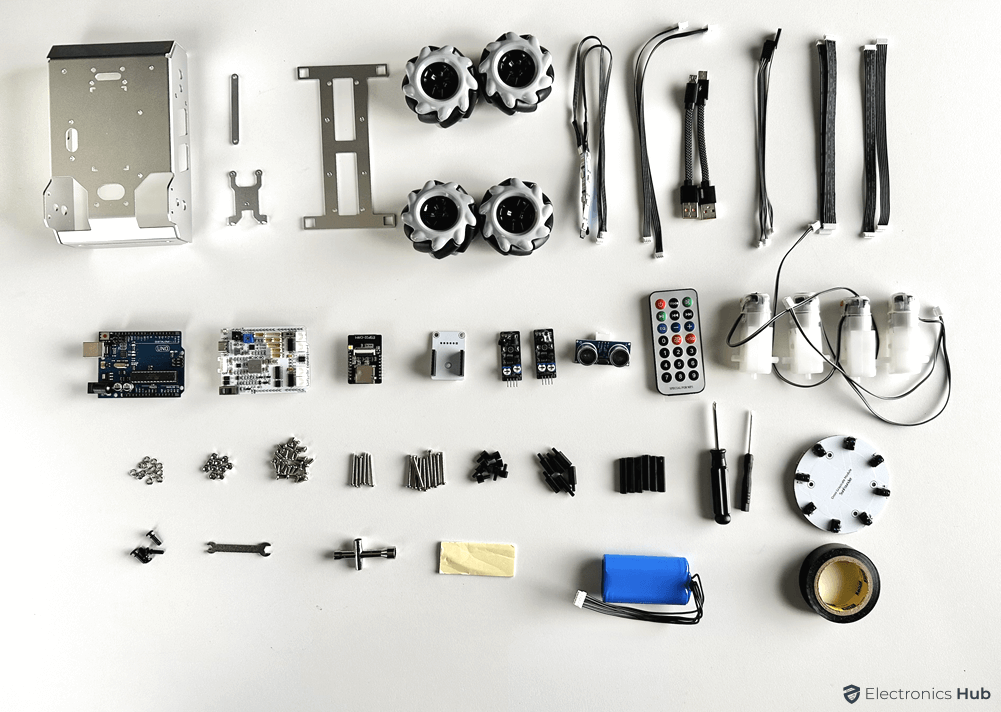
Here is a small list of some essential parts: 4 × Structural Plates, 4 × Mecanum Wheels, Main Control Board (Arduino UNO R3 based), Zeus Car Motor Driver Shield, ESP-32 Cam with Adapter, 2 × IR Sensors (obstacle avoidance), Ultrasonic Sensor, Omni Grayscale Module, 4 × Motors, RGB LED Strips, different size screws, nuts, standoffs, washers, and rivets, different cables, tools (spanner, screwdriver), battery, IR Remote, USB Cables, and some miscellaneous parts (cable ties, Velcro sticker, and electrical tape).
Go through all the components and arrange them in a proper organized way so that you won’t find it difficult while assembling the kit.
Speaking of assembling, if you follow the instructions from the “assembly guide” in the package, it is fairly a simple process. Kids have to take some guidance or assistance from parents or elders. Beginners can also easily assemble the kit by following the step-by-step guide.
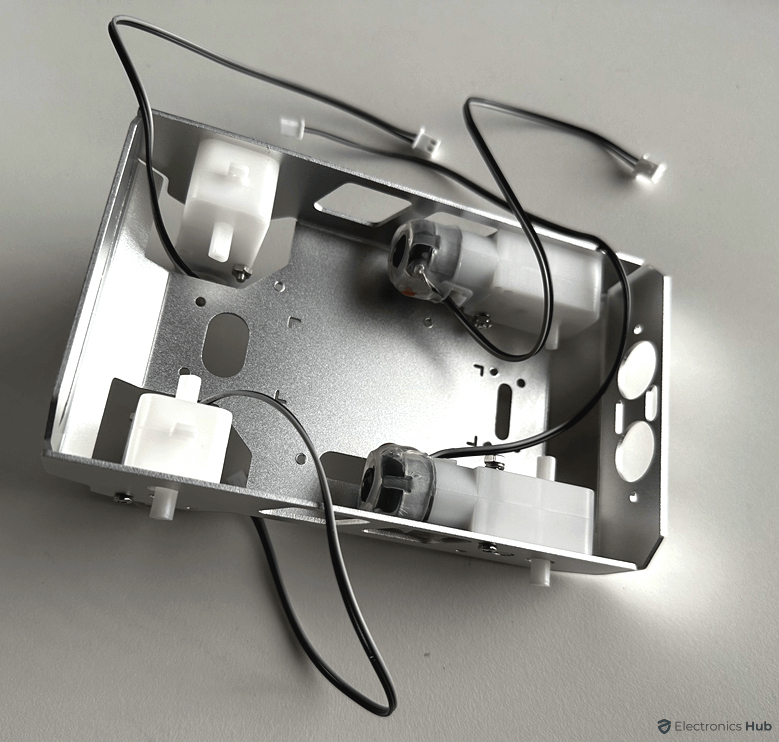
The good thing about some wires and connections is they all use the standard XH1.5 Connector. With proper markings on the circuit board and the colorful instructions, you shouldn’t find any difficulty while assembling the SunFounder Zeus Car Kit. While it took 40 to 45 minutes for a person with a lot of DIY experience, a complete beginner took 90 minutes (with some assistance, of course) to finish the kit.
Once the kit is complete, the finished Zeus Car looks amazing with sensors, camera module, and importantly, the Mecanum wheels. There is a YouTube video from SunFounder on how to assemble the SunFounder Zeus Car along with some useful tips, tricks, final checks.

Take some to properly route and manage the cables. Although there won’t be any lose or dangling cables, you can make some routing decisions that will improve the overall aesthetic appeal of the Zeus Car.
While assembling may seem like a tiresome process, SunFounder did a great job with the parts and instructions. Another thing that we have to appreciate SunFounder is for their job on the software. The main controller board comes pre-programmed. This means, once you assembled everything and power the Zeus Car on, it is ready to jump into action. SunFounder calls this “Play Mode” and rightly so, as you can start using or playing with the robot either using the IR Remote that came in the package or using a smartphone app.
In order to control the SunFounder Zeus Car Robot using the mobile app, users must install the SunFounder Controller app on their mobile device or tablet. This app provides a user-friendly interface with a joystick widget, enabling precise control of the Zeus Car’s movements in all directions. Additionally, it supports speech control, enhancing the interaction with the robot. A significant advantage of using the app is the ability to view real-time video streaming captured by the Zeus Car’s onboard camera, adding an immersive dimension to the experience.
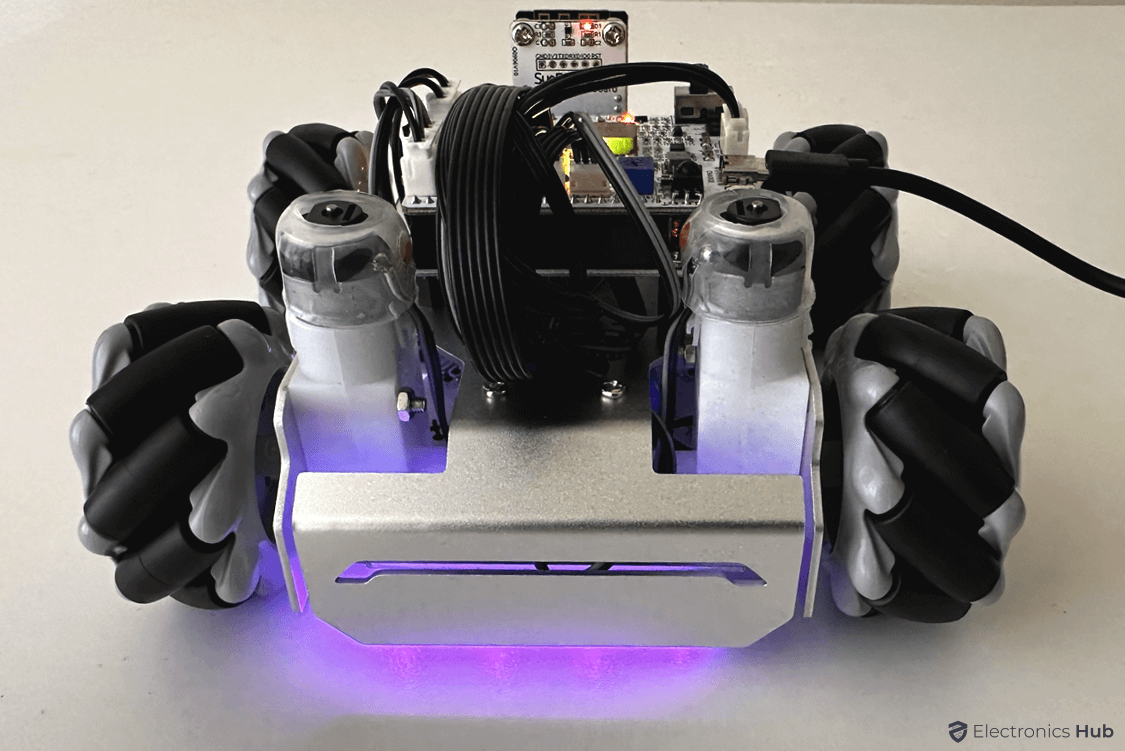
For those who prefer immediate control without app installation, a straightforward remote control is included, allowing users to enjoy controlling the Zeus Car right out of the box, making it an excellent choice for those eager to experience the thrill of controlling the robot without delay.
Let the Play Mode with IR Remote Control. You can control the robot simply by pressing the buttons on the remote. But before that, when you first use the Zeus Car Shield or when the battery cable is disconnected, the over-discharge protection circuitry will be activated. To reset this, simply plug in the Type-C cable for about 5 seconds.
Once the power indicator lights up, look at the battery indicators. If both battery indicators are off, plug in the Type-C cable again to charge the battery. To connect the car to the ESP32 CAM, move the smaller toggle switch to the right. Then, press the Reset button to reboot the code. The undercarriage lights will turn from orange to a soft blue color when the connection is successful.
After this you can calibrate the compass and start using the robot. The IR Remote Control is a generic MP3 Player remote where SunFounder mapped the keys to different functions. For instance, the Play/Pause button will activate the Line Track mode while the Forward/Next Track button will activate the Obstacle Avoidance mode. The online document page from SunFounder is very good and you can find all the instructions on how to use the remote control.
There is no track in the package to use the Zeus Car in the Line Track Mode. You have to design your own track using an electrical tape.
While IR Remote Control will get started with the SunFounder Zeus Car Robot, you will be missing out a lot if you don’t use the smartphone app. The app (known as SunFounder Controller) is available for both Android and iOS devices. Once you install it, you have to connect your smartphone/tablet to the WLAN of the Zeus Car so that both the robot and your device are on the same network.
You can do the basic things such as move the robot is all directions, make it follow a line, etc. But the beauty of the smartphone app is you can do much more. First of all, you can get the live feed from the on-board ESP32 Cam directly on your phone. Another thing you can do is use STT or Speech to Text feature to give voice commands from your smartphone and make the robot move. Some commands are: forward, backward, left forward, left backward, stop, pause.
Play Mode is the out-of-the box experience. There is another mode, the Programming Mode, where you can explore the underlying the software and understand how each function is implemented. This way, you can modify the code as per your needs and make the robot do whatever you want.
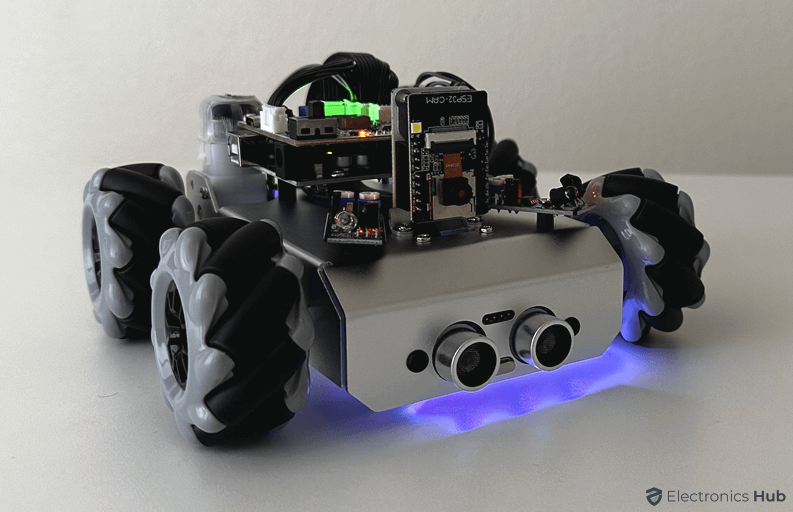
Play Mode is the out-of-the box experience. There is another mode, the Programming Mode, where you can explore the underlying the software and understand how each function is implemented. This way, you can modify the code as per your needs and make the robot do whatever you want.
The listing price of the SunFounder Zeus Car Robot Kit is $109 but the selling price is $99. For this price, you get a lot of hardware and software. The parts and components of the kit are of high-quality and the software or app controlling that hardware is equally good.
Overall, we really liked the SunFounder Zeus Car Robot Kit. It is not only fun to build and play with but also educational at the same time. You get everything in the kit from large circuit boards to small screws and washers. If you have a little bit of experience building Arduino-related projects, then you will definitely enjoy assembling this Robot. Even if you are a complete beginner or a kid, you can easily assemble the kit with some assistance from the online videos, guides, and some elders.
The hardware side of the kit is only one part of the experience as you need very good software to properly use the hardware. SunFounder did an amazing job with the software, both with the firmware and the smartphone app. While you can assemble the robot and start using it with the IR Remote, we felt that the smartphone control allows you to explore all the capabilities of the robot. You can even tinker with the programming and modify the code as per your needs. We felt that they should have included a large sheet with track to use the robot as a line follower instead of you laying your own track with electrical tape.
If you are looking for a decent DIY Robot to gift your kid or niece/nephew, or if you are starting with Arduino and looking for a place to start building some projects, we definitely recommend the SunFounder Zeus Car Robot Kit. You will get the satisfaction of building something with your hands and at the same time explore the world of electronics, Arduino, and programming.
Get great content that you love. No ads or spams, we promise.
How To Guides
Product Reviews
For Students
Copyright © 2024 Electronicshub.org