In today’s world, we have to constantly wear a mask, and hence, unlocking an iPhone with Face ID has become a difficult task. In fact, Apple Face ID has literally become handicapped as it cannot recognize your face with your mask on. That is why Apple has come up with the new update of iOS 14.5 which includes a new feature whereby you can unlock your iPhone with the Apple Watch along with Face ID.
Basically, you have to look into the front camera of your iPhone with your mask on, and you will feel a buzz on your Apple Watch which signifies your iPhone getting unlocked. Slide up on iPhone screen and start using your iPhone. This is a must-have feature for every iPhone and Apple Watch user in today’s world. In this article, we will explain how to unlock iPhone with Apple Watch comfortably with your mask on your face.
How To Turn On Unlock iPhone Using Apple Watch?
The first thing that you will have to ensure is to download iOS 14.5. Even the Apple Watch must have watchOS 7.4 update. This is because the new feature of unlocking with mask on is not available in older iOS or WatchOS versions. Moreover, you must be using iPhone X or later and Apple Watch Series 3 or later. Here are the steps to update the operating system on your device.
Step 1: On your iPhone, go to Settings and then to General > Software Update.
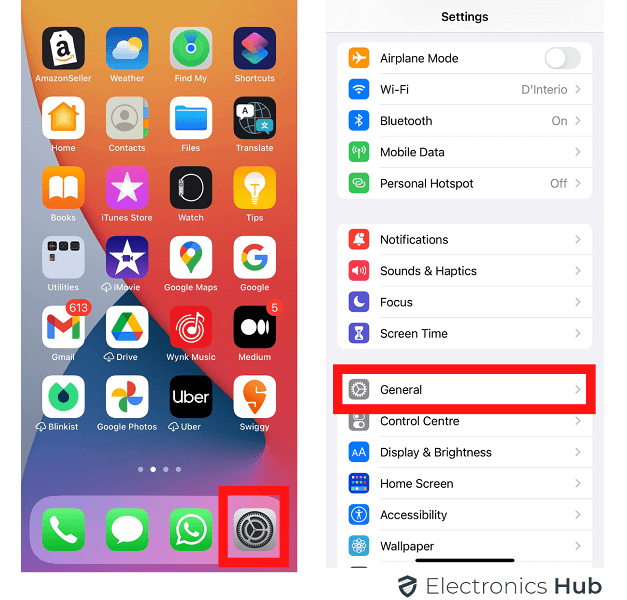 Step 2: You will see if a new version is available. You can tap on Download and Install option. Better yet, tap on Upgrade to iOS 15 option if available.
Step 2: You will see if a new version is available. You can tap on Download and Install option. Better yet, tap on Upgrade to iOS 15 option if available.
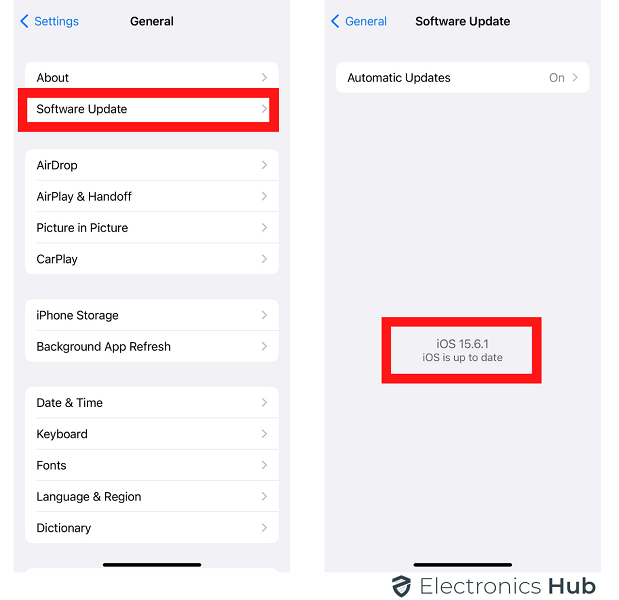 Step 3: To update watchOS on Apple Watch, go to Watch app on your iPhone.
Step 3: To update watchOS on Apple Watch, go to Watch app on your iPhone.
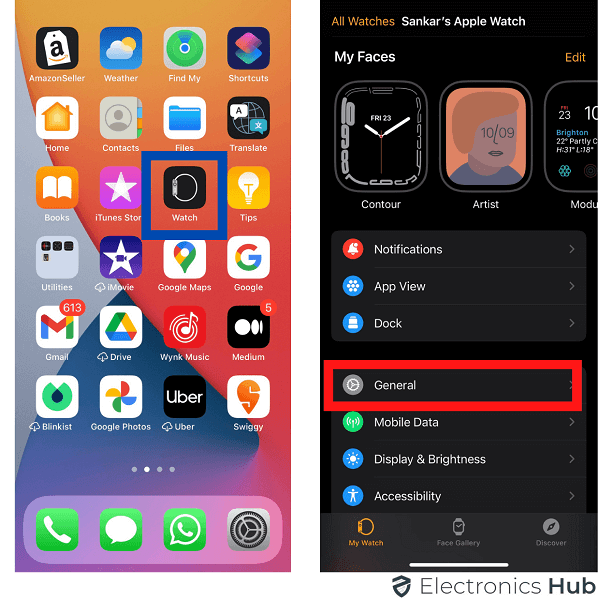 Step 4: Go to My Watch tab and then go to General > Software Update.
Step 4: Go to My Watch tab and then go to General > Software Update.
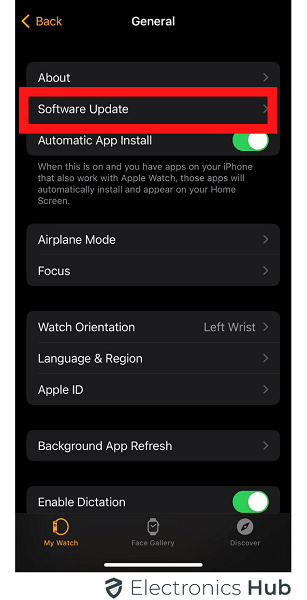 To set up the new unlock feature, you will have to follow these steps.
To set up the new unlock feature, you will have to follow these steps.
Step 1: On your iPhone, you will have to go to Settings app.
Step 2: You will have to choose Face ID & Passcode option.
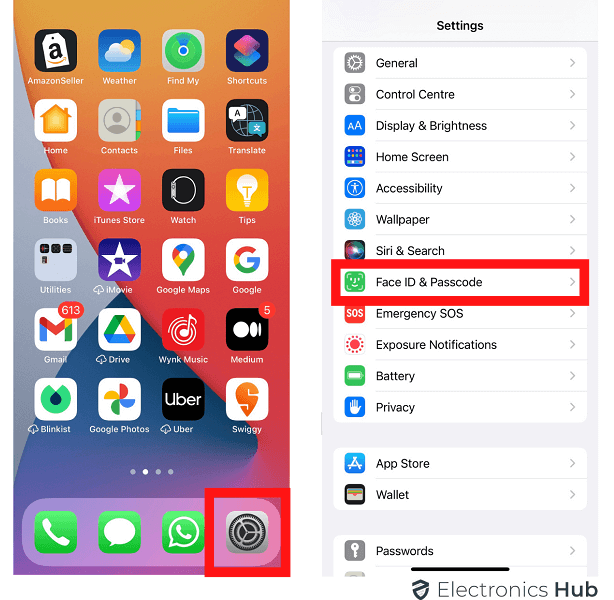 Step 3: You will be prompted for your iPhone passcode and enter it to proceed.
Step 3: You will be prompted for your iPhone passcode and enter it to proceed.
Step 4: Now you will have to look for Unlock with Watch option.
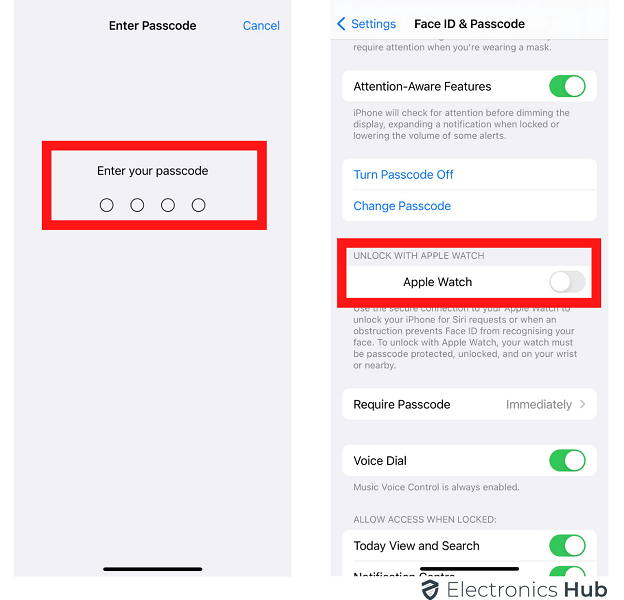 Step 5: Toggle the switch next to the Apple Watch to turn it on.
Step 5: Toggle the switch next to the Apple Watch to turn it on.
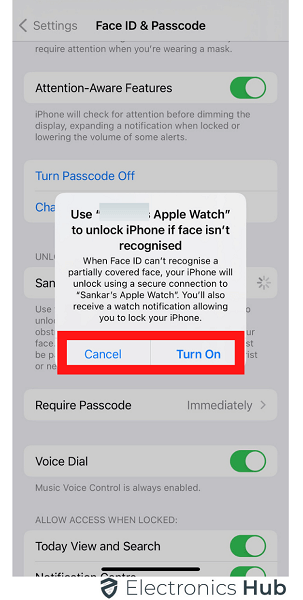 How Can You Unlock iPhone From Your Apple Watch?
How Can You Unlock iPhone From Your Apple Watch?
To unlock your iPhone by using an Apple Watch, you will have to make sure that your Apple Watch is nearby the iPhone. Your Apple Watch has to be unlocked and must be protected by a passcode. To set the passcode, you need to launch the Watch app on your iPhone and go to Passcode followed by Turn Passcode On option. Thereafter, you have to set a passcode and confirm the passcode.
At first, when you unlock the iPhone with iWatch, the iPhone will ask you to enter the passcode. Once the first time is done, you will be able to unlock the iPhone even while wearing a mask. You will receive a notification on iWatch that your iPhone is unlocked. You can even lock the phone in case you have unlocked it accidentally. Do note that you need to re-enter the passcode when you remove the watch every day.
Conclusion
The iOS feature of unlocking the iPhone with the Apple Watch can be great, especially during the COVID-19 pandemic. It is faster and very reliable. Not just that you can even lock the iPhone directly from the Apple Watch. However, you will have to note that this feature is only for locking and unlocking the iPhone. You will not be able to utilize other features like making payments or setting up passwords.

