If you want some peace while using Discord, appearing offline is handy. This guide shows you how to appear offline on Discord, so others won’t know you’re there. Whether you’re working, avoiding distractions, or want privacy, this step-by-step process will help you go invisible quickly.
We’ll cover how to appear offline on both desktop and mobile versions of Discord. Follow these simple steps to manage your availability without disconnecting from your favorite communities.
Outline
ToggleWhy Would A Person Choose To Show As Offline On Discord?
There are a couple of reasons why someone might choose to appear offline on Discord even though they’re actually using the app:
- Avoiding Unwanted Social Interaction: This is a pretty common one. Maybe they want to use Discord to browse chats, listen to a call without participating, or just have some peace and quiet without the pressure of appearing available to chat. Being offline lets them avoid the expectation of responding to messages right away.
- Privacy: They might not want others to know exactly when they’re online, especially if they’re using Discord for personal stuff or at odd hours.
- Focus Time: Maybe they need to focus on a task and don’t want to be distracted by chat notifications or the temptation to chat with others. Appearing offline can help them concentrate.
It’s important to remember that choosing offline mode is a personal preference, and it doesn’t necessarily mean someone is trying to be rude or secretive.
How To Appear Offline On Discord On Desktop?
Using Discord to connect with friends and communities is great, but sometimes you need privacy. Appearing offline can help. This section explains how to appear offline on Discord when using a desktop step-by-step, to manage your online status for some uninterrupted time.
- Click on your “Avatar (profile picture)” located at the bottom left corner.
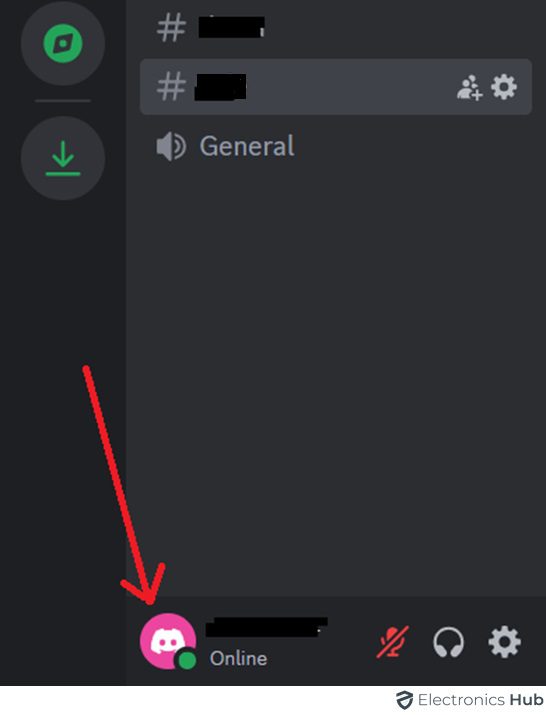
- Choose “Invisible” from the options.

How To Appear Offline On Discord On Mobile?
Managing your online presence on Discord is crucial for privacy. If you’re using Discord on your mobile device and want to appear offline, it’s simple. This guide will show you how to change your status to invisible. Follow these steps to stay hidden while using the app.
- Open Discord App.
- Tap your avatar located at the bottom right of the screen that appears.

- Tap “Online” next to the “Change Online Status”

- Select “Invisible” from the menu that appears.
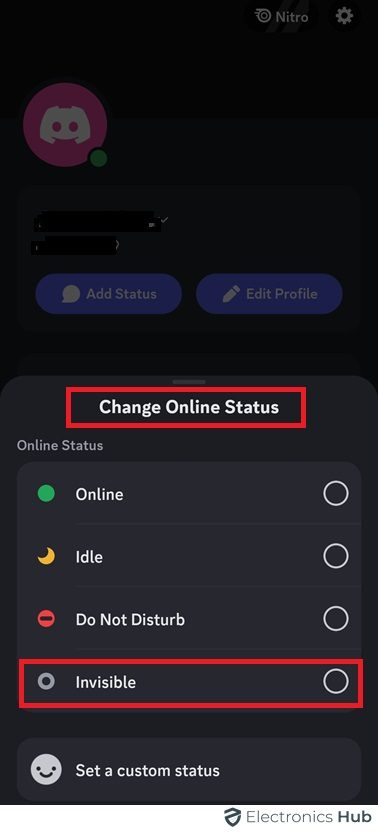
FAQs:
Yes, closing Discord typically shows you as offline to other users.
No, people cannot see if you are offline on Discord unless you have specifically chosen to display your status.
No, you cannot determine if someone is invisible on Discord unless they interact with you or their status changes.
Setting the Invisible status on most platforms hides your online presence, missing out on real-time interactions and notifications.
Conclusion
Appearing offline on Discord helps you maintain privacy and control your online presence. By using the invisible status, you can browse servers and message friends without being noticed. This is useful for focusing on tasks or taking a break from active engagements. The changes apply across all devices, ensuring your status is consistent. Whether you need to concentrate or relax, this feature enhances your Discord experience, giving you the freedom to engage on your own terms.

