If you’re using Discord to connect with friends, join communities, or organize events, keeping your account secure is crucial. Whether you’ve forgotten your password or just want to update it for security reasons, changing or resetting your Discord password is a simple process. This guide will walk you through each step, ensuring you can quickly regain access to your account or strengthen its security. Let’s get started on securing your Discord experience with a fresh password.
Outline
ToggleWhy Change A Discord Password?
There are two main reasons to change your Discord password:
- Security: This is the most important reason. If you think someone might have figured out your password, or if you’ve used the same password for Discord on other sites that have been hacked, you should change it immediately. This will help prevent them from accessing your account and potentially causing trouble.
- Good Practice: Even if you don’t think your account is at risk, it’s a good idea to change your password periodically (like every few months). This makes it harder for hackers to guess or steal your password.
Here are some additional tips for keeping your Discord account secure:
- Use a strong password that is unique to Discord. Don’t reuse passwords from other accounts.
- Enable two-factor authentication (2FA) on your Discord account. This adds an extra layer of security by requiring a code from your phone in addition to your password to log in.
- Be careful about clicking on links or downloading attachments from people you don’t know. These could be phishing attempts designed to steal your login information.
How To Change Your Discord Password On Desktop?
Changing your password regularly is an important step in maintaining your account’s security. Here’s how to do it:
- Open the Discord app.
- Click on the gear icon (Settings).
![]()
- Go to the “My Account” tab.
 Click on “Change Password”.
Click on “Change Password”.

- Enter your current password.
- Enter your new password.
 How To Change Your Discord Password On Mobile?
How To Change Your Discord Password On Mobile?
- Open the Discord mobile app.
- Tap on your profile icon.
 Select the “Gear” icon.
Select the “Gear” icon.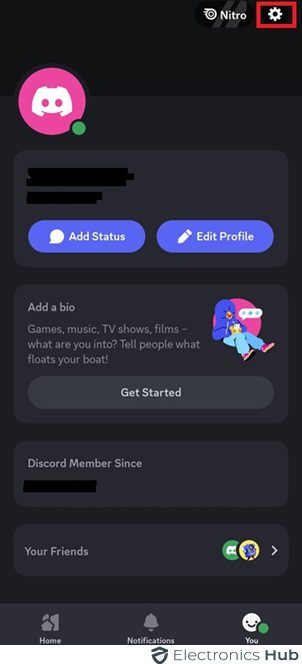 Go to the “Account” tab.
Go to the “Account” tab. Tap on “Password.”
Tap on “Password.” Enter your current and new password.
Enter your current and new password.- Click on “Change Password.”
 Tips On Managing Your Discord Password
Tips On Managing Your Discord Password
Here are some tips for managing your Discord password securely:
- Create a Strong, Unique Password: Use a long password with a mix of letters, numbers, and symbols. Avoid simple passwords like birthdays or pet names. A passphrase (random words strung together) can also work well.
- Don’t Reuse Passwords: Avoid using the same password for multiple accounts. If one site is hacked, hackers might try your password on other sites.
- Consider a Password Manager: These apps can generate and store strong, unique passwords for you. You only need to remember one master password.
- Enable Two-factor Authentication (2FA): This adds an extra layer of security by requiring a second code when logging in. This code can be sent to your phone via SMS or generated by an app.
- Never Share Your Password: Don’t share your password with anyone, even if they claim to be from Discord. Discord will never ask for your password directly.
- Change Your Password Regularly: Change your password every few months, especially if you suspect a security breach.
By following these tips, you can keep your Discord account and information secure.
FAQs:
Directly viewing your password is not possible; instead, reset it via the “Forgot your password?” link on the login page.
A strong password should include over 16 characters with a mix of upper and lower case letters, numbers, and symbols, like “P@ssw0rD!23$tr0nG#.”
To reset a Discord password, go to the login screen, click “Forgot your password?”, enter your email, and follow the instructions sent to your email to create a new password.
No, typically you need access to the email associated with your Discord account to reset your password.
To reset your Discord password, go to the login page, click “Forgot your password?” and follow the prompts to reset it via email or phone.
Conclusion
Changing or resetting your password on Discord is easy and important for keeping your account secure. Follow the above-listed steps to quickly regain access or update your login details. It’s crucial to pick a strong, unique password and consider using extra security features like two-factor authentication for added protection. Regularly reviewing and updating your passwords helps you stay ahead of potential security risks. By staying informed and taking proactive steps, you can manage your passwords on Discord confidently, ensuring a safe and smooth experience on the platform.

