Raspberry Pi and Arduino are two very popular boards among electronics DIY builders, hobbyists and even professionals. Raspberry Pi and Arduino are quite different boards. While Arduino is aimed at quick programming and circuit prototyping, Raspberry Pi acts as a learning tool for Computer Programming (but you can find Raspberry Pi is several DIY Projects as well). Each board has its own advantages and disadvantages.
Let us take a closer look at these two boards, understand the differences between Raspberry and Arduino and also build a comparison of Raspberry Pi vs Arduino in a tabular format. If you want to decide between the two, then it depends on the requirement of your project but we hope this article will helpful in understanding the differences between these two boards and helps you in selecting the right board for your next project.
Outline
ToggleArduino
Let us start with Arduino. Arduino was developed by Massimo Banzi Et Al. in Ivrea, Italy. Arduino is a simple electronics prototyping tool with open-source hardware and software. Arduino is essentially a Microcontroller development board using which you can Blink LEDs, accept inputs from Buttons, read data from Sensors, control Motors and many other “Microcontroller” related tasks.
The most popular Arduino board is the Arduino UNO, which is based on ATmega328P Microcontroller from Atmel (now Microchip). Coming to the software side of Arduino, all Arduino boards can be programmed in C and C++ programming languages using a special software called Arduino IDE. The Arduino IDE consists of all the toolchains for editing source code, compiling and programming the Microcontroller on the Arduino board.
If you have previous experience with Microcontrollers like 8051, Atmel or PIC Microcontrollers, then you probably understand the lengthy process of developing applications using these microcontrollers. If you are not familiar, then let us see the process briefly.
First, you have to write the application software (the main source code) in a dedicated IDE (like Keil, Atmel Studio or PIC’s MPLAB IDE). Then you have to compile the code and generate the binary file in the form of a .hex file. Now using a special hardware called “Programmer”, you have to upload the hex file to the target microcontroller using a programmer software.
Arduino simplified this process with plug-and-play style quick programming. Using a single software (the Arduino IDE), you can write the code, compile it and upload it to the Microcontroller. You also don’t need separate hardware for uploading the program. Simply plug-in the Arduino board to a Computer through USB Port, hit the upload button, et voila, the Microcontroller on Arduino board is ready to do its tasks.
Another important thing about Arduino is it is open-source. This means the design files and the source code for software and libraries are freely available. You can use the hardware design files as a reference and essentially make your own Arduino board.
Raspberry Pi
The Raspberry Pi was developed by Eben Upton at the University of Cambridge in the United Kingdom with the aim of teaching and improving programming skills of students in developing countries. While Arduino is a Microcontroller based development board, the Raspberry Pi is a Microprocessor (usually an ARM Cortex A Series) based board that acts as a computer.
You can connect several peripherals like a Monitor (through HDMI or AV Port), Mouse and Keyboard (through USB), connect to internet (through Ethernet or Wi-Fi), add a Camera (through the dedicated Camera Interface), just like we do to our desktop computer.
Since the entire Computer (the Processor, RAM, Storage, Graphics, Connectors, etc.) is sitting on a single Printed Circuit Board, the Raspberry Pi (and other similar boards) are called as Single Board Computers or SBC.
As Raspberry Pi is essentially a full computer, it can run an Operating System. The Raspberry Pi Foundation, the organization which is responsible for designing and developing Raspberry Pi SBC, also provides a Debian based Linux Distribution called the Raspberry Pi OS (previously known as the Raspbian OS).
Another important thing about Raspberry Pi is, as it is a Linux based Computer, you can develop software using several Programming Languages like C, C++, Python, Java, HTML, etc.
Despite its original intentions, which is to promote programming (like Python and Scratch Programming Languages) in schools, the original Raspberry Pi SBC became extremely popular among DIY builders, hobbyists and enthusiasts for developing several applications like Robotics, Weather Stations, Camera based security systems etc.
Due to its success and popularity, the Raspberry Pi Foundation is continuously updating and releasing new versions of Raspberry Pi with the latest one being the Raspberry Pi 4 Model B.
The hardware design files and the firmware of Raspberry Pi are not open-source.
Differences between Raspberry Pi and Arduino
Both Arduino and Raspberry Pi are good teaching tools for students, beginners and hobbyists. Let us see some of the differences between Raspberry Pi and Arduino.
- The main difference between them is: Arduino is microcontroller board, while Raspberry Pi is a microprocessor based mini computer (SBC).
- The Microcontroller on the Arduino board contains the CPU, RAM and ROM. All the additional hardware on Arduino Board is for power supply, programming and IO Connectivity. Raspberry Pi SBC has all features of a computer with a processor, memory, storage, graphics driver, connectors on the board.
- Raspberry Pi needs an Operating System to run. Arduino doesn’t need any operating system. All you need is a binary of the compiled source code.
- Raspberry Pi comes with a fully functional operating system called Raspberry Pi OS (previously known as Raspbian OS). Although Pi can use different operating systems, Linux is preferred by Raspberry Pi Foundation. You can install Android, if you want. Arduino does not have any operating system. You just need a firmware instructing the Microcontroller what task to do.
- The clock speed of Arduino is 16 MHz while the clock speed of Raspberry Pi is around 1.2 GHz.
- Raspberry Pi is good for developing software applications using Python, while Arduino is good for interfacing Sensors and controlling LEDs and Motors.
- This doesn’t mean we cannot connect sensors and LEDs to Raspberry Pi. To encourage learning programming by controlling hardware, the Raspberry Pi consists of a 40-pin GPIO, through which you can connect different electronic components like LEDs, Buttons, Sensors, Motors etc. On Arduino, the GPIO is called as Digital IO (for digital Input and Output) and Analog IN (for Analog Input).
- Using Arduino Shields, which plug into the Arduino Pin headers, you can add a dedicated feature or functionality like a Motor Driver, Ethernet Connection, SD Card Reader, Wi-Fi, Touchscreens, cameras etc. to Arduino. While Raspberry Pi is a self-contained board, you can add external hardware like Touchscreen, GPS, RGB panels etc. to Raspberry Pi. The Raspberry Pi Hardware Attached on Top or HAT Expansion Boards are inspired by Arduino Shields, using which you can add additional functionality to Raspberry Pi. They are connected to the GPIO Pins.
- The power requirements of Raspberry Pi and Arduino are completely different. Even though they both are powered by USB (micro-USB or USB Type C for Raspberry Pi and USB Type B for Arduino), Raspberry Pi needs more more current than Arduino. So, you need a power adapter for Raspberry Pi but you can power Arduino from the USB port of a Computer.
- Power interruption for Raspberry Pi may cause damage to the hardware, software or applications. In case of Arduino, if there is any power cut it again restarts. So, Raspberry Pi must be properly shutdown before disconnecting power.
- Arduino uses Arduino IDE for developing the code. While Raspberry Pi can use Python IDLE, Eclipse IDE or any other IDE that is supported by Linux. You can also program using the terminal itself with any text editor like Vim.
- Using the open-source hardware and software files of Arduino, you can essentially create your own Arduino board. This is not possible with Raspberry Pi as it is not open-source.
- The cost of original Arduino UNO is $23 but there are several clones of Arduino which are available for less than $4. Coming to Raspberry Pi, the original Raspberry Pi SBC was around $35, but the latest Raspberry Pi 4 Model B is available in different price points ($35, $55 or $75) depending on the memory configuration.
Comparison of Raspberry Pi vs Arduino
Let us now see the comparison of Raspberry Pi vs Arduino in a tabular form.
| Raspberry Pi is a Single Board Computer or SBC | Arduino is a Microcontroller based development board |
| It is based on Broadcom SoC, an ARM Cortex A Series Microprocessor | It is based on Atmel Microcontrollers. Arduino UNO uses ATmega328P Microcontroller |
| A Debian based Linux Distribution called Raspberry Pi OS is needed to boot the Raspberry Pi | As it is a Microcontroller, there is no need for an operating system |
| Raspberry Pi SBC can preform multiple tasks simultaneously due to its powerful processor and Linux based OS | Arduino is usually used for running a single task (or a very small no. of simple tasks) repeatedly, over and over again |
| All the necessary components like Processor, RAM, Storage, Connectors, GPIO Pins, etc. are situated on the Raspberry Pi Board itself | The Microcontroller on the Arduino Board (like ATmega328P) contains the Processor, RAM, ROM. The board contains supporting hardware (for power and data) and GPIO Pins |
| The cost of original Raspberry Pi SBC was $35. Subsequently, all the base variants of newer Raspberry Pi versions are priced at $35 only | The cost of original Arduino UNO is $23 |
| Both the hardware and firmware of Raspberry Pi are closed-source i.e., it is not available for general use | Arduino is developed as open-source hardware and software from the beginning. You can easily get complete information on Arduino’s hardware and software |
| Raspberry Pi SBC has several GPIO Pins (the famous 40-pin Raspberry Pi GPIO), using which you can connect different sensors, IO Devices, etc. | GPIO is an important peripheral of any Microcontroller and Arduino UNO is no exception. In Arduino terminology, these pins are called Digital IO (to connect LEDs and Buttons) and Analog IN (to connect analog devices) |
| Using the 40-pin GPIO Pins, you can add additional features / functionalities to Raspberry Pi with HAT (Hardware Attached on Top) expansion boards | A similar way to add extra features and functionalities in Arduino is using Arduino Shields (which are also connected through the IO Pins) |
| As Raspberry Pi is essentially a computer, you have to properly shutdown after using it or before powering it down | As Arduino is a Microcontroller board, you can plug and unplug the power as you want |
| The main programming languages for developing application in Raspberry Pi are Python, Scratch, Ruby, C, C++ | Arduino can be programmed using C or C++ Programming Languages |
| The logic level of Raspberry Pi’s GPIO is 3.3V. So, be careful when connecting hardware to the GPIO Pins | Arduino’s logic level is 5V. As most of the sensors and modules are designed for Arduino, there won’t be any problem connecting them to Arduino. But double check every module and connection just to be on the safe side |
| Raspberry Pi must be powered using an USB Power Adapter as it requires 5V 2A or 5V 3A power | Arduino can be powered from a computer’s USB Port (make sure the USB Port’s current limit is not exceeded) |
| You can easily connect to internet using Wi-Fi or Ethernet | For Arduino, you need additional module or shields to connect to internet |
| Raspberry Pi has the hardware for Bluetooth and Wi-Fi on board | There is no wireless connectivity in case of Arduino (at least on board) |
How to decide between Raspberry Pi and Arduino?
So, to decide between the two, first you should know what you want to do in your project.
- From above discussion, we can understand that Arduino is good for repetitive tasks such as opening the garage door, switching the lights on and off, reading from temperature sensors, control a motor as the user wants, etc.
- While Pi is good for performing multiple tasks, driving complicated robots, playing videos, connect to internet, interface cameras, etc.
- For example, if you want to develop an application where you want to monitor Humidity and Temperature from DHT11 Sensor and display the results on an LCD, then Arduino can be used to implement this.
- But if you want to monitor the Humidity and Temperature from DHT11 Sensor, send an e-mail with the results, check / compare the reading with a weather report from online and also display the results on an LCD, then Raspberry Pi is the right choice.
- In simple, Arduino is used for beginners projects and quick electronics prototyping while Raspberry Pi is used for and some complicated projects can be easily handled by pi.

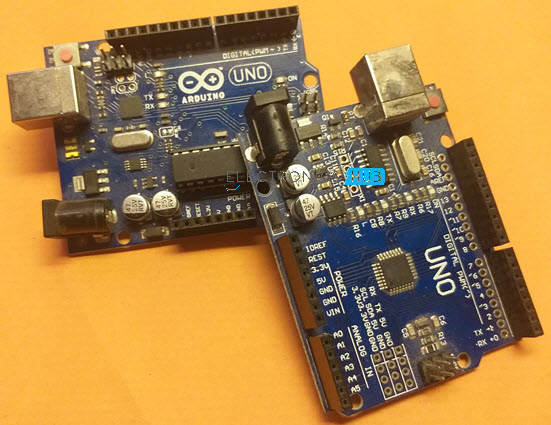


13 Responses
Nice.
Raspberry Pi – has a variety of models ranging in price between US $5 – $35.
So Raspberry Pi is less expensive to slightly more expensive, there are a lot of similar
and even faster alternatives. And can be run off batteries for the smaller mini computers.
Nice
Would it be safe to assume that a Project could utilize both a raspberry Pi and an Arduino? My project idea would include a Base Unit that is listening for External Units (several) communicating over Wifi continuously from Power ON, then once the Base Unit hears one or more of the External Units come in range the Base Unit then would mechanical drive a electric motor to do something.
To me this seems to be a Raspberry Pi for the Base Unit with a Arduino connected to it to run motors, while all the External Units would be just Arduino’s.
Is this a correct assessment?
Thanks,
Doug
Big help! Many thanks.
Nice explanation, I could able to understand the basis difference in few minutes. Thnx a lot!
thinking of learning some simple hardware programming…..will go with cheaper arduino…..then if need be…..the pi
For teaching purposes, especially older grade levels like Middle School or early High School, is their differentiating features other than those covered here that might suggest Rasp. vs Arduino? Have you noticed a preference for any reason on the part of teachers? Are the possible projects of one or the other more engaging in this age group? If I were to put a cap on the per student budget (say about $50 to $65), would this change the answers to any of these questions, or suggest a preference based on this $ cap?
Easy and simple explanations to understand. Thanks a lot.
Great! Love it! Am Looking for a Board for my next Project! Probably will go for Rasp again : I specialize in Python and c#.
Though Arduino seems promising, maybe next time?
Nice 2 min read comparison
An excellent exposition of the differences and useful in decision making. Probably will end up with both but start with Arduino.
thank you for a well written piece. 🙂