Did you know there’s a simple way to keep track of your friends’ and family’s birthdays on Snapchat? If you’ve been wondering how to pinpoint these special dates to send timely wishes or plan a surprise, this guide is for you.
Just like other social media apps, Snapchat has built-in functionality that reminds the birthdays of your loved ones and helps you stay on top of your friends’ special days. This article will guide you through the process of finding someone’s birthday on Snapchat (both on day and upcoming ones), allowing you to wish them in advance and strengthen your relationships.
We have provided several detailed methods to help you master Snapchat’s birthday features and ensure you never miss an opportunity to celebrate.
Outline
ToggleHow To See Today’s Birthdays On Snapchat
Snapchat makes it easy to remember and celebrate your friends’ birthdays with a simple feature: the birthday cake emoji. This small icon appears next to a friend’s name on their birthday in the chat list, providing a quick visual cue. Here’s how to use this feature to see whose special day it is today:
- Launch The App: Open the Snapchat app on your smartphone.

- Access The Friends Section: Swipe right or tap the chat bubble icon at the bottom to view your friends list.

- Look For The Birthday Cake Emoji: Browse through your friends’ names. A small cake emoji will appear next to anyone celebrating a birthday today. You can also tap on a friend’s Bitmoji (their avatar) to open the chat and see the emoji there.
- Send A Wish: Tap on their name to open a chat and send a birthday message or snap.
Using this feature ensures you won’t miss out on the chance to send timely birthday wishes. It’s a direct and effortless way to see who’s celebrating a birthday on Snapchat today.
How To Check A Specific Friend’s Birthday On Snapchat
If you want to know a specific friend’s birthday on Snapchat, follow these simple steps:
- Open Snapchat: Go to the Snapchat app and open it on your smartphone.
- Access The Chat Section: Swipe right or tap on the chat bubble icon to see your list of conversations.

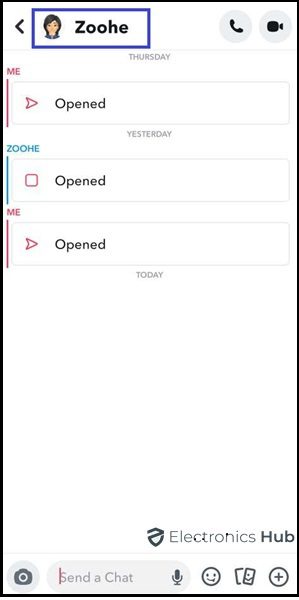
- Select A Friend: Tap on the Bitmoji of the friend whose birthday details you want to check.

- View Profile Details: Once you tap the Bitmoji, it will bring you to their profile. There is information covering all about your friendship status, along with their birthday, zodiac signs, snapscore, and streaks. All this is visible in their profile (assuming they’ve enabled the “Birthday Party” feature in their settings).
This method allows you to manually check a friend’s birthday, providing you with the exact date if it’s available in their profile. It’s perfect for planning surprises or ensuring you remember to send your wishes on their special day.
How To View All Upcoming Birthdays On Snapchat
Planning ahead for your friends’ birthdays can make your greetings more thoughtful and timely. Snapchat makes it easy to see all upcoming birthdays so you can prepare in advance. Here’s a step-by-step guide on how to view a list of all upcoming birthdays on Snapchat:
- Open Snapchat: Start by launching the Snapchat app on your device.
- Go To The Chat Screen: Navigate to the chat screen by swiping right from the camera screen.

- Select Any Chat: Tap on any friend’s chat to enter the conversation.

- Tap The Bitmoji Icon: In the chat, tap on your friend’s Bitmoji icon located at the top left of the screen.
- Access The Birthday Section: In your friend’s profile view, scroll down to find the ‘Birthday’ section.

- View Upcoming Birthdays: Here, Snapchat will display a list of upcoming birthdays among your friends.
This feature is especially handy for planning. You can prepare for your friends’ birthdays in advance, ensuring you never miss an opportunity to send timely wishes or plan a special surprise. This method will always prepare you for upcoming celebrations on Snapchat.
How To Add A Birthday To Snapchat
Adding your birthday to Snapchat lets friends know when your birthday will be and celebrate with you. This also helps to unlock some of the fun birthday features on their Snapchat. Here’s how to add your birthday:
- Open Snapchat: Launch the Snapchat app on your device.
- Go To Settings: Tap on your profile icon in the top-left corner, then tap on the gear icon in the top-right corner to open the settings menu.

- My Account Section: Scroll down to the ‘My Account’ section and find the ‘Birthday’ option.

- Enter Your Birthday: Tap on ‘Birthday’ and enter your birthdate. This information will be used to display the birthday cake emoji next to your name and unlock special birthday lenses on your special day.
- Save Your Changes: After entering your birthday, tap ‘OK’ or ‘Save’ to ensure your birthdate is updated in your account.

- Hide The Date: If you want to hide your birthday from the people in your contacts, then you can turn off the toggle under Birthday Party after selecting your Birthday on Settings.
By adding your birthday, you make it easier for friends to remember and celebrate your special day, and you get to enjoy Snapchat’s festive features designed just for birthdays.
FAQs:
Yes, when you see a birthday cake emoji next to a friend’s name on Snapchat, it indicates that today is their birthday. This feature allows you to easily recognize and send timely wishes.
Snapchat does not notify everyone. It only shows the birthday cake emoji next to the person’s name in your friend list, visible only to those who check the friend’s profile or chat on that day.
Previously, Snapchat had a Birthday Mini feature that provided an overview of friends’ upcoming birthdays. However, this feature is no longer available as Minis have been removed from the app.
If you can’t see a contact’s birthday data on Snapchat, it may be because they have chosen to hide this information in their privacy settings. Snapchat allows users to control who can see their birthdays.
You can change your birthday on Snapchat by going to your profile, tapping on the settings gear, and selecting ‘Birthday.’ Snapchat allows a limited number of changes to your birthday setting to prevent misuse, so ensure the date is correct.
Yes, you can choose to hide your birthday from your friends on Snapchat. Go to your settings, select ‘Birthday,’ and toggle off the visibility. This will prevent the birthday cake emoji from appearing next to your name on your birthday.
Snapchat itself does not send notifications for friends’ birthdays. However, you can manually check the list of upcoming birthdays by following the steps outlined in the guide to keep yourself informed.
If you do not add your birthday to Snapchat, you won’t receive birthday features such as the birthday cake emoji next to your name or the special birthday lenses on your birthday.
Snapchat offers a couple of ways to celebrate birthdays on the platform. Snapchat may occasionally offer special birthday lenses as a limited-time feature around birthdays, but these are not guaranteed.
* Birthday Cake Emoji : A small cake emoji appears next to your name on Snapchat on your birthday, making it easy for friends to recognize your special day.
* Personalized Birthday Snaps and Messages : Your friends can send you personalized Snaps and messages through the chat feature to celebrate your birthday.
Conclusion
Knowing how to manage birthdays on Snapchat keeps you in the social loop—no more awkward “oops, forgot your birthday” moments! Whether it’s sending a quick birthday snap with the handy cake emoji or planning a surprise using the upcoming birthday list, Snapchat equips you to celebrate your friends in a fun and personalized way. Even though the Birthday Mini is no longer available, the existing tools are more than enough to be the ultimate birthday buddy on Snapchat.
We hope this guide helps you to check the Birthdays on Snapchat and never miss an opportunity to make your friends feel special on their big day! Feel free to share your experience or queries with us in the comments section below. We’re happy to hear from you.

