Are you tired of dealing with too many unwanted emails in your inbox? You’re not the only one facing this issue! Spam emails can be quite bothersome, cluttering up your inbox and consuming your time unnecessarily. In this blog post, we’ll walk you through the straightforward steps of reporting spam on Gmail.
Outline
ToggleWhat Is Spam?
Spam refers to unsolicited, bulk digital communication that you usually don’t want. You might get spam through emails, text messages, phone calls, or even social media. Some spam messages are scams that try to trick you into giving up personal information or clicking on malicious links.
Here are some of the different types of spam:
- Commercial spam: It’s sent by companies that are trying to sell you something.
- Phishing spam: Phishing emails will often look like they are from a legitimate company, such as your bank or credit card company. They try to trick you into revealing personal information, such as your credit card number or password.
- Malicious spam: Malicious spam may try to trick you into clicking on a link or opening an attachment that contains malware.
How To Identify Spam Emails In Gmail?
Before you can report spam in Gmail, you must be able to identify it. Although Gmail’s spam filter is quite effective at catching most spam emails, a few may still manage to get through the cracks. Here are a few key indicators to look out for when identifying spam emails in Gmail:
- Be cautious if you get an email from someone you don’t know or whose email address seems fishy.
- Spam emails usually come from countries where English isn’t the first language, and they often have grammar and spelling errors.
- Emails that offer incredible deals, lottery winnings, or get-rich-quick schemes.
- Emails that try to manipulate recipients by using fear or urgency, like claiming that your account will be closed if you don’t respond.
- Emails with unexpected attachments or links, especially if they’re from unfamiliar senders.
Also Read: How To Delete All Promotions In Gmail (& Stop Future Ones)
How To Report Spam On Gmail From A Desktop?
1) Open Gmail and log in to your account
2) Find the spam email
3) Select the checkbox next to the email (or multiple emails if applicable)
4) Click “Report spam”, octagon with the exclamation mark icon (!) from the action bar

5) Choose appropriate action and confirm
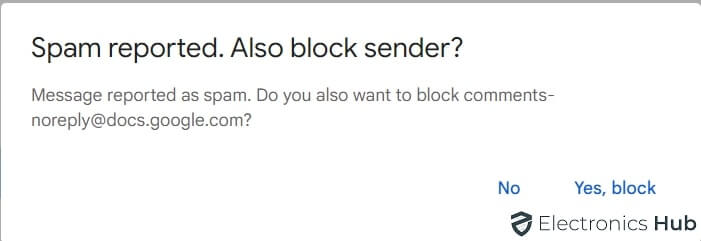
If the spam email appears to be a phishing attempt, where the sender is trying to trick you into revealing sensitive information, make sure to check the “Report phishing” option before clicking on the “Report spam” button.
To report phishing: Just open the spam email, click on the three dots at the right corner, and select “Report phishing” from the drop-down menu.

How To Report Spam On Gmail From Android (or) iOS?
1) Open the Gmail app
2) Find the spam email
3) Tap on the email to open it
4) In the top right corner, click on the three vertical dots

5) Select “Report spam” from the options

To report multiple spam emails, just select them and click on the three dots at the top right corner. Choose “Report spam” from the menu.

Common Mistakes To Avoid When Reporting Spam
Even though it’s simple to report spam in Gmail, there are a few typical mistakes that users often make. Here are some common mistakes to be avoided:
Falling for phishing attempts: Watch out for phishing attempts! Don’t get fooled by emails that look legit but are actually scams. Make sure to always double-check the sender’s email address and carefully review the content of the email before taking any action.
Deleting spam emails without reporting: If you just delete spam emails without reporting them, it won’t help Gmail’s spam detection algorithms. Please consider reporting the email as spam to help enhance the spam filtering system.
Overusing the “Report spam” button: Reporting spam is crucial, but it’s essential to use it responsibly. Make sure to only report actual spam emails and be careful not to wrongly report legitimate emails as spam.
Measures To Protect Your Gmail Account From spam
Here are some strategies you can use to protect your account from spam.
- Turn on two-factor authentication for added security. It requires a second verification step, like a unique code sent to your mobile device, along with your password.
- Remember to update your password regularly. It’s a good idea to change your password regularly to keep your Gmail account secure.
- Sometimes, even with Gmail’s spam filter, a few spam emails might sneak into your inbox. Just be careful when opening and dealing with emails from unknown or suspicious senders.
- Avoid posting your email address on public forums or websites.
- Be cautious about sharing your email address online and only provide it to trusted sources.
Frequently Asked Questions
Spam refers to unsolicited bulk emails, often promoting products, services, or scams. They typically have generic greetings, unrealistic offers, typos, and a sense of urgency.
No worries. Go to the “Spam” label on the left menu, find the email, select it, and click “Move to Inbox” at the top.
If you think an email is trying to steal your information, follow the same steps as reporting spam, but select “Report phishing” instead.
Conclusion
With the power of Gmail’s reporting tools and a few smart habits, you can significantly reduce spam and reclaim your inbox. Remember, every reported email helps train Gmail’s filters to keep your future messages safe and sound. So if you ever receive a suspicious email, just go ahead and click on the “Report spam” button without any hesitation!

