Sending an email and having it bounce back is frustrating, especially when it delays important communication. But how can you ensure that an email address is legitimate before you hit send? In this blog post, we’ll look into several methods to verify email addresses, ranging from quick checks to utilizing powerful tools.
Outline
ToggleHow To Check If An Email Is Valid?
In this section, we’ll outline five methods for verifying the correctness of an email. Take a moment to review each method along with its examples and the steps required for verification.
Method 1: Send An Email To The Address
To find out if an email address works, you can try sending an email to it. If the email is wrong or doesn’t exist, you’ll get a message back saying the email couldn’t be delivered. This message is often called a bounce-back message or a Non-Delivery Report (NDR).
What It Is
Checking if an email address is real can be done by looking at the IP address of the email’s domain, which is the part after the “@” symbol. This means finding out the IP address connected to the domain to see if it’s working right and can get emails. This is a good way to tell if the email comes from a real place.
Examples
Example 1: You send an email to friend@example.com. After a few minutes, you receive a bounce-back message stating, “Delivery to the following recipient failed permanently: friend@example.com. Reason: User not found.” This indicates the email address is invalid.
Example 2: You email a job application to careers@companyxyz.com and do not receive any bounce-back. This likely means the email address is valid, and your message has been delivered successfully.
Steps
Compose a Simple Email: Write a non-intrusive, simple email. You might say something like, “Hello, I’m just reaching out to confirm if this email address is active. Kindly let me know if you receive this message. Thank you!”
Send the Email: Address it to the email address you wish to verify and hit send.
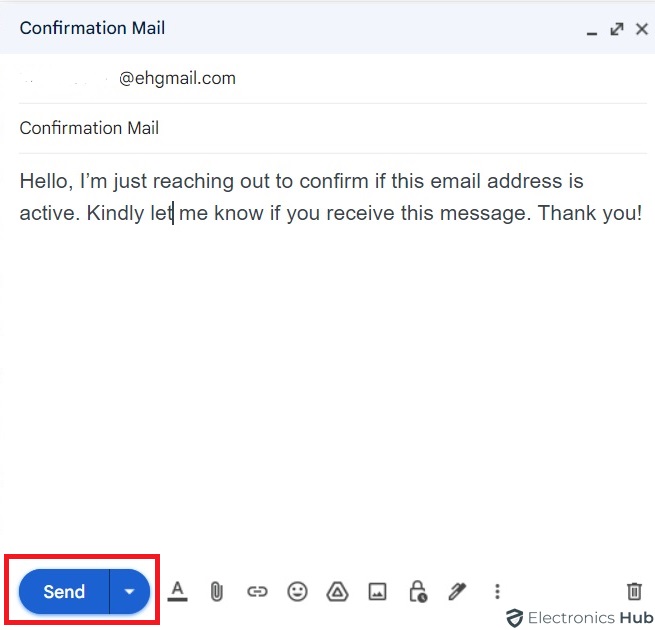
Wait for a Response or a Bounce-back: If the email is valid, you might get a reply from the recipient. If it’s not, you’ll likely receive a bounce-back email within a few minutes to a few hours. This depends on the sending and receiving servers’ configurations.
Analyze the Bounce-back (if applicable): When you get a message saying your email didn’t go through, look closely at it for hints. Often, it might say things like “Mailbox not found” or “Invalid recipient.” These clues tell you the email address you tried might not be right.
This method is highly effective for personal or one-off verification tasks. However, it may not be suitable for bulk verification due to the time required to send emails and analyze bounce-backs manually. Additionally, continuously sending emails to invalid addresses might affect your email sender’s reputation.
Method 2: Password Recovery
Another smart way to check if an email address is real is by using the “forgot password” feature that many websites and online services have. This trick works well if you think the email might be used for accounts on sites like Gmail, Yahoo, Facebook, or any other place where you need to sign up.
What It Is
The password recovery feature helps you get back into your account by letting you reset your password. Here’s how it works:
- You put your email address into a form on the website.
- The website looks in its system to see if your email is there.
- If your email is in the system, the website will send you an email to reset your password or tell you that an email is on the way.
If your email isn’t in the system, the website will tell you that the account doesn’t exist.
Examples
Example 1: You enter an email address into the password recovery form on Facebook. If the email address is associated with a Facebook account, you might see a message like, “We’ve sent an email to a*****@example.com with instructions to reset your password.” This implies the email address is valid and registered on Facebook.
Example 2: Trying to recover a password on Gmail with an unregistered email address will result in a message stating, “Couldn’t find your Google Account.” This indicates the email address is either invalid or not associated with any Google Account.
Steps
Identify the Platform: Determine which online platform(s) you suspect the email address might be associated with. This could be any service where users are likely to register with an email address.
Navigate to the Password Recovery Section: Go to the login page of the platform and locate the “Forgot password?” or similar link, usually found near the login fields.
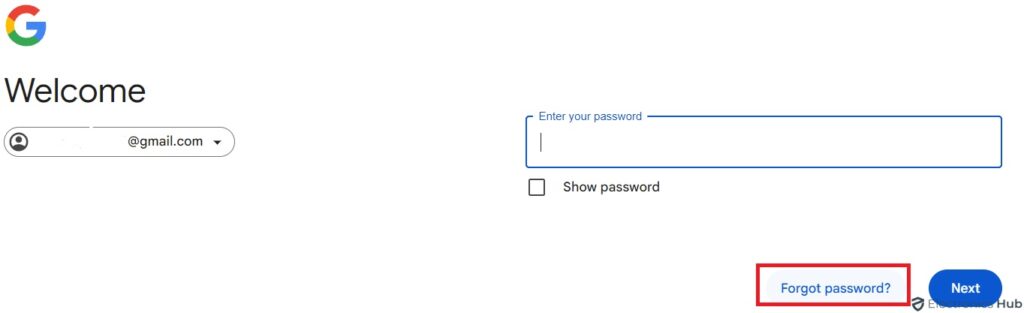
Enter the Email Address: Type the email address you’re verifying into the form provided for password recovery and submit the request.
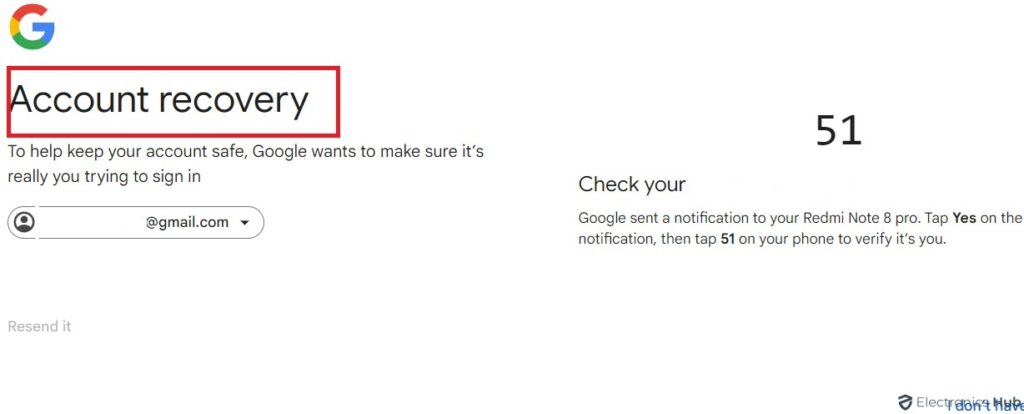
Analyze the Response: When you put in your email and send it off, watch what message pops up next. If you get a message saying instructions were sent to your email, it probably means the email is good and works with that website. But, if you get a message saying the email couldn’t be found or doesn’t match any account, then the email might not be right or it’s not signed up with that site.
Method 3: Perform an IP Address Lookup
Performing an IP address lookup is a slightly more technical method to check the validity of an email address, particularly focusing on the domain’s legitimacy and operational status. This method involves examining the IP address associated with the email domain to verify if it’s active and properly configured to receive emails. It’s a useful technique for identifying if the domain part of the email (everything after the “@” symbol) is from a legitimate source.
What It Is
Every email address consists of a local part and a domain part, separated by an “@” symbol. The domain part points to a server that handles email communications. By performing an IP address lookup, you can retrieve details about the server’s IP address. This can include details such as its active status and geographical location. An active and properly configured domain is more likely to receive emails, indicating that the email address could be valid.
Examples
Example 1: If you’re checking an email address like “user@example.com,” you would perform an IP address lookup on “example.com.” Finding that the domain has a valid IP address and that it’s associated with an active email server suggests that “user@example.com” could potentially be a valid email address.
Example 2: Conversely, if the domain part of the email address does not resolve to any IP address or leads to a server known for hosting temporary or disposable email services, this might indicate that the email address is less likely to be valid or is intended for short-term use.
Steps
Find the Domain: Look at the email address, find the part after the “@” symbol. That’s the domain.
IP Lookup Tool: Use the internet to find a free IP lookup tool. Put the domain you found into this tool.
Check the Results: The tool will tell you about the domain, like where its server is and its IP address. This helps you understand more about who’s sending the email.
Active and Well-known ISP: If the domain resolves to an IP address that’s hosted by a reputable ISP or hosting company, and the server appears to be configured for email services, this is a good indication that the domain is legitimate and the email could be valid.
Inactive or Suspicious Results: If the domain does not resolve to any IP address, or the results indicate it’s associated with known spam or disposable email services, this could suggest the email address is invalid or not intended for long-term use.
Method 4: Search the Address in Google
Searching for an email address using Google or another big search engine is a really good way to see if it’s valid. You can find out if the email has been used publicly, like on social media, forums, websites, or in any public documents. This can confirm if the email is active and maybe even if it’s real.
What It Is
When you input an email address into a search engine, the engine scans its vast database of indexed pages for any occurrences of that exact email. This can reveal whether the email address has been mentioned or used on public platforms. It’s a non-invasive, quick method to gauge the email’s activity and validity without directly contacting the owner or relying on technical verification methods.
Examples
Example 1: You search for “contact@example.com” in Google and find it listed on a professional networking site or a company webpage. This strongly suggests the email address is valid and actively used.
Example 2: If the search returns results from discussion forums or comments where the email address has been mentioned in the past few months, it indicates the address is in active use.
Steps
Prepare Your Search Query: Put the email address in quotes for an exact match search. For example, searching for “user@example.com” will tell the search engine to look for pages containing that exact phrase.
Review the Search Results: Carefully examine the pages and contexts in which the email address appears. Relevant results could include personal blogs, professional profiles, company websites, or public records.
Consider the Context: The context in which the email address appears is crucial. An email listed on a recent job posting or a professional profile is a good indicator of validity. However, if you find the email on outdated pages or in suspicious contexts (like spam lists), it might not be a reliable address.
Follow Up: If your search yields specific pages where the email is mentioned, visiting those pages can provide further clues about the email address’s activity and purpose.
Method 5: Use An Email Checker
Email checkers are online tools made for confirming email addresses. They test if the email format is right, if the domain exists, and sometimes if the email address can get messages. They’re handy for businesses and people with lots of emails to check fast.
What It Is
An email checker tool makes sure an email address is correct. It does this in steps. First, it checks if the email is in the right format. Then, it confirms if the domain (like gmail.com) actually exists and can get emails. Some tools also do a “ping” test. This test sends a signal to the email server to see if the mailbox exists, without sending a real email.
Examples
Example 1: You enter “username@example.com” into an email checker tool, and it returns a verdict of “Valid.” This means the email address is correctly formatted, the domain exists, and the server can receive emails, suggesting the email address is active.
Example 2: If the tool returns “Invalid” or “Mailbox does not exist” for an email address, this indicates issues at one or more verification stages. The domain might not exist, the email format could be incorrect, or the specific mailbox is not set up to receive emails.
Steps
Select an Email Checker Tool: Choose a reputable email verification service. There are many options available online, both free and paid, each offering different features and levels of verification.
Enter the Email Address: Input the email address you wish to verify into the tool’s search or verification field.
Perform the Verification: Submit the email address for verification. The tool will then conduct its checks to assess the email address’s validity.
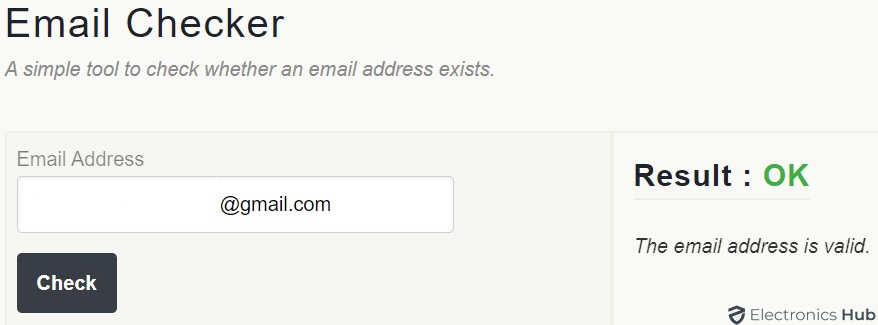
Review the Results: Once the check is complete, the tool will provide a report detailing the status of the email address. This report might include information about the syntax check, domain verification, MX record verification, and sometimes the SMTP (Simple Mail Transfer Protocol) check.
Interpret the Findings: Use the information provided by the email checker to determine the validity of the email address. A positive result generally indicates the email is valid and capable of receiving emails, while a negative result points to potential issues with the email address.
How To Choose An Email Validation Tool?
When picking an email validation tool, it’s crucial for your email marketing success. Here’s what to keep in mind:
1. Accuracy
- Make sure the tool boasts at least 95% accuracy. It should spot invalid addresses, spam traps, and inactive accounts reliably.
2. Verification Methods
- Real-time verification checks if the mailbox exists and can get emails via SMTP.
- MX record verification confirms the mail server’s domain setup, boosting accuracy.
3. List Size and Speed
- Consider how many emails you validate at once. Pick a tool that handles bulk verification efficiently, processing thousands per hour.
4. Pricing and Features
- Look for flexible payment options and features that suit your needs.
- Features like catch-all email detection, identifying role-based addresses, email scrubbing, and integration with your email marketing platform or CRM are helpful.
5. Customer Support
- Make sure the tool offers helpful and responsive customer support for any issues or questions you may have.
6. Free Trials and Reviews
- Take advantage of free trials to test usability and integration.
- Read online reviews from other users to understand real-world experiences.
Top Email Validation Tools To Consider For Your Business
1. ZeroBounce
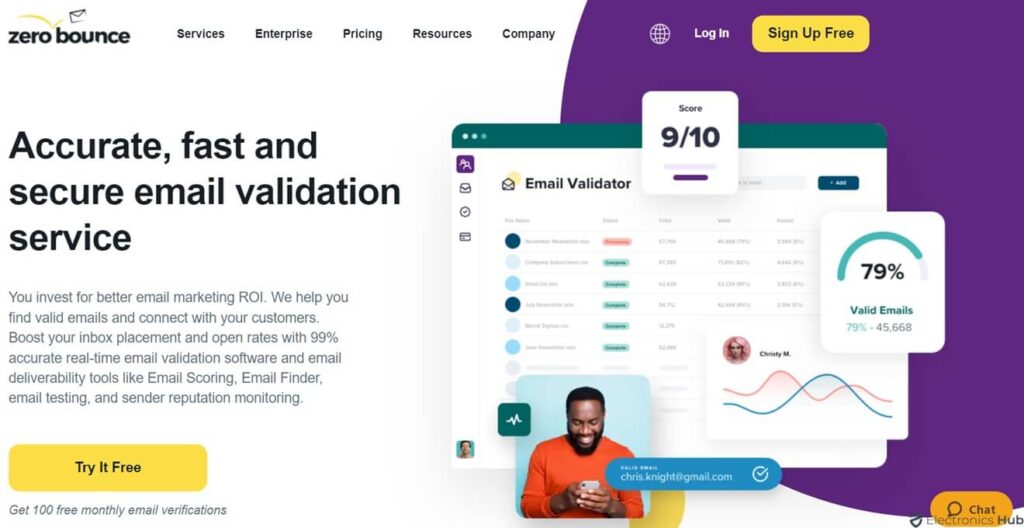
- Arguably the most accurate tool on the market, boasting a 99% accuracy guarantee.
- Utilizes real-time verification, MX record verification, and even artificial intelligence to deliver superior results.
- Offers various plans to suit different needs and budget.
2. clearout.io
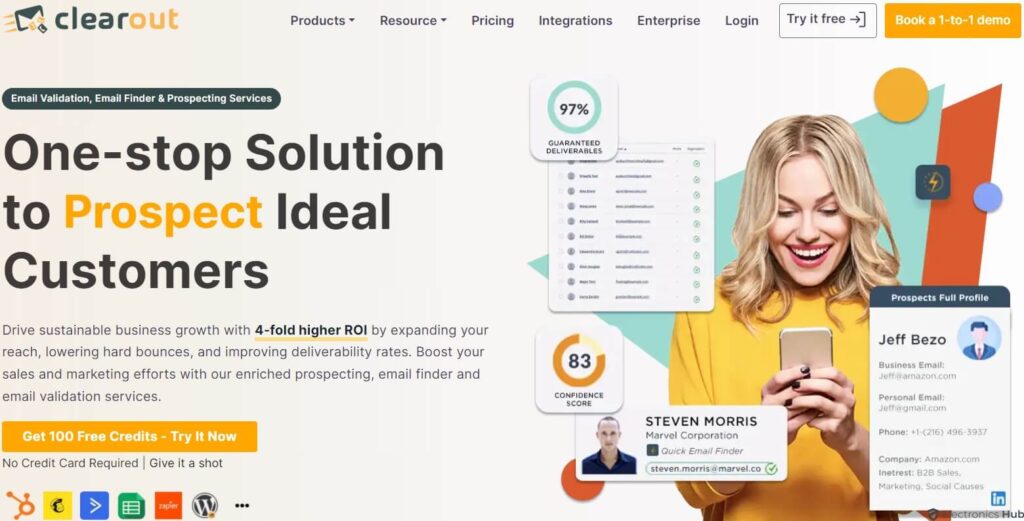
- Clearout email validation tool
- Another highly accurate tool with a user-friendly interface.
- Provides a free plan for low-volume verification needs.
- Offers additional features like email scrubbing and catch-all detection.
3. Bouncer
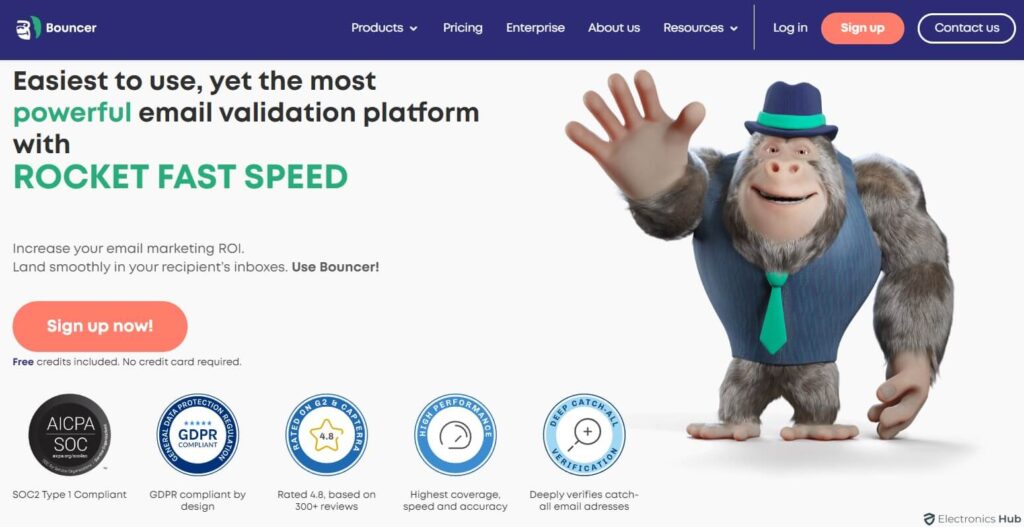
- A great option for businesses on a tight budget.
- Provides excellent value with its free plan that allows verification of up to 100 emails per month.
- Paid plans offer additional features and higher verification limits.
4. NeverBounce
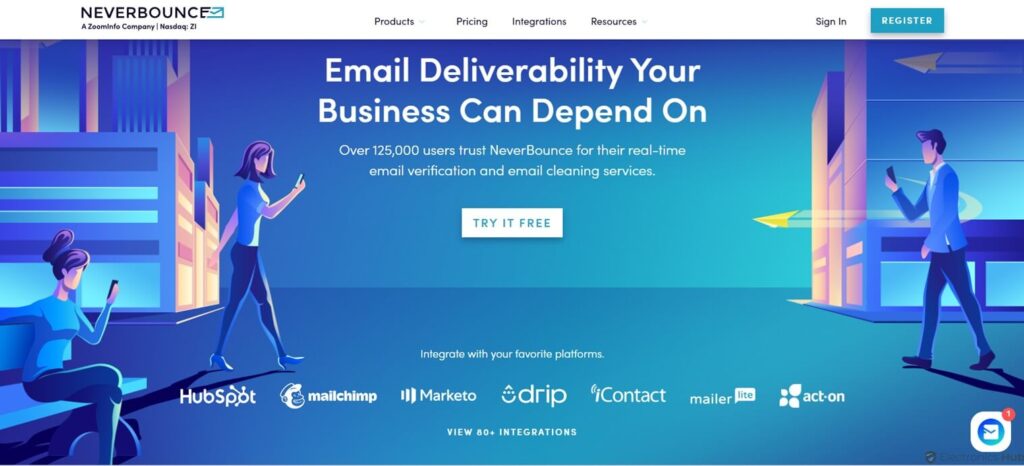
- Offers a wide range of features, including real-time verification, MX record verification, and spam trap detection.
- Integrates with several popular email marketing platforms and CRMs.
- Known for its excellent customer support.
5. DeBounce
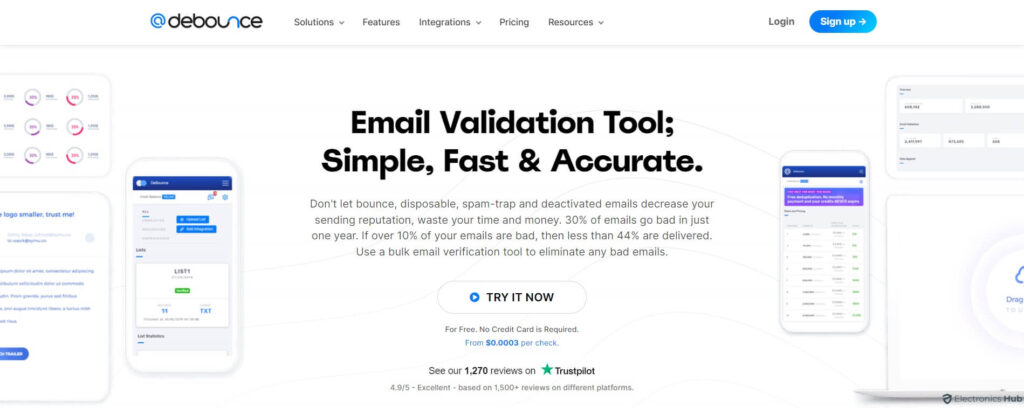
- A reliable and affordable option with a focus on data security.
- GDPR compliant and offers various features like catch-all detection and disposable email address identification.
- Provides a free plan for limited verification needs.
Frequently Asked Questions
Sending a test email can work for small lists, but it’s not ideal for large ones. It can generate unwanted emails and impact your sender reputation if many addresses bounce.
This can be a trick. While some sites show a success message for valid addresses during password recovery, others might not. It’s not a guaranteed method.
While not foolproof, finding the email address associated with a real person or business on a search engine suggests it’s likely valid. Uncommon email addresses with free providers are more suspicious.
Unusual formatting, misspelled domain names (e.g., gmail.com instead of gmail.com), and free email addresses associated with businesses are all cause for suspicion.
Conclusion
Validating email addresses is crucial for ensuring successful communication and avoiding spam. By employing the methods discussed, you can effectively assess email validity and maintain clean, reliable contact lists. Remember, a combination of techniques often yields the best results. So, put these tips into practice and keep your email communication flowing smoothly!

