Have you ever received an email that piqued your curiosity? Perhaps it’s an unexpected message from an unknown address, or a business email without a recognized corporate name. Well, identifying its origin is very important. Whether you’re dealing with spam, phishing attempts, or even cyber harassment, uncovering the source can provide valuable insights and help protect your online security. In this guide, we’ll look at ways to find hidden information within emails and use web tools to learn more about the sender’s location.
Outline
Toggle- Why Trace An Email Location?
- Understanding IP Addresses And Email Headers
- How To Trace The Email Sender’s Location?
- Tools To Find The Sender’s Email Location
- Legal Considerations And Privacy Concerns In Email Tracing
- Real-time Use Cases Of Email Tracing
- How To Protect Your Email Privacy?
- How Does Email Tracing Work?
- Trace Email Sender Location – FAQs
- Conclusion
Why Trace An Email Location?
There are several reasons why you would wish to track down an email sender’s location.
- Perhaps you’ve received phishing schemes or spam emails and wish to pinpoint their source.
- Else, If you receive harassing or threatening messages and are unsure about the sender’s identity.
- When constant marketing emails become a nuisance.
- Maybe you received an email from an old friend or coworker that had an unusual address.
Whatever your reason might be, it’s important to note that tracing the location of an email sender does not reveal their identity. Indeed location tracking just gives an idea of where the email was sent, but not the specific sender.
Understanding IP Addresses And Email Headers
Before getting into the process of tracing email senders, it is essential to grasp the significance of IP addresses and email headers. An IP address is an identification number for every device connected to the internet. It is composed of a series of integers separated by periods, such as 192.168.0.1.
When you send an email, the email header includes your IP address, as well as other information like the recipient’s address and subject line. Examining the email header allows you to get the sender’s IP address and start the process of tracing their location.
How To Trace The Email Sender’s Location?
As said before pinpointing the exact location might be tricky. Here’s a step-by-step guide to help you find the sender’s location:
1. Access the email header: The first step is to uncover the hidden clues within the email. This information is stored in the email header, which isn’t typically visible in your inbox.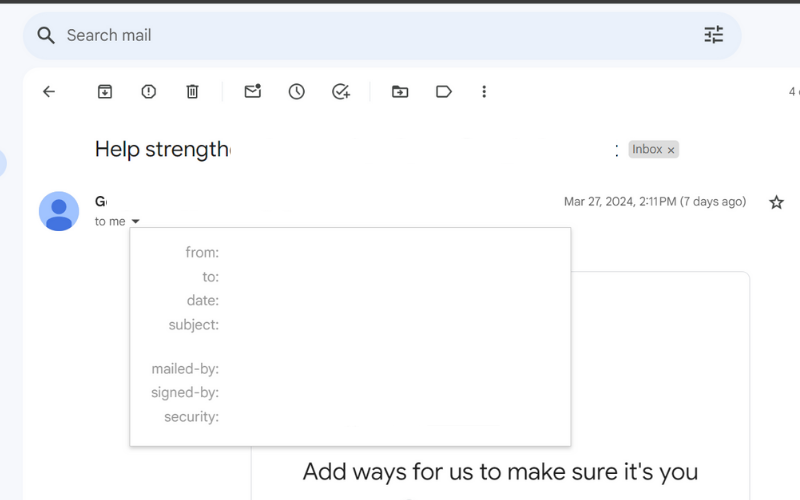
Most email providers offer a way to view the header, often under options like “Show Original” or “View Raw Message.“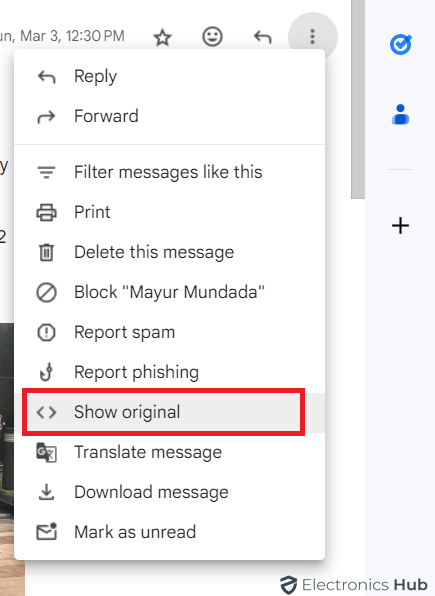
Now, open the email you wish to trace and find the option to view the email header.
2. Analyze the email header: Once you have accessed the email header, copy the header information. Then paste it into an email header analyzer tool. These tools will extract the sender’s IP address and provide additional details about the email’s origin.
3. Find the IP address: Once you’ve opened the email header, look for “Received From” or “Received: from.” These lines might hold the IP address of the sender’s device. The IP address will typically appear as a series of numbers separated by dots (e.g., 192.168.1.1).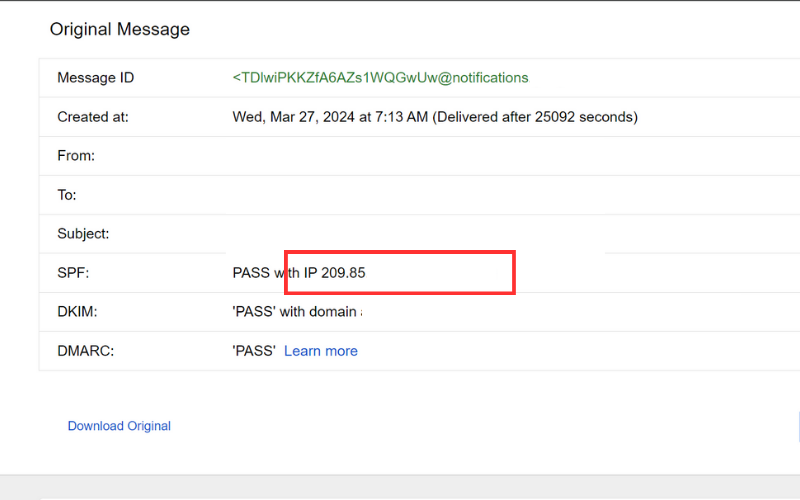
4. Trace the IP address: Now take note of the sender’s IP address. Use online IP lookup tools to trace its location. These tools will provide you with information such as the country, city, and ISP associated with the IP address.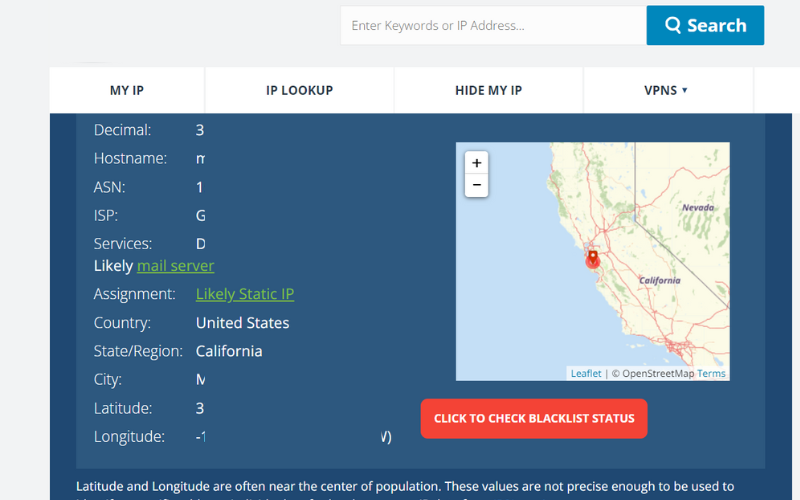
Remember that the location revealed by these tools may not be the sender’s exact location. Some users may use virtual private networks (VPNs) to hide their genuine IP address. Thus the location you see might be that of the VPN server.
Tools To Find The Sender’s Email Location
Try These Additional Tools To Find The Sender’s Details:
Besides the IP lookup tools, you can even consider reverse email lookup services. These web services go beyond simply looking up IP addresses. Simply enter the sender’s email address and get the details like the email provider and the sender’s name and location. While some services are free, detailed reports sometimes need a paid subscription. Remember that the viability of these services is reliant on the availability of public information about the email address.
If the sender’s email address matches a social media username, try looking for them on Facebook, LinkedIn, or Twitter. Be cautious, however, as social media accounts do not necessarily reflect a user’s true location.
Emails often include timestamps. By comparing this time with your own, you can infer the sender’s general time zone. This can be a helpful clue for narrowing down the location, especially when combined with other information.
Legal Considerations And Privacy Concerns In Email Tracing
It is essential to handle the email tracing process with caution because of privacy and legal issues.
- Unauthorized access to an email header or IP address can be considered unlawful in several places.
- Therefore, it is important to ensure that you are utilizing legitimate and lawful methods when tracing the location of an email sender.
- Furthermore, it is vital to protect privacy rights, as people have a legitimate expectation of privacy when using online communication platforms.
- Always emphasize ethical practices and be mindful of the potential implications of your actions.
Real-time Use Cases Of Email Tracing
Let’s look at a few real-life examples where tracing the location of an email sender had important outcomes.
Example 1: Uncovering a cyberbully: By tracking down the IP address of an email sender, police enforcement was able to track down and arrest a person who had been sending threatening emails to a victim. The tracked IP address led them to the cyberbully’s true location.
Example 2: Exposing a phishing scam: A vigilant internet user traced the location of an email sender who claimed to be a representative of a reputable financial organization. The trace revealed that the email originated from a foreign country known for its high rate of online scams. This information allowed the user to avoid falling victim to the phishing attempt and report the incident to the appropriate authorities.
These examples highlight the practical use of email tracing, which may help solve and avoid cybercrimes.
How To Protect Your Email Privacy?
Although we have ample sources to trace malicious activities and threats, it’s equally essential to protect your privacy. Here are some tips to safeguard your online communications:
- Ensure that your email account is protected by a strong, complex password that is unique to your email account.
- Enable two-factor authentication for your email account, adding an extra layer of security.
- Avoid opening suspicious email attachments or clicking on links from unknown senders, as they may contain malware or phishing attempts.
- Regular updates include security patches that can protect against vulnerabilities. So, keep your email client and operating system up to date.
How Does Email Tracing Work?
Tracing an email sender’s location is like following a detective’s trail. Every email carries hidden information about its journey, kind of like a digital fingerprint. This information is called metadata, and it includes the email header.
The email header acts as a secret message carrying the sender’s IP address. It is a unique code assigned to every device on the internet. By looking at the IP address in the header, You can get a general idea of where the email came from, like a city or country.
However, some senders are like clever spies and use tricks to hide their real location. So, it is important to note that tracing an email sender’s location is not always foolproof. Since people use various methods to obfuscate their true identity and location. Even if you can’t find their particular residence, tracing an email address can still be a helpful tool for understanding where an email originated from.
Trace Email Sender Location – FAQs
Ans: If you suspect a scam or criminal activity, prioritize reporting the email to your provider and exercise caution. Approach authorities or cybersecurity experts for assistance.
Ans: Here are some tips:
* Be cautious of unsolicited emails.
* Don’t click on suspicious links or attachments.
* Use strong passwords.
* Familiarize yourself with common phishing tactics.
Ans: Generally, tracing for personal use is acceptable. But avoid methods that violate someone’s privacy or breach laws.
Ans: Accuracy can vary. Email tracing reveals the general location (city, country) associated with the sender’s IP address. However, VPNs can mask the true location, and some details might not be publicly available.
Conclusion
Well, tracing an email sender’s location is a must in the current scenario. It enables you to analyze the reliability of emails, identify genuine communications from potential phishing efforts, and look into suspicious activities.
However, remember that online security and privacy are paramount. You’ll feel more confident in your mailbox if you’re familiar with email tracing procedures. If you come across emails that raise red flags, do not hesitate to report them and prioritize your online security.

