Have you ever scrolled through Instagram Stories, only to freeze up right before someone you barely know posts theirs? Maybe you’re curious about an acquaintance’s vacation pics, but don’t want them to think you’re stalking their every move. Or perhaps you accidentally clicked on a story from your ex, and now you’re panicking about them knowing you peeked.
If that’s the case, there are actually a few ways to view stories anonymously. In this blog post, we’ll explore some sneaky (but safe) methods for satisfying your Instagram story curiosity without anyone being the wiser. Keep reading.
Outline
Toggle- Can You View Instagram Stories Anonymously?
- #Video Tutorial – For How to View Instagram Stories Anonymously
- How To View Instagram Stories Anonymously?
- Benefits Of Viewing Instagram Stories Anonymously
- Risks And Limitations Of Viewing Instagram Story Anonymously
- Tips For Anonymously Viewing Instagram Story Safely And Effectively
- FAQs:
- Conclusion
Can You View Instagram Stories Anonymously?
You can watch Instagram Stories anonymously using different techniques and third-party tools. These methods let you view stories without alerting the account owner or showing up in the viewer list. However, it’s important to know the risks and limitations of anonymous viewing, as we’ll explain later in this guide.
#Video Tutorial – For How to View Instagram Stories Anonymously
How To View Instagram Stories Anonymously?
Now let’s explore step-by-step procedures for anonymously viewing Instagram Stories using various methods:
1. Use Airplane Mode Trick
A simple way to watch Instagram Stories without being noticed is by using the Airplane Mode trick. This method involves turning off your device’s internet temporarily, so you can still use the app and see stories anonymously.
Here’s how to use the Airplane Mode trick:
- Open the Instagram App on your device.
- Important: Don’t tap on the story yet!
- Enable Airplane Mode from your device’s settings.
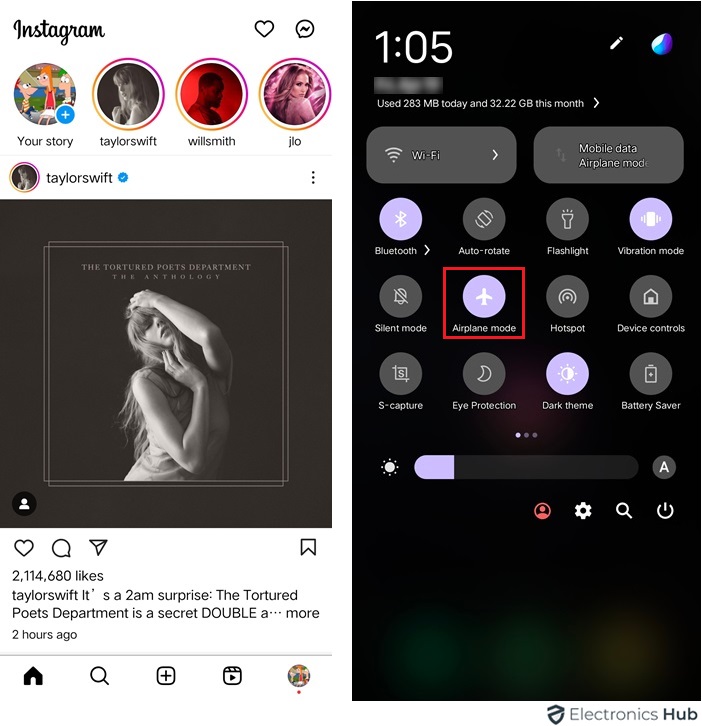
- Once Airplane Mode is activated, return to the Instagram app.
- Navigate to the desired User’s story and view it.
- NOTE: If the story is only a photo, you can view it. However, you may not be able to watch videos fully.
- After viewing the story, close the Instagram app.
- Disable Airplane Mode to reconnect to the internet.
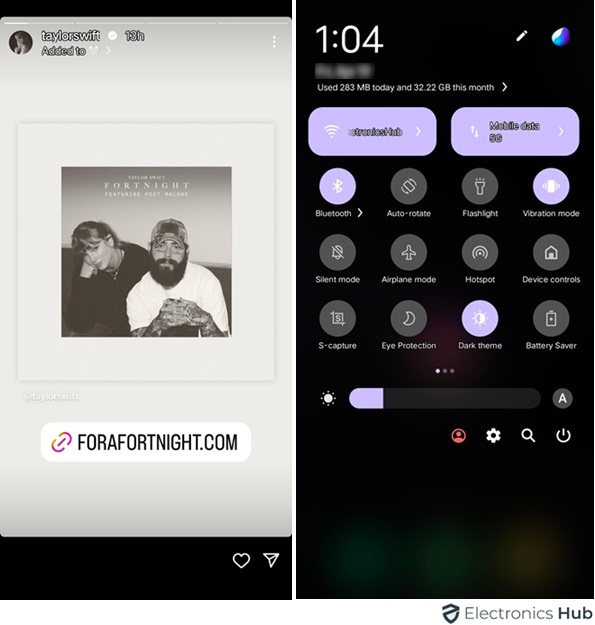
2. Use A Secondary Account (Public Profiles Only)
Another way to watch anonymously Instagram Stories is by using a secondary or alternate account. This works for public profiles, but private accounts need approval for access.
Here’s how to anonymously view Instagram Stories using a secondary account.
- Create a secondary Instagram account if you don’t already have one.
- Log in to the secondary account.
- Navigate to the profile of the user whose story you want to view.
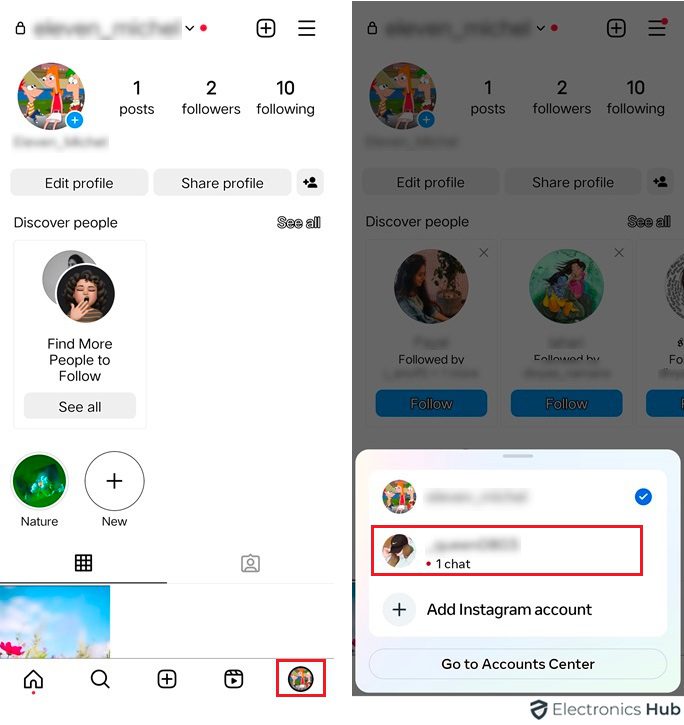
- Access their story without logging into your primary account.
- View the story anonymously from your secondary account.
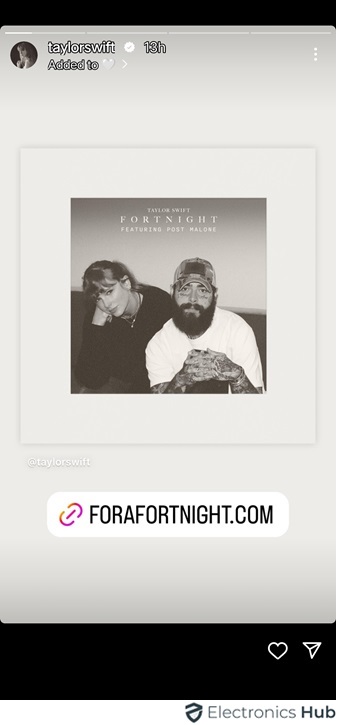
- Switch back to your primary account or log out of the secondary account when finished.
3. Swipe And View From Adjacent Stories
You can also watch Instagram Stories Anonymously by swiping left or right through adjacent stories. This takes advantage of their sequential layout.
Here’s how to use the Swipe and View method:
- Open Instagram and find the profile whose story you want to see.
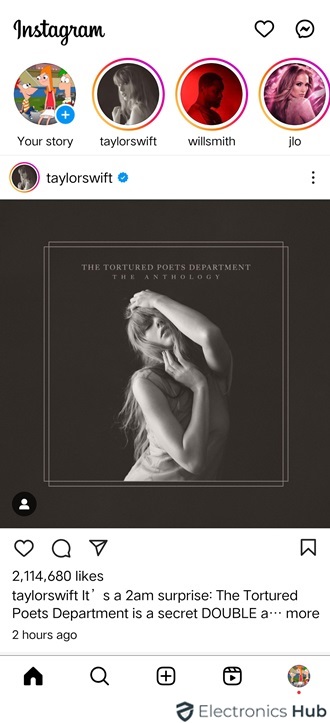
- Instead of tapping on their story, swipe left gently to the story just before the one you’re interested in.
- Stop swiping when you see the first frame of the story you want to peek at.

- Be quick and don’t swipe all the way through to avoid being registered as a viewer.
- Once you’ve seen what you wanted, swipe back to the right to return to the original story list.
4. Switch Off The Internet Temporarily
To view Instagram Stories anonymously, try temporarily turning off your internet connection. This method lets you use the app without leaving any traces or will not get notifications.
You can follow these steps:
- Turn off Wi-Fi and mobile data on your device.
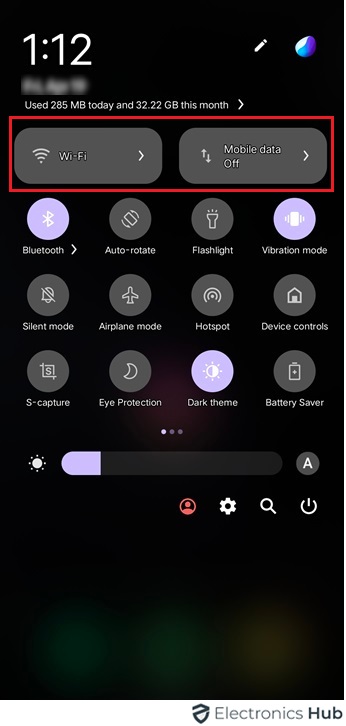
- Open the Instagram app.
- Go to the Stories section and choose the story you want to view anonymously.
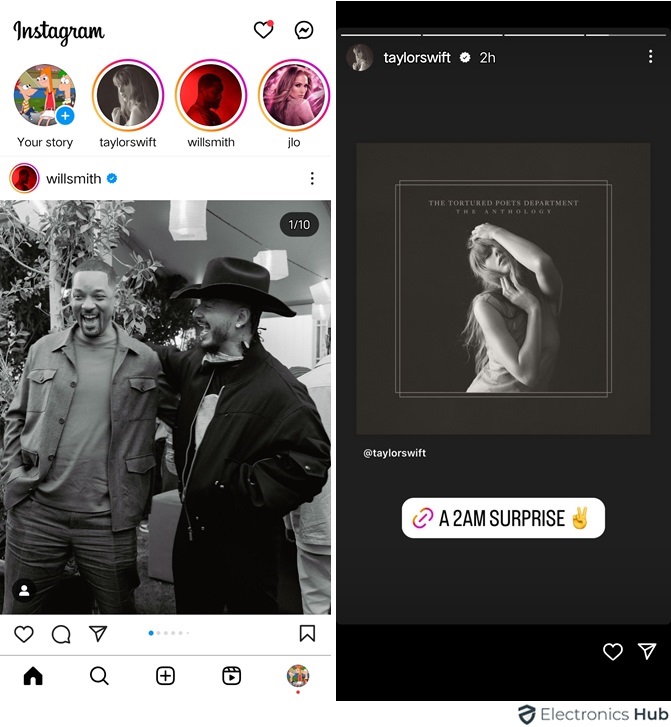
- View the story without leaving any visible traces.
- NOTE: If the story is only a photo, you can view it. However, you may not be able to watch videos fully.
- Close the Instagram app.
- Turn on Wi-Fi or mobile data on your device again.
5. Ghost Viewer IG Story Extension
The extension lets desktop/laptop users view Instagram Stories anonymously. This browser add-on enhances Instagram’s web version, allowing discreet story viewing.
To use the Ghost Viewer IG Story extension:
- Install the Ghost Viewer IG Story extension from the Chrome Web Store.
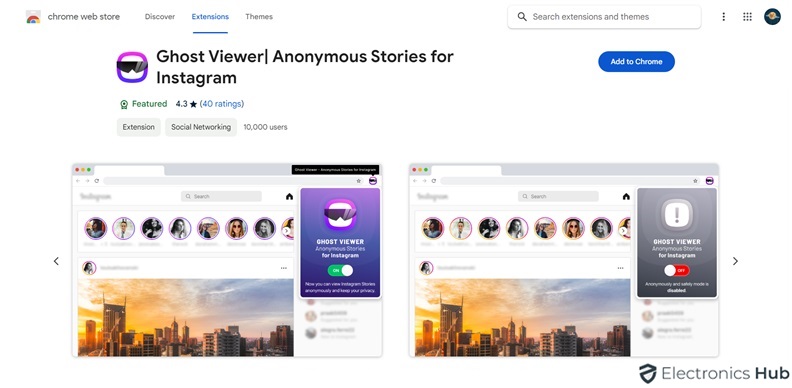
- Open Instagram in Google Chrome.
- Log in to your Instagram account if asked.
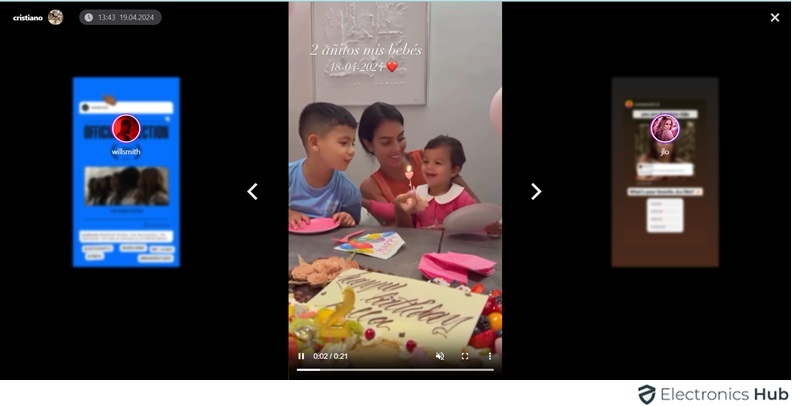
- Go to the Stories section where you’ll see a list of available stories.
- Click on the profile picture of the user whose story you want to view anonymously.
- The story will open in a new window for you to watch discreetly.
- Close the window when finished viewing.
6. Use Third-Party Apps
Third-party apps can let you view Instagram Stories anonymously. They offer extra features, but use them carefully to protect privacy and follow Instagram’s rules.
Here are some popular third-party apps:
a. iOS and Android
- InsCognito: The app hides your activity from the profile owner, providing a discreet way to explore content on Instagram.
- Secretly Story Viewer: Provides a simple and intuitive interface, making it easy to navigate and use.
- IgAgony: Works by examining your follower lists and recognizing when users unfollow or block someone. It then gives you details about your connections on Instagram.
b. Website
- Insta Stories Viewer: Allows users to watch stories without logging into their Instagram accounts or alerting the story poster.
- StoriesIG: Operates by fetching stories from Instagram’s servers and enabling users to download them directly, providing a convenient way to archive or share stories.
- StorySaver.net: Offers a simple interface for users to input the username of the account whose stories they wish to save.
c. Extension
- InstaNavigation: Helps users easily browse through profiles, stories, and posts. It offers a simple interface to make navigation smooth and efficient.
Benefits Of Viewing Instagram Stories Anonymously
Viewing Instagram Stories anonymously offers several advantages for users who prioritize privacy and discretion. Here are some benefits:
- Privacy: Avoid revealing your identity while still engaging with content.
- Discretion: Prevent users from knowing you’ve seen their stories.
- Freedom: Browse without leaving a digital footprint or affecting relationships.
- Exploration: Discover content without influencing algorithms or user perceptions.
- Avoidance: Sidestep unwanted interactions while still observing updates.
- Research: Gather insights without impacting your online presence or reputation.
- Anonymity: Safeguard your identity from being tracked or recognized by others.
- Focus: Concentrate on content without distractions from social interactions or notifications.
Risks And Limitations Of Viewing Instagram Story Anonymously
It’s important to recognize the potential drawbacks and restrictions.
Risks:
- Account suspension: Instagram may suspend accounts for violating terms.
- Unreliable third-party apps: Potential scams or malware.
- Privacy concerns: Ethical questions about viewing without consent.
- Getting caught: Suspicions may arise despite anonymity.
- Data breaches: Third-party apps could compromise personal information.
- Legal issues: Viewing without consent may lead to legal repercussions.
- Social consequences: Discovery may affect relationships or reputation negatively.
Limitations:
- Fake views: Inflated view counts without seeing content.
- Incomplete stories: Technical issues may hinder viewing.
- No interaction: Inability to engage with content anonymously.
- Privacy settings: Limited access to private account stories.
- Limited features: Inability to access features like polls or swipe-ups.
- Delayed viewing: Stories may disappear before you get a chance to view them.
- Platform changes: Instagram updates may render anonymous viewing methods ineffective.
Tips For Anonymously Viewing Instagram Story Safely And Effectively
To ensure a safe and effective experience while anonymously viewing Instagram Stories, consider the following tips:
- Create a Fake/Burner Account (Without real identity): When making an account just to watch Instagram stories without revealing your identity, don’t use any personal info that could link back to you. This keeps your viewing private.
- Use a VPN: Use a VPN to hide your online activity from Instagram and others. Find a trustworthy VPN for better privacy when browsing Instagram stories.
- Don’t Overuse: Use Instagram’s anonymous viewing feature less frequently and for shorter periods to avoid raising suspicion. Using it too much could trigger Instagram’s algorithms and put your anonymity at risk.
- Be Cautious of What You Are Viewing: Be cautious when watching Instagram stories without revealing your identity. Stay away from content that might risk your anonymity or break Instagram’s rules.
- Avoid Spam Services: Avoid using potentially risky third-party services for viewing Instagram stories anonymously. Instead, opt for safer methods like setting up a temporary account and using a VPN to protect your privacy.
FAQs:
Ans: Seeing who viewed your Instagram story can be tricky for a couple of reasons. First, once the story expires after 24 hours, the viewer list disappears. It’s best to check views before the story vanishes. Second, occasional glitches in the app can prevent you from seeing viewers. If you encounter this problem, try closing and reopening the app, or restarting your phone.
Ans: Instagram doesn’t show notifications or markers for multiple views of your story. They prioritize user privacy and don’t track individual view counts. Instead, they display the number of unique viewers to give you an idea of your story’s reach. This helps provide insights without compromising privacy.
Ans: The pink circle indicates that a user has posted a new story. It visually prompts users to explore fresh content. After viewing the story, the pink circle disappears and turns grey to indicate that it has been seen.
Ans: It’s not possible to view someone’s private story on Instagram if you’re not following them. Instagram prioritizes user privacy and security, so users can control who sees their stories by choosing to share them only with approved followers. This system respects and maintains users’ privacy settings.
Ans: when your Instagram account is set to public, anyone can view the list of accounts you follow, even those who don’t follow you. However, if your account is set to private, only your approved followers can see the usernames of the accounts you follow.
Conclusion
There you have it! With these methods in your arsenal, you can browse Instagram Stories anonymously and quench your curiosity without any worries. Did these tricks help you achieve Instagram story anonymity? Share your thoughts and any other tips you might have in the comments below!
Related Posts:
- How To Know Who Viewed Your Instagram Posts? (Video…
- How To Put Multiple Pictures On Instagram Story?
- How To Unmute Someone On Instagram? - 3 Easy Ways
- What Does "This Story Is Unavailable" Mean On…
- Instagram Story Viewer Order: What and How It Works?
- How To Add A Highlight On Instagram Without Posting A Story?

