A dash cam, short for dashboard camera, is a small video camera that acts as a watchful eye on the road for drivers. These cameras are mounted on the windshield or dashboard of a vehicle, typically facing forward to capture the scene ahead. Dash cams offer a multitude of benefits to drivers but primarily they provide undeniable video evidence in the event of an accident.
Imagine this: you’re stopped at a red light when a car slams into you from behind. The other driver claims you caused the accident by reversing unexpectedly. Without a dash cam, your word is against theirs. However, with a dash cam capturing the entire event, you have irrefutable video proof that the other driver was at fault.
They can also protect against fraudulent activities such as staged accidents or false insurance claims by capturing the events leading up to an incident. Beyond accident scenarios, dash cams provide valuable security and peace of mind. If your car is parked unattended and vandalized, a dash cam with a parking mode can automatically begin recording upon detecting motion, potentially capturing the culprit in action. This footage can be crucial evidence for law enforcement when filing a police report.
We’ve reviewed several dash cams in the last couple of years from a variety of manufacturers. VIOFO is one among them who produce very good quality dash cams in a wide range of form factors, channel configurations, and price points. The latest addition to their catalog is the VS1 Mini 2K Dash Cam. This is a single channel dash cam from VIOFO that focuses on compact design without losing any functionality.
Unlike the previous VIOFO dash cams that we tested, the VS1 doesn’t have any screen due to the form factor. We believe this is their smallest dash cam. This uses the same Sony Starvis 2 IMX675 5MP sensor that we found in the VIOFO A119 Mini 2 Dash Cam and can record up to 2K (2560 × 1440P) video. Sadly, the frame rate on the VS1 is only 30FPS (while the A119 Mini 2 could capture up to 60FPS). Similar to other dash cam models from VIOFO, even the VS1 supports a bunch of useful accessories (which are optional extras though).
We are jumping ahead but this is the review of the VIOFO VS1 Mini 2K Dash Cam. After installing the dash cam system in our car and daily driving it for over a week, we are ready to share our experiences. We will look at the ease of installation (with installation procedure), quality of the footage in various settings (day, night, with and without filter, and HDR on and off), app experience, and voice controls. Continue reading the review to find out if the compact and relatively affordable VIOFO VS1 Mini 2K Dash Cam meets the expectations.
Let us take a quick look at the contents of the package of the VS1 Dash Cam. Speaking of the package, VIOFO changed the design of the box, going with a black and red theme from their usual white and red theme. The first thing we get after we open the box is the tiny VS1 Dash Cam. We will take a closer look at the design and styling of the VS1 in the next section. Exploring the box further, we get a bunch of paper work and the important one among the is the user manual. There is a lot of information in the manual regarding installation, settings, and some basic dash cam operations. If you are new to the world of dash cams, this user manual along with some videos are your best bet for a clean, proper, and trouble-free installation.
There are a couple of electrostatic stickers that you can stick on the windshield so that the main sticky tape on the dash cam doesn’t make a mess. Below all the paperwork, we get a couple of cables, one is the main USB-C to USB-A power cable and the other is a shorter version of it but for transferring data. The main source of power for the dash cam is the car cigarette lighter charger/adapter. The highlight of this charger unit is it has two USB-A ports, each with an output of 5V-2.4A. You can connect your dash cam and charge your smartphone at the same time without any sacrifices. Apart from these, there is a trim removal tool that helps you shove and route the cable inside your car and a spare sticky pad for the camera.

While VIOFO is bundling a free 32GB microSD card with VS1 for all its buyers, we got the upgraded storage one with 128GB capacity. Note that the VS1 Dash Cam supports microSD Cards up to 512GB, provided they have a UHS-I or Class-10 rating.
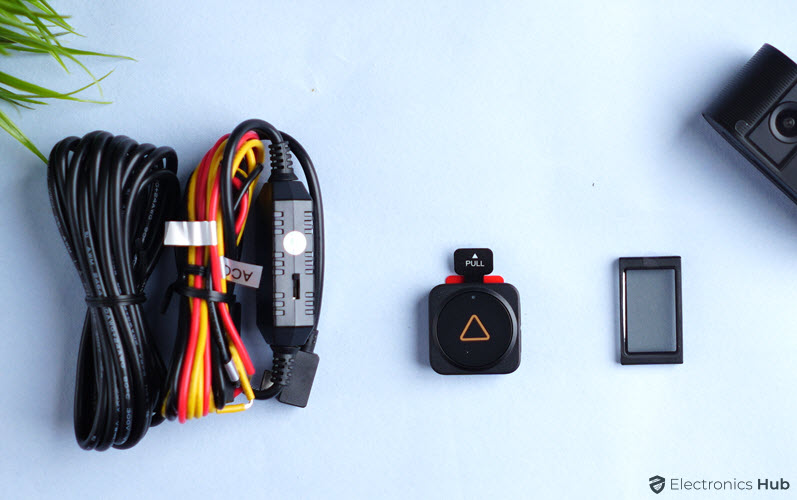
Similar to their previous models, VIOFO made a bunch of useful accessories for the VS1 as well. These include the CPL-400 Filter, BTR200 Bluetooth Remote Control, and HK5 Hardwire Kit. Keep in mind that all these accessories are optional and you have to purchase them separately. That’s it for the unboxing and let us continue with the design of the VIOFO VS1 Mini 2K Dash Cam.
The main design aspect of the VIOFO VS1 Dash Cam continues the vertical theme of the A119 and A229 Pro but in a much small and compact body. We didn’t have the A119 at the time of reviewing VS1 but the VS1 looks and feels simple and symmetrical compared to the A119. The obvious difference is the lack of any screen on the VS1. Another thing we liked in the design of the VS1 is protrusion of the camera lens or the lack thereof. There is a large hinge at the top section of the dash cam that helps you adjust the angle of the camera up to 180°. One side of the hinge has the main camera unit while the other side has the GPS module and also the USB-C port for power or data transfer.

Coming to main camera section of the dash cam, it has a couple of buttons; one facing the inside of the car and the other to the left of unit (with the camera facing the road ahead). These buttons have multiple functions as well as corresponding LED colors and we will discuss more about them later. There are openings for speaker and microphone on the front side. The microSD Card slot is on the side.

Overall, the design of the VS1 is simple, compact, and fully functional. You can easily conceal the dash cam behind the rear-view mirror, if discretion is your requirement.
The first step of installing the VIOFO VS1 dash cam select a location on the windshield behind the rear-view mirror where the camera will not obstruct the driver’s view. Even though the VS is small in size, it still shouldn’t be a distraction. Clean the spot where you want to install with a glass cleaner first and then with dry micro fiber cloth.
For mounting the dash cam on the windshield, you have two options; directly stick it on the windshield or use the provided electrostatic sticker. We recommend the usage of this sticker so that the glue from the main sticky tape on the dash cam doesn’t make a mess. Either way, the entire process is very simple; pick the correct spot, clean the surface, apply the sticker, and mount the dash cam.
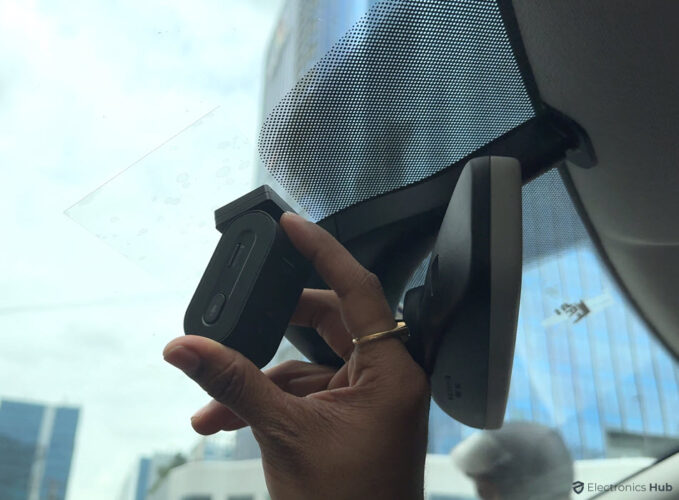
It is now time to insert the microSD Card into the main dash cam. But before inserting the card and using it, we have to format the card using exFAT or FAT32. We can do it directly from the main cam’s by pressing and holding the button on the side (with a microphone icon) for at least 8 seconds. Alternatively, you can format the card externally using a computer before inserting it into the dash cam.
Next, we can proceed with routing the USB cable. The user manual has a neat diagram depicting the best (but not the only way), to route the cable. You might have to get your hands a little bit dirty and use the trim tool that came in the package to shove the cable or remove any trims in your car. After properly routing the cable, we can plug the car charger adapter that came in the box into the vehicle’s 12V / 24V cigarette lighter socket.

As soon as we plug-in the power cable, the dash cam comes to life and starts recording. So, we suggest you to install the official VIOFO app (available for Android as well as iOS) on your smartphone so that we can properly set the device. But the first step after pairing the dash cam with the smartphone over Wi-Fi is to adjust the angle of the dash cam so that it captures the road ahead of the vehicle instead of the hood. You can use the live view in the app and set the correct position.

The app’s UI is very easy to navigate and there are a lot of settings in the VIOFO app that help you get the maximum out of the VS1. We will see these settings later in the review.
We haven’t talked about the features of the VIOFO VS1 Dash Cam. What better way to discuss them than talking about the performance of the VS1 by highlighting some of its important features.
So, how was the performance of the VIOFO VS1 Mini 2K Dash Cam? Let us begin this with the whole installation process. You get all the things that are necessary to properly install the VS1. The USB-C Power cable is of decent length (3.5m) and using the trim tool, you can easily hide the cable behind the car’s trims. The process is very simple and DIY. You can slide the dash cam out of the mount without disturbing the windshield mount.
Now coming to the actual performance, the star of the show is the Sony Starvis 2 IMX675 5MP sensor. If you aren’t familiar, the Starvis 2 line-up of sensor are an improvement over the previous Starvis series in terms of image quality and low-light performance. Speaking of image quality, the VIOFO VS1 Dash Cam can record up to 2K resolution i.e., 2560 × 1440P.

The footage during daytime is very good. Footage looks slightly over sharpened but we get good details from the surroundings. Capturing the license plate of the car in front is doable but anything beyond, the image looks blurry. Sadly, it was monsoon season while we were testing the VS1 and it was cloudy and gloomy all day, every day. Nonetheless, the QuadHD footage from the VS1 during daytime is very good.

Coming to lowlight or nighttime performance, the results were mixed. On paper, the combination of Sony Starvis 2 IMX675 Sensor, large F1.8 aperture, and Super Night Vision 2.0 algorithm must work magically for a better nighttime footage. The videos during lowlight conditions are okay. There is a good amount of detail in the bigger picture but also a lot of grainy areas where the sky is dark.

Visibility wise, license plates of car just in front are visible, that too at a close range only. Glare from the brake lights of the cars in front, traffic lights, street lights, or oncoming traffic is a problem.

If you remember the A119 Mini 2 review, it also has the same sensor and the same resolution. Both cameras also have up to 140° of wide vision. However, there is a difference in the quality of the footage between the A119 Mini 2 and the VS1. The video from A119 Mini 2 looks better and even with 140° vision, it looks slightly wider compared to VS1’s footage. The A119 also recorded 2K videos up to 60FPS while the VS1 could only do it till 30FPS.
Another important feature of modern dash cams is ability to record in HDR. VIOFO VS1, like all the models before it, is a HDR capable dash cam. You can have it in ‘On’, ‘Off’, or ‘Auto’ modes. Additionally, if you set the mode to ‘Auto’, you get the option of adjusting the precise time when the HDR must be on. The image on the left is without HDR while the one on the right is with HDR.

The CPL filter is a good addition as it can reduce the reflection from the windshield, especially during daytime. We believe that every dash cam must come with a CPL filter by default and it shouldn’t be an optional accessory. Apart from the filter, we also have the Bluetooth Remote Control and Hardwire Kit as additional accessories. Of the two, we feel the Bluetooth Remote Control is very useful, especially for larger trucks as you can do a bunch of things without reaching all the way to the dash cam while driving. We did not go with hardwiring the VS1 as a personal preference and there are better ways to enable parking mode without hardwiring. The image on the left is without CPL Filter as you can see the reflection of the dashboard on the windshield while the one on the right is with CPL Filter without the reflection.

Speaking of parking mode, it is a very useful feature to automatically detect an event (such as movement or someone bumping into your car) while the vehicle parked and engine turned off and still record the event. There is a G-Sensor in the dash that automatically locks the current in the event of a collision. With the integrated GPS module, the footage can have location stamp along with timestamp and speed data.
Before talking about the app, we would like to briefly mention the buttons on the VIOFO VS1 Dash Cam. As we said in the previous section, the VS1 has a couple of buttons that can perform multiple functions. The button on the back of the dash cam (the one that is facing us after installation) is the video lock button. With a single press, you can lock the current video and it will not be overwritten even if the memory is full. If you long press this button for at least 5s, you can turn the dash cam’s Wi-Fi on or off.
The second button is on the side of the dash cam, just below the microSD Card slot. The primary function of this button (with a simple press) is to turn the audio recording on or off. Additionally, you can long press this button for at least 8s to format the microSD Card. You can also reset the dash cam to its factory settings by pressing this button 5 times consecutively.

We know that the VS1 doesn’t have a screen. To compensate this, VIOFO added a bunch of voice commands that help us control some of its functions without using the buttons or going to the app. These commands are: Take Photo, Video Start, Lock the Video, Turn On Audio, Turn Off Audio, Turn On Wi-Fi, and Turn Off Wi-Fi. The only downside is there is no guard word to invoke the voice control (such as Alexa, OK Google, etc.).
There are a couple of LEDs, one below the lock-video button (the recording LED) and the other one on the audio on/off button (microphone LED). Both are dual color LEDs and depending on setting/task, they will illuminate accordingly. For instance, if the dash cam is recording and is connected to Wi-Fi, then the recording LED will be a solid blue. You can get a clear picture of what different styles of LEDs mean from the user manual.
Coming to the app, it is an important part of the VIOFO dash cams, especially the VS1 as it doesn’t come with a screen. Pairing the dash cam with a smartphone (that has the VIOFO app) is very simple and straightforward. You can choose between 2.4GHz or 5GHz Wi-Fi bands for the connection (default is 2.4GHz, you can change it later in the app). After connecting, the first important thing you get is the live view from the dash cam.
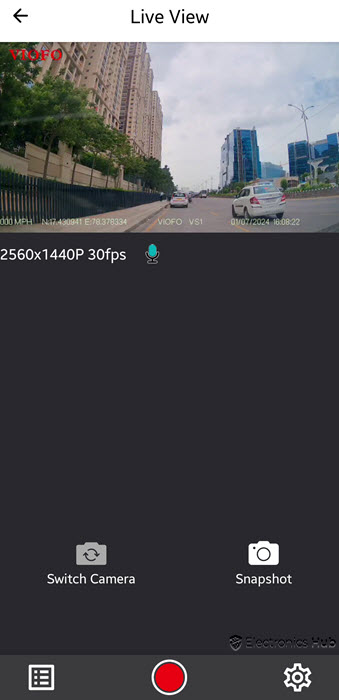
You can see the footage (recordings), captured images, and locked videos. With a single click, you can download the content directly to your smartphone. Coming to the settings, boy there are a lot of options for you to fiddle with. The first option is the video resolution. We have been talking about 2K Quad HD (2560 × 1440P) for all this time but you can reduce the resolution to Full HD (1920 × 1080P) with 30FPS. With lower resolution, the size of video file will be much smaller. For instance, the standard 2K video with normal bit rate and 10-minute loop came in about 1.4GB.
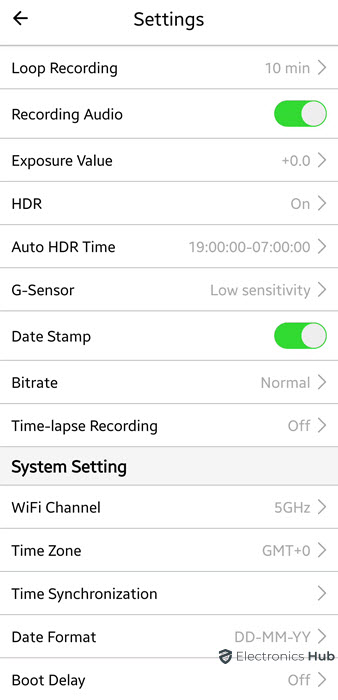
Apart from resolution, you can adjust loop recording duration, exposure of the camera, G-Sensor sensitivity, bit rate, time-lapse recording, a bunch of parking mode settings, and many more. You can spend a lot of time customizing the app so that you can extract the best out of your VIOFO VS1 Dash Cam.
A weird little bug we had was the live view goes black when going from settings back to the live view page (had to exit the app and reconnect the device). There was a new firmware that appeared after we tested the VS1. We will try to update and see if there are improvements.
UPDATE: With the new firmware, the VIOFO VS1 has added a new resolution in the settings. You now have the option of setting the resolution to 2560 × 1080P, which turns out to be a 21:9 aspect ratio recording. Another interesting update is the customization of the two side buttons on the Bluetooth Remote Control directly from the app.
The listing price of the VIOFO VS1 Mini 2K Dash Cam is $149.99. At the time of reviewing the product, there is a discount code of $30. Note that this includes the free 32GB microSD Card but the accessories i.e., Hardwire Kit, CPL Filter, and the Bluetooth Button are not a part of this. While you get a standard 12-month warranty for this dash cam, you can extend it by additional 6 months after registering your product with VIOFO.
Overall, we liked the VIOFO VS1 Mini 2K Dash Cam a lot. Its small and compact body combined with the no-screen approach makes it a stealthy installation choice. The camera lens doesn’t protrude out of the dash cam but sits flush with the rest of the body. Voice commands are a very useful feature even though the unit comes with a couple of buttons. This way, you can control some basic functions without extending your hands while driving.
Coming to image side of the dash cam, it has a Sony Starvis 2 IMX675 5MP Sensor that can record up to 2560 × 1440P (2K or Quad HD). The daytime performance is very good while the nighttime footage is decent. With 140° lens, you get a very wide view of the road ahead. The VIOFO app is intuitive and has a plethora of settings that can be overwhelming for newbies.
If you are looking for tiny dash cam from a reputed brand, the VIOFO VS1 Dash Cam is a good choice. While the performance is very good, when compared to A119 Mini 2, we believe the price of VS1 must be a tad bit lower.
Get great content that you love. No ads or spams, we promise.
How To Guides
Product Reviews
For Students
Copyright © 2024 Electronicshub.org