YouTube, a free online video-sharing platform owned by Google, has exploded in popularity, boasting over 2.7 billion monthly users. It’s become a digital hub for entertainment, information, and connection. Whether you’re looking for the latest music video, a tutorial on how to fix your car, or a glimpse into someone else’s corner of the world, YouTube likely has a video for you.
But for creators uploading content, there’s a natural desire to understand their audience. Who’s watching their videos? What kind of content resonates most? These questions are crucial for growing a channel and refining your content strategy. In this blog post, we’ll explore the world of YouTube analytics and answer the burning question: can you actually see individual viewers of your videos? By the end, you’ll know what you can and can’t learn about your YouTube audience. Let’s get started!!!
Outline
ToggleCan You See Who Views Your Videos On YouTube?
According to the YouTube privacy policy guidelines, it’s not possible to see the individual accounts that are generating views for your YouTube videos. YouTube simply doesn’t provide that data. However, that doesn’t mean you’re completely in the dark. Even though you can’t see the people who are viewing your account, you can still discover information about them through analytical information. This is where YouTube Analytics comes into play, helping break down your user base, which you can view across any time range from the last seven days to the channel’s entire lifetime.
YouTube Analytics offers detailed insights into your audience, providing valuable data that helps understand how your videos are performing and who is watching them. By studying the data that YouTube Analytics provides, creators can gain valuable insights about their viewers, such as their geographic location, age, and gender. With this information, you can get an idea of who is watching your videos, helping you tailor your content to better meet their preferences and interests.
Moreover, YouTube Analytics allows you to track various metrics such as watch time, average view duration, and the sources of traffic to your videos. Understanding these metrics is crucial for optimizing your content strategy. For example, if you notice that a particular type of video has a higher average view duration, you might consider creating more content in that style. Similarly, knowing where your traffic is coming from can help you focus your promotional efforts on the most effective channels.
In essence, while you can’t see the specific individuals watching your videos, YouTube Analytics equips you with comprehensive data to understand your audience’s behavior and preferences. This enables you to make data-driven decisions to enhance viewer engagement and grow your channel.
How To Access YouTube Analytics For Your Channel?
To understand what information YouTube Analytics provides, you first need to know how to access YouTube Analytics. This process can be done through YouTube Studio. Here’s how you do it:
On Desktop:
- Open your browser and navigate to YouTube. Log in with your account.
- Click on your profile located at the top right corner.
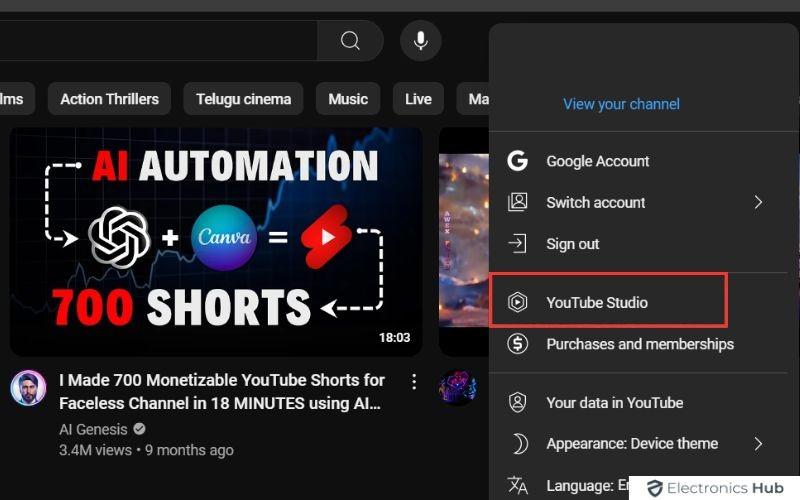
- Select YouTube Studio from the dropdown menu.
- Select the Analytics tab from the left side menu.
There you are, you can now explore detailed statistics about your channel’s performance.
On Mobile:
- Open the YouTube Studio app on your mobile device and login with your account

- Tap on the Analytics tab located in the bottom menu.
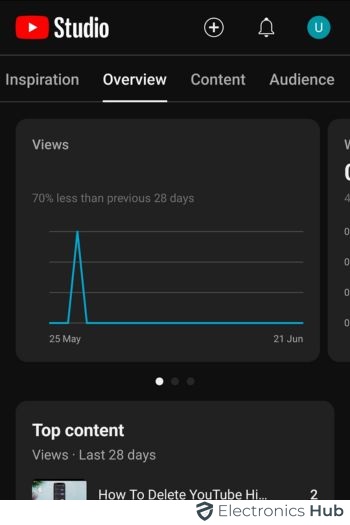
What Analytics Does YouTube Provide?
After accessing your YouTube Analytics, you’ll find a wealth of information at your disposal. YouTube Analytics offers various reports that give insights into different aspects of your channel’s performance. Here’s a detailed look at what these reports cover:
1. Overview Report
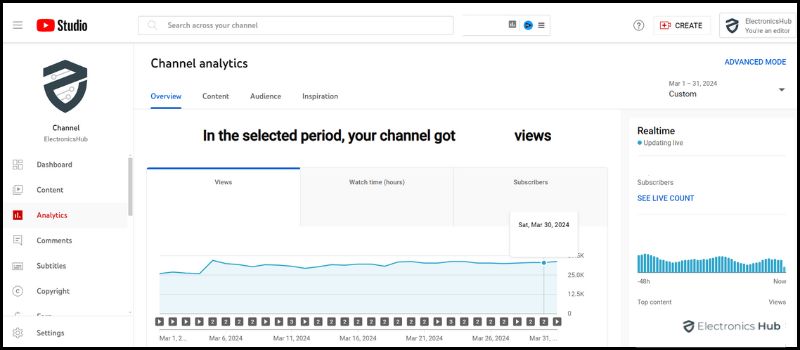
The Overview Report shows essential metrics like views, watch time, and subscribers. This report provides insights and key performance indicators (KPIs) that summarize your channel’s overall performance. If you click “see more,” you can access detailed statistics for a deeper understanding of how your content is performing over different periods. This is crucial for monitoring trends and identifying successful videos.
2. Content
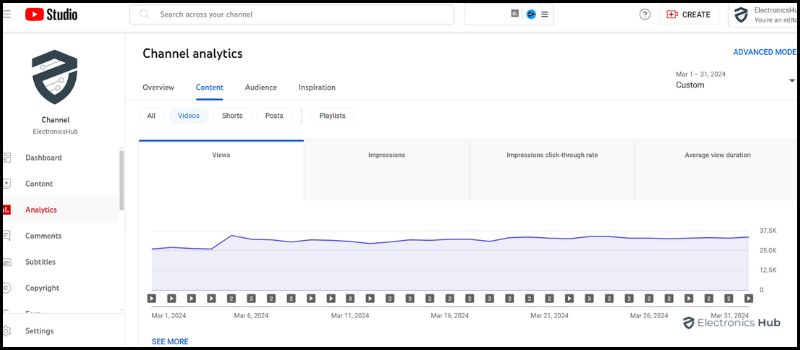
The Content section provides detailed information about how your videos are performing. It includes metrics such as views, impressions, impressions click-through rate (CTR), and published content. You can see how viewers found your content through traffic sources, which shows where your viewers are coming from—whether it’s YouTube search, suggested videos, or external sources. Additionally, it tracks watch time and average view duration for each video, helping you understand viewer engagement and retention.
3. Audience
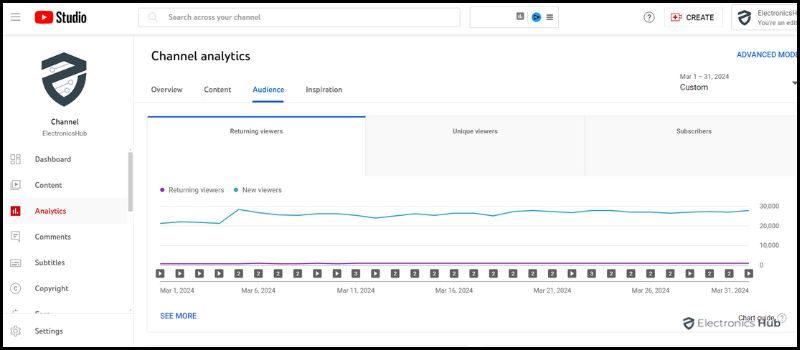
The Audience section offers detailed demographics about your viewers, such as their age, gender, and geographic location. It also provides insights into the number of viewers who’ve watched your channel and returned to watch more in the selected time period. You can see when your viewers are on YouTube the most, what percentage of subscribers get bell notifications from your channel, and what percentage of watch time comes from people who aren’t subscribed. Additionally, it shows what other channels viewers watched outside of your channel over the past 28 days, giving you an idea of their interests and preferences.
4. Inspiration
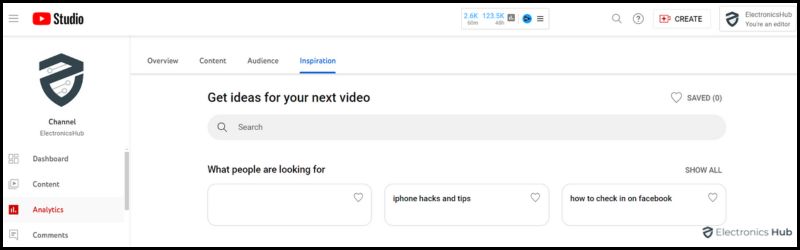
The Inspiration tab offers suggestions for improving your content. It highlights trending topics, successful videos from similar channels, and potential content ideas based on what’s currently popular on YouTube. By utilizing this information, you can create more relevant and engaging content that resonates with your audience.
5. Advance Mode
Advanced Mode offers more detailed and customizable reports. You can use various filters and dimensions to analyze specific aspects of your channel’s performance. This mode allows you to drill down into data, compare different metrics, and create custom reports that suit your analytical needs. It’s particularly useful for experienced users who want a deeper understanding of their channel’s analytics.
6. Revenue
The Revenue section is not visible to all YouTubers. If your channel is eligible for video or YouTube Shorts monetization or if you’ve joined the YouTube Partner Program, you can check your income in this section. It provides detailed reports on your estimated revenue, monthly estimated revenue, and revenue sources. This helps you understand how much money you’re making from ads, channel memberships, and other monetization features.
By leveraging these detailed insights from YouTube Analytics, you can make informed decisions to optimize your content, engage your audience better, and ultimately grow your channel.
Tools To Improve Viewer Engagement Without Individual Data
While YouTube doesn’t allow you to see individual viewers, there are numerous tools within YouTube Analytics that can significantly enhance your viewer engagement strategies without needing specific viewer identities. Here’s how you can utilize these tools to optimize your channel’s performance:
- Audience Retention Graph: This tool shows you at what points viewers are dropping off during your videos. By analyzing this data, you can identify which parts of your videos maintain interest and which parts may need improvement. This insight allows you to tailor your content more effectively to keep viewers engaged longer.
- Traffic Source Types: Understanding where your viewers are coming from—whether it’s direct searches, suggested videos, or external referrals—is crucial. This tool helps you optimize your video’s visibility and reach by focusing on successful sources and improving underperforming ones.
- Interaction Reports: These reports include data on likes, comments, shares, and subscriptions. By examining how viewers interact with your videos, you can encourage more engagement through calls to action or by creating content that prompts viewer interaction.
- Device Reports: Knowing whether your audience is watching from mobile devices, desktops, or tablets can help you optimize your video format and length. For instance, shorter videos might perform better for a mobile audience.
- Demographic Data: Even without knowing who the individuals are, understanding the demographics of your audience (age, gender, location) can help you create content that appeals to your core viewer base.
- Playback Locations: This tool provides insights into where your videos are being watched, whether on YouTube directly or embedded on other websites. Understanding where your audience views your content can help you target your promotional strategies more effectively and potentially collaborate with platforms that are driving traffic to your channel.
- Subscriber Report: This report shows the net gain and loss of subscribers after watching your videos. It helps you identify which content is most effective at converting viewers into subscribers. This tool is crucial for understanding how to foster loyalty and encourage long-term engagement with your channel.
- End Screen Report: Analyze the performance of different end screen elements to see which are most effective at keeping viewers on your channel. This tool can help you optimize these elements to increase watch time and guide viewers to other videos effectively.
- Cards Report: YouTube cards can promote other content, channels, or websites directly in your video. This report lets you see how viewers interact with the cards, providing insights into how to best utilize them to enhance viewer engagement and channel growth.
- Comparative Analytics: This feature allows you to compare the performance of different videos over similar time frames. By seeing side-by-side comparisons, you can discern what content performs best and replicate successful elements in future videos.
How To Use Viewer Analytics To Grow Your Channel?
Utilizing viewer analytics effectively is key to growing your YouTube channel. Here are some tips to leverage the data from YouTube Analytics to enhance your content and expand your viewer base:
- Content Optimization: Use the data on what types of content are performing best to guide your future video topics and formats. For example, if videos on a particular subject have higher engagement rates, consider producing more content around that theme.
- Publishing Schedule: Analyze when your viewers are most active on YouTube and adjust your publishing schedule accordingly. Releasing videos during peak activity times can increase the chances of higher immediate engagement, which is favored by YouTube’s algorithm.
- Audience Engagement: Engage with your audience by responding to comments and creating content that encourages viewer interaction, such as Q&A sessions or community challenges. This not only boosts engagement metrics but also helps build a loyal community around your channel.
- Marketing Strategies: Use traffic source data and playback locations to understand how viewers find your videos. Optimize your video descriptions, tags, and titles based on this information to improve SEO and visibility on YouTube.
- Tailor Content To Audience Preferences: Demographic data provides insights into the age, gender, and location of your audience. Use this information to tailor your content to match the preferences and cultural nuances of your viewer base, making your videos more relatable and engaging.
- Experimentation And Testing: Regularly test different video styles, lengths, and formats to see what resonates best with your audience. Use A/B testing with your thumbnails and titles to determine what draws more viewers and leads to better engagement rates.
- Optimize Video Length: Analyze the average view duration and audience retention rates for your videos. If you notice viewers tend to drop off at a certain point, consider adjusting the length of your videos to maintain engagement. Shortening overly long videos or extending ones that retain interest could significantly improve overall watch time.
- Improve Video Quality: Use feedback from the analytics, such as likes, dislikes, and viewer comments, to identify areas for improvement in video quality. Whether it’s enhancing your editing techniques, investing in better filming equipment, or refining your video scripts, these changes can lead to higher viewer satisfaction and retention.
- Monitor Competitor Performance: Comparative analytics can also be used to monitor the performance of competitors’ channels. Understanding what works for them can provide valuable insights that you can adapt and apply to your own channel, possibly capturing some of their audience.
By continuously monitoring these aspects and implementing changes based on analytics, you can dynamically adapt your content and strategy to better meet the needs of your audience and foster channel growth.
FAQs:
YouTube prioritizes user privacy and data protection. Revealing individual viewer identities could violate privacy policies and deter users from freely watching content.
By analyzing your audience demographics and engagement metrics, you can tailor your content to resonate better with your viewers. This can help you grow your channel and attract a more engaged audience.
Yes, you can see the usernames of viewers who liked or commented on your videos. This can be helpful for interacting with your audience and fostering a community around your channel.
YouTube Analytics data is anonymized and doesn’t reveal any personal information about individual viewers. It provides insights into broader trends and demographics of your audience.
No legitimate third-party tools can reveal individual viewers. Any service claiming to do so is likely a scam or violates YouTube’s terms of service.
Conclusion
So, while you may not be able to see exactly who’s tuning into your videos, don’t get discouraged! YouTube Analytics offers a wealth of information to help you understand your audience and craft even better content. By getting into this data, you can learn about your viewers’ demographics, watch time, and engagement patterns. This knowledge is far more valuable in the long run than simply knowing individual usernames. With a focus on audience insights, you can refine your content strategy and build a loyal community around your channel. So, start digging into YouTube Analytics and unlock the hidden potential of your viewers!

