Juggling emails across devices can feel chaotic. But what if there were free tools to streamline your inbox and make communication a breeze? This guide explores the best free email clients for every device, helping you organize messages, save time, and finally conquer your inbox! Let’s find the perfect fit for you and transform email from foe to friend.
Outline
ToggleWhat Makes The Best Email Client?
When selecting an email client, your choice should align with the features you require. Consider these questions to ensure you opt for the most suitable option among those provided:
1. Features: How much functionality do you need? Basic clients handle sending and receiving emails, while advanced ones offer features like:
- Calendar and contact integration
- Task management
- Email encryption
- Customization options (e.g., themes, rules)
- Offline access (work without internet)
2. Platform: Do you need a web-based client accessible from any device, or a desktop application for your computer? Some popular options include:
- Web-Based: Gmail, Yahoo Mail, Outlook.com
- Desktop: Thunderbird (free, open-source), Outlook (paid, part of Microsoft Office suite), Apple Mail (free, Mac only)
3. Security: How important is email security for you? Features to consider include:
- Two-factor authentication
- Email encryption (e.g., PGP)
- Spam filtering
4. Ease of use: How comfortable are you with technology? Some clients have a simple interface, while others offer more power with a steeper learning curve.
Cost: Many email clients are free, while some advanced features may require a paid subscription.
Best Free Email Clients – Comparison
|
Email Client |
Device Compatibility |
Features |
|
Thunderbird |
Windows, macOS, Linux |
Open-source, customizable, supports add-ons |
|
Mailbird |
Windows |
Attractive interface, limited to Windows |
|
eM Client |
Windows, macOS |
Free features with paid upgrade for more features |
|
Microsoft Outlook |
Windows, macOS |
Robust business features, free with limited storage |
|
Postbox |
Windows, macOS |
Efficient email management, free trial only |
|
Mailspring |
Windows, macOS, Linux |
Unified inbox for multiple services |
|
Airmail |
macOS, iOS |
Streamlined for Apple users |
|
BlueMail |
Windows, macOS, Android, iOS |
Multi-platform with unified inbox |
|
Spike |
Windows, macOS, Android, iOS |
Conversational-style email, focus on chat-like experience |
|
Claws Mail |
Windows, macOS, Linux | Text-based email client, advanced for tech users |
Best Free Email Clients For Every Device
This list showcases the best free email clients that can manage your email across all your devices, keeping you organized and in control. Whether you prioritize features, a unified inbox, or a chat-like experience, there’s an option here to streamline your communication.
1. Thunderbird
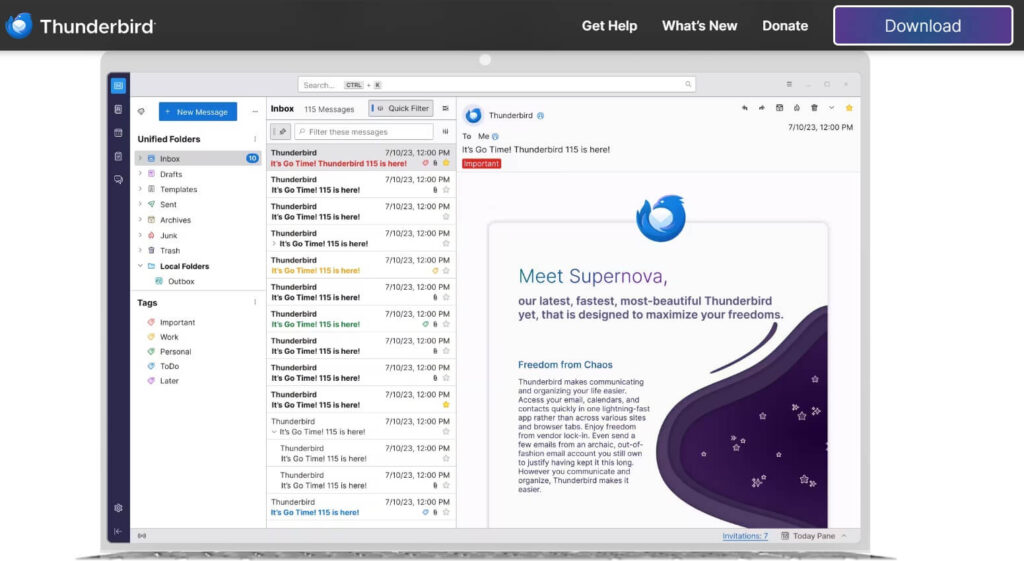
Thunderbird, a free email client by Mozilla (the team behind Firefox), is loaded with features and works smoothly on all devices. It goes beyond simple email by providing strong organization tools such as folders and tags to keep your inbox neat. And if that’s not enough, Thunderbird’s real strength lies in its ability to be customized.
With a wide range of add-ons available, you can enhance security, integrate calendars, or even turn your email into a to-do list. Plus, Thunderbird is entirely free and works on Windows, macOS, and Linux, making it a cost-effective and flexible option for anyone.
Pros
- Highly customizable with add-ons
- Supports various operating systems
- Integrates email, calendar, and chat
- Strong focus on security
Cons
- Interface can feel outdated
- Learning curve for new users
- Requires manual setup for certain features
2. Mailbird
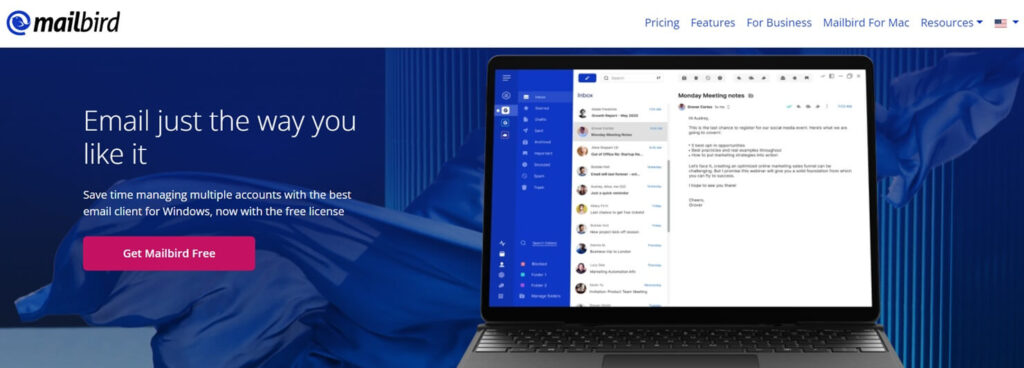
Mailbird is designed for Windows users who want a simple and stylish email experience. Unlike Thunderbird, which is for more advanced users, Mailbird is only for Windows and can’t be used on macOS or Linux.
But if you’re a Windows user who values a clean look and easy-to-use design, Mailbird is a great choice. It lets you handle multiple email accounts smoothly and brings together other daily tools like social media, calendars, and cloud storage (like Dropbox or Google Drive) in one place. This all-in-one setup can really make you more productive. There’s a free version of Mailbird with basic features, but to get all the extras and customization, you’ll need to pay for a subscription.
Pros
- Enhances productivity with app integration
- Easy management of multiple accounts
- Customizable interface suits any style
- Features like snooze improve email handling
Cons
- Premium version needed for full features
- Mainly suited for Windows users
- May be overwhelming for email basics
- Requires setup for each integration
3. eM Client
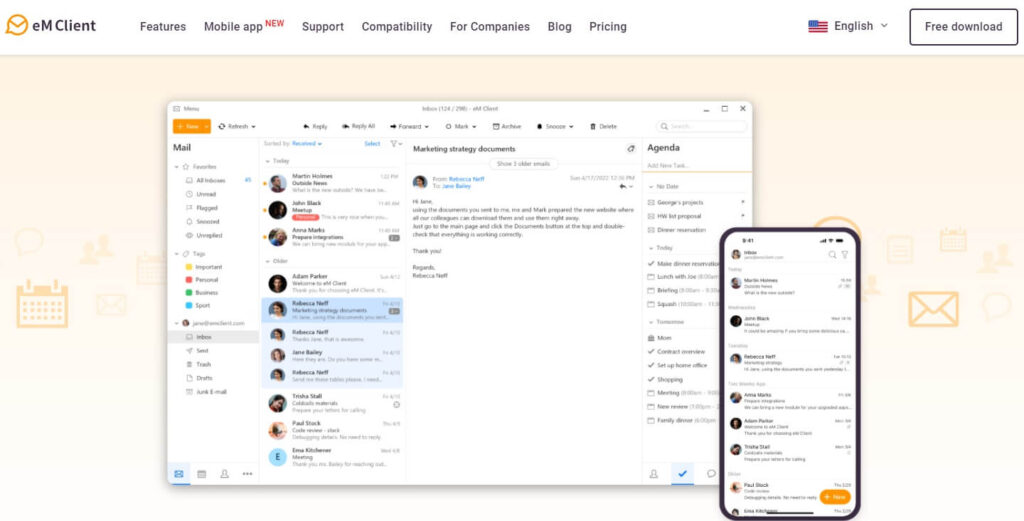
If you’re searching for an email program that does more than just email, eM Client is a great choice for both Windows and macOS users. It’s like a one-stop shop for managing your email, calendar, tasks, contacts, and notes. Just like Thunderbird, eM Client has strong organization tools, including a sidebar that shows your daily plans, message history, and attachments.
One cool thing about eM Client is that it has built-in chat, so you can chat with colleagues or friends using XMPP chat services right in the app. While there’s a free version of eM Client with basic features, some advanced things like email encryption and sharing calendars need a paid license.
Pros
- Supports a broad range of features
- Easy to navigate and use
- Offers translation and live backup
- Comprehensive email management
Cons
- Premium version for full access
- Some features may be complex for beginners
- Integration with certain services can be tricky
- Occasional lag with heavy use
4. Microsoft Outlook
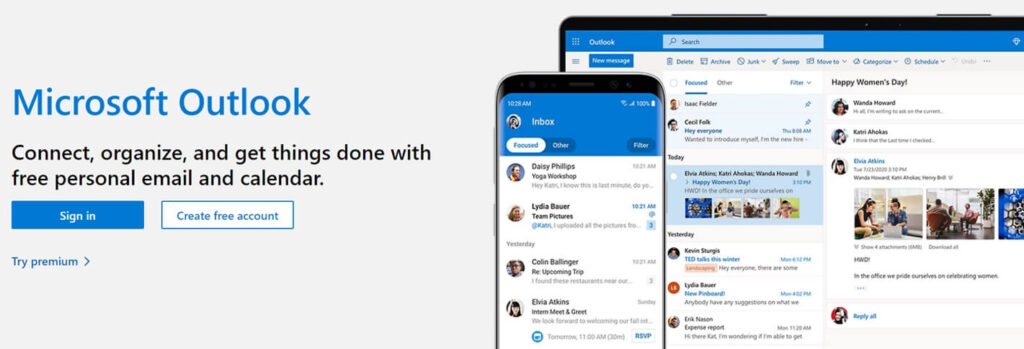
Microsoft Outlook, usually part of Microsoft 365’s paid suite, now has a free version. It’s handy for folks familiar with Microsoft or those not needing fancy features. The free Outlook.com web app lets you check email, handle contacts, and make simple calendars.
It links well with Microsoft services such as OneDrive for storing files and Teams for video calls. But, remember, the free version has storage limits and fewer customization choices than paid alternatives.
Pros
- Unified communication management
- High-level data security
- Efficient email prioritization
- Smooth integration with Office 365
Cons
- Can be complex for casual users
- Premium features require an Office 365 subscription
- Resource-intensive on older machines
- Interface customization is limited
5. Postbox
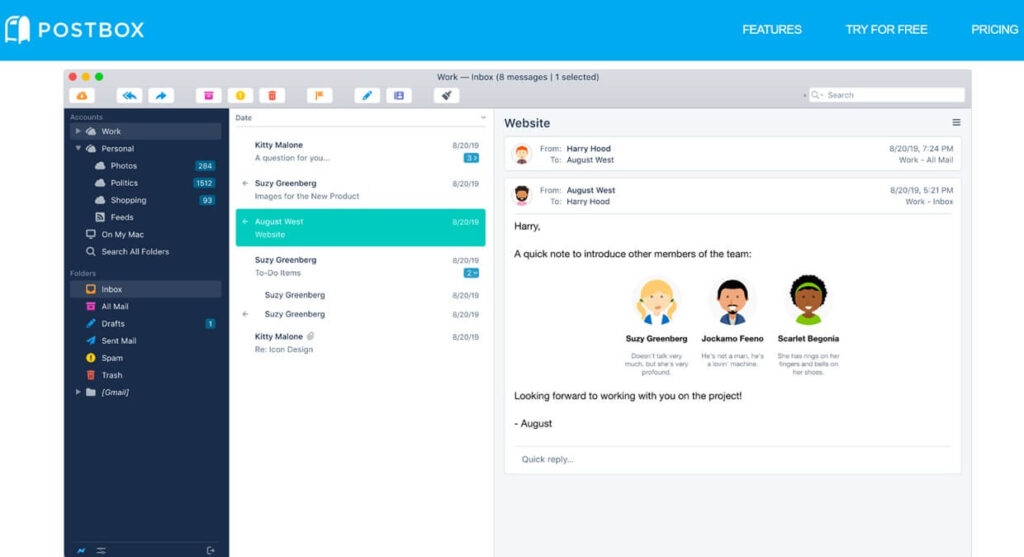
Occupying a sweet spot between feature-rich and user-friendly, Postbox caters to those who want a powerful email experience without feeling overwhelmed. Available for Windows and macOS, Postbox excels at keeping your inbox organized. Its intuitive interface lets you group accounts, set up favorite folders for quick access, and utilize smart filters to automatically sort emails.
Unlike some free email clients, Postbox offers advanced features like powerful search tools, message threading for easy conversation flow, and the ability to create custom themes for a personalized touch. While Postbox itself isn’t free, it offers a generous free trial so you can test drive its functionality before committing.
Pros
- Finds emails fast
- Lots of customization options
- Time-saving productivity features
- Easy account switching
Cons
- Full features aren’t free
- May be complex for some
- Setup takes time
6. Mailspring
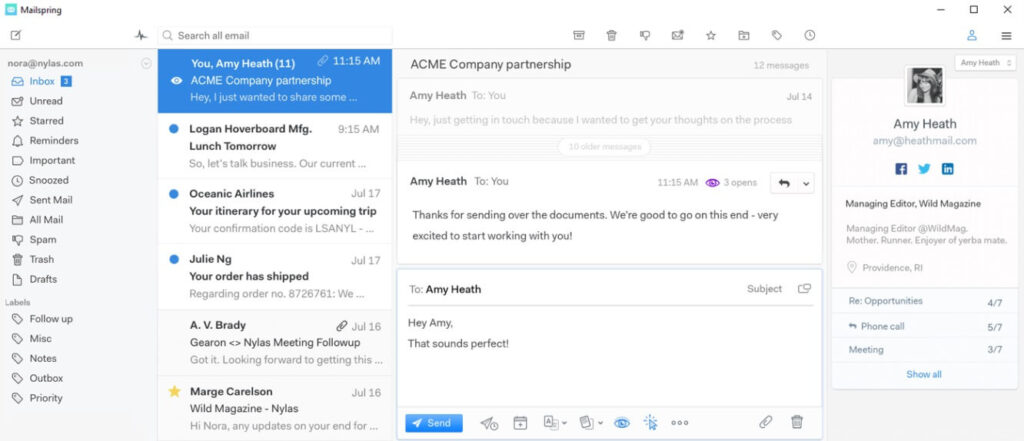
Juggling multiple email accounts can be really tough. But with Mailspring, you can make it a whole lot easier. This handy tool works on Windows, macOS, and Linux, and it has a cool feature called a unified inbox. Basically, it gathers all your emails from different accounts into one place, so you don’t have to keep switching between them.
Apart from this, this leading free email client has some other neat tricks up its sleeve. For example, it can group your emails into threaded conversations, which is handy for keeping track of long chats. You can also snooze emails, meaning you can hide them temporarily if you don’t want them cluttering up your inbox right away. Plus, you can tweak your notification settings to suit your preferences. While Mailspring is free to use, you can upgrade to get extra features like priority support and cool themes. So, if you’re tired of inbox overload, Mailspring might be just what you need.
Pros
- Quick and reliable syncing
- Useful read receipts and tracking
- Supports multiple operating systems
Cons
- Advanced features require Pro
- Some features may be overkill for casual users
- The setup might be detailed
- Pro version subscription is needed for full potential
7. Airmail

If you’re a manager exclusively working within the Apple ecosystem, Airmail is a free option worth considering. Designed specifically for iPhone and macOS, Airmail boasts an award-winning interface that prioritizes speed and intuitive interaction. It seamlessly integrates with iCloud and offers robust features like multiple account management, customizable themes, and real-time inbox monitoring. However, some advanced features like snooze functionality and send later require a paid subscription.
Airmail is crafted with Apple users in mind, offering a fast and intuitive email experience on macOS and iOS. Its streamlined interface ensures quick navigation and efficient email management. Airmail integrates seamlessly with other Apple services, enhancing productivity for users deeply embedded in the Apple ecosystem.
Pros
- Enhances productivity with Apple services
- Customizable to fit user needs
- Efficient management of emails
Cons
- Limited to Apple devices
- Some features locked behind premium
- May be overwhelming with options
- Requires iCloud for full functionality
8. BlueMail
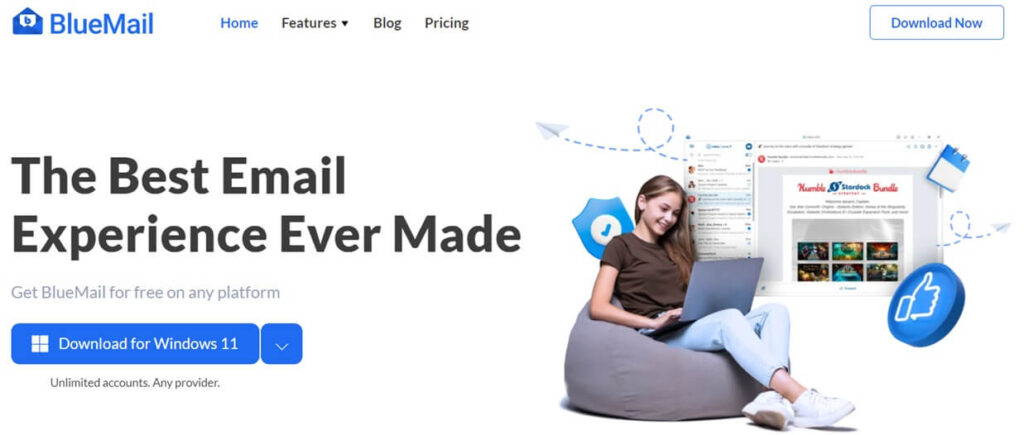
BlueMail is celebrated for its universal compatibility, operating seamlessly across Windows, macOS, Android, and iOS. This makes it a versatile choice for users with devices in multiple ecosystems. The app offers a rich array of features, including a unified inbox for all your email accounts, making email management a breeze.
Its intuitive design ensures that users of all skill levels can navigate and customize the app with ease. BlueMail also prioritizes security, with advanced protocols to keep your communications safe. Whether for personal use or professional collaboration, BlueMail stands as a robust and user-friendly email client.
Pros
- Works across various devices
- Simplifies email with unified inbox
- Customization for personal preference
- Ensures email security
Cons
- Some find it too feature-heavy
- Performance issues on older devices
- Customer support could be better
9. Spike
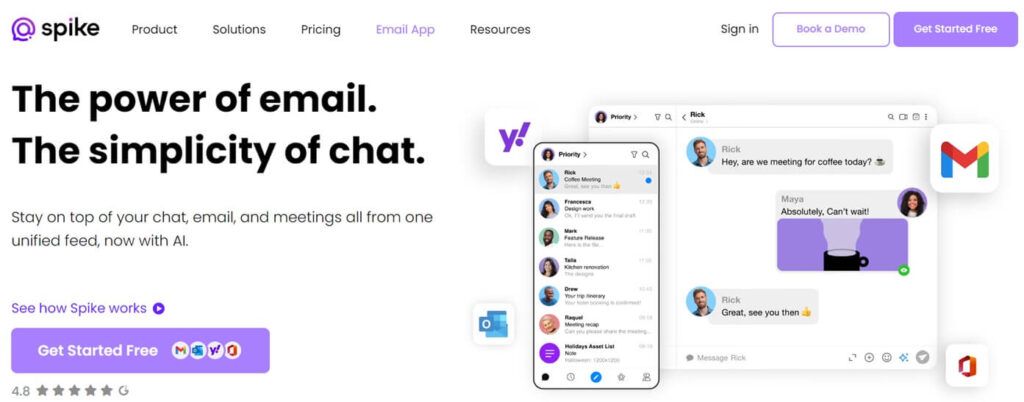
Feeling bogged down by traditional email? Spike, taking the 9th spot on our list of free email clients (available for all major platforms) offers a free solution that transforms email into a collaborative hub. This innovative client ditches the clunky inbox for a chat-like interface, making communication with colleagues feel more natural and efficient.
Spike goes beyond emails, allowing you to share notes, hold video calls, and manage tasks directly within your inbox. The free version provides all the essentials for streamlined team communication, making Spike a compelling choice for managers seeking to boost collaboration without breaking the bank.
Pros
- Email feels like chatting
- Great for teamwork
- Manages emails and tasks together
- Works on many devices
Cons
- Business features cost extra
- Might not suit traditional email users
- Unique interface takes getting used to
- Adaptation required for new users
10. Claws Mail
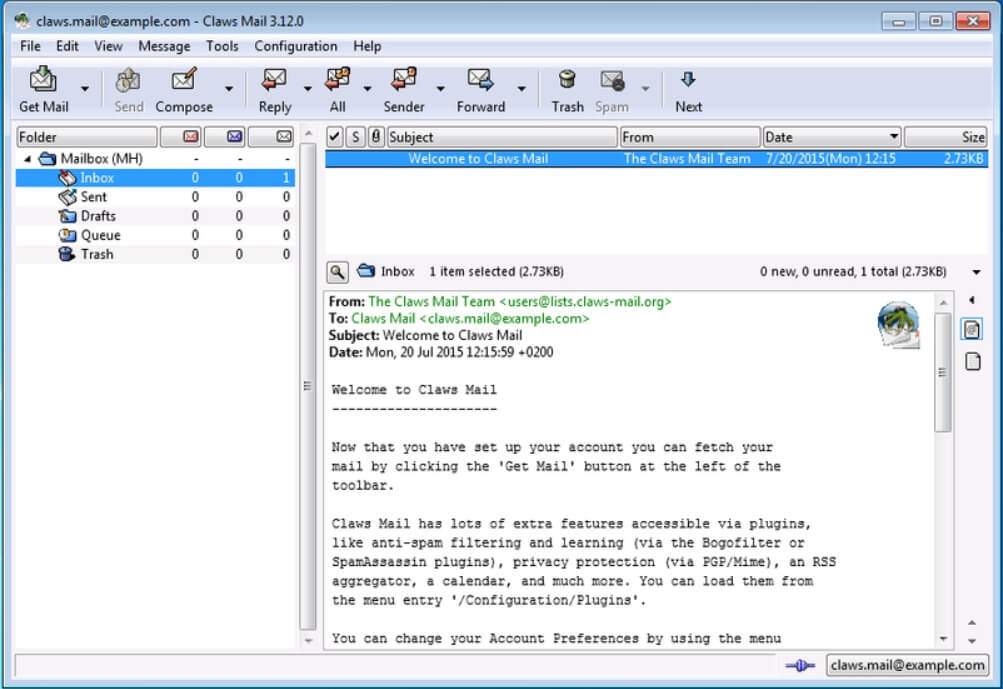
Claws Mail is for those who appreciate speed and flexibility. It’s a lightweight email client that doesn’t skimp on features. Available for Windows, macOS, and Linux, it offers extensive customization. This means you can tailor the app to fit your workflow perfectly.
Despite its minimalistic approach, Claws Mail includes powerful tools for managing emails. Its focus on performance and efficiency makes it ideal for users with older hardware or those seeking a straightforward email solution. For a nimble and adaptable email client, Claws Mail stands out.
Pros
- Quick and responsive
- Highly customizable to needs
- Runs well on all systems
- Open-source and free
Cons
- Lacks modern interface
- Setup can be complex
- Limited by available plugins
- Not for less tech-savvy users
Also Read: How To Change Font & Font Size In Gmail?
Frequently Asked Questions
*Centralized Inbox: Manage multiple email accounts from one place.
*Offline Access: Read and compose emails even without an internet connection (with some clients).
*Advanced Features: Some email clients offer features like email filtering, scheduling, reminders, and better organization tools.
While most free email clients are secure, it’s always a good practice to be cautious. Here are some things to consider:
*Client Reputation: Research the email client to see if it has a good track record for security.
*Permissions: Pay attention to the permissions requested by the email client during installation. Avoid anything that seems unnecessary.
*Two-factor Authentication: Enable two-factor authentication on your email accounts for an extra layer of security, regardless of the client you use.
Absolutely! Most free email clients allow you to connect them to any email address, whether it’s from a free service like Gmail or a paid service like ProtonMail.
Many email clients have paid versions that offer additional features. These might include increased storage space, advanced organization tools, or priority customer support. There are also premium email service providers that offer their own email client with a subscription.
Conclusion
That wraps up our guide to the top free email clients! We hope this information helps you find the perfect client to manage your email effectively. Thanks for reading! If you have any questions or want to share your favorite email client, leave a comment below!

